Kyocera KM-5035 Support Question
Find answers below for this question about Kyocera KM-5035.Need a Kyocera KM-5035 manual? We have 29 online manuals for this item!
Question posted by robg31879 on March 13th, 2012
Do You Have A Km 3035 Maintance Kit?
Do you have a KM 3035 maintance kit?
Current Answers
There are currently no answers that have been posted for this question.
Be the first to post an answer! Remember that you can earn up to 1,100 points for every answer you submit. The better the quality of your answer, the better chance it has to be accepted.
Be the first to post an answer! Remember that you can earn up to 1,100 points for every answer you submit. The better the quality of your answer, the better chance it has to be accepted.
Related Kyocera KM-5035 Manual Pages
KM-NET ADMIN Operation Guide for Ver 2.0 - Page 75


... and must install KM Host Agent and configure print queues on page 6-6
Opening Print Job Manager
KMnet Admin requires that gives both administrators and users the ability to KMnet Admin. KMnet Admin 2.0
5-1 In contrast to device-based accounting, Print Job Manager is an optional console for most printers and multifunction printers (MFPs). It...
KM-NET ADMIN Operation Guide for Ver 2.0 - Page 88


... to the Managed Queues list, click to a different console at the top of the KM Service Manager, administrators can enable the console again from management. Managed queues appear and are... left arrow.
3 When you can select queues for unmanaged queues. The Administration and Device Manager consoles cannot be disabled. All information received previously is marked as inactive.
Page...
KM-NET ADMIN Operation Guide for Ver 2.0 - Page 100


...of copies made by Kyocera. If Job Release is installed, the KM Service Manager is regularly polled and updated. not a Subscribers Only account)....jobs. MFP Multifunction Printer (or Multifunction Peripheral) A single device that organizes devices and related data into tables.
which devices must be printed that is also used to KMnet Admin. Managed Device A device that can act...
KX Driver User Guide Version 5.90 - Page 2


...-C5016N FS-6020 FS-6026
FS-C8008N FS-C8026N FS-9100DN FS-9120DN FS-9500DN FS-9520DN KM-1530 KM-1650 KM-1815 KM-2030 KM-2050 KM-2530 KM-2550 KM-3035 KM-3530 KM-4030 KM-4035 KM-4530 KM-5035 KM-5530 KM-6330 KM-7530 KM-C830 KM-C850 KM-C2630
*Not supported in the U.S. and/or other countries. • PostScript is a registered trademark of Microsoft Corporation...
iTag Specification/Setup/Operation Guide Ver. 8.0 - Page 84


... Right Panel and Enable KYOcapture, Enter the IP Address of this example we will configure the KM-5035 (LAB-KM5035).
9. Version 8.0 Page 83 Highlight the Desired Device by clicking on the Device Name of the MFP. Click Update Device The MFP is now configured to work with iTag. Copyright © 2005~2007 Kyocera Mita America...
KX Driver Operation Guide Rev. 1.3.1 - Page 2


... FS- Models supported by the KX printer driver
Copier/MFP Printers
KM- 1510 KM- 1530 KM- 1810 KM- 1815 KM- 1820 / FS- 1118MFP KM- 2030 KM- 2530 KM- 2550 KM- 3035 KM- 3530 KM- 4030 KM- 4035
KM- 4230 KM- 4530 KM- 5035 KM- 5230 KM- 5530 KM- 6030 KM- 6230 KM- 6330 KM- 7530 KM- 8030 FS- 1118MFP KM- Regarding Trademarks
• PCL is a registered trademark of Hewlett-Packard Company. •...
Kyocera Extended Driver 4.0 User Guide Rev-2.1 - Page 2


...either a registered trademark or trademark of Microsoft Corporation in the U.S. Models supported by the KX printer driver
Copier/ MFP
KM- 1650 KM- 1815 KM- 2050 KM- 2530 KM- 2550 KM- 3035 KM- 3530
KM- 4030 KM- 4035 KM- 4530 KM- 5035 KM- 5530 KM- 6030 KM- 6330 KM- 7530 KM- 8030
KM- C830D KM- The information in this product, regardless of the operations given in the U.S. C850D...
Kyocera Extended Driver 3.x User Guide Rev-1.4 - Page 2


... XP printing environment.
Examples of the information herein. Models supported by the KX printer driver
Copier/MFP Printers
KM- 1510 KM- 1530 KM- 1810 KM- 1815 KM- 1820 / FS- 1118MFP KM- 2030 KM- 2530
KM- 2550 KM- 3035 KM- 3530 KM- 4030 KM- 4035 KM- 4230 KM- 5035 KM- 5230
FS- 600 FS- 680 FS- 800 FS- 820 FS- 920 FS- 1000 FS- 1000+ FS- 1010 FS...
Network Fax Online Manual (Revision) - Page 3


...the type of installation to be running on a computer that has been created with the KM-3035, KM-4035 and KM-5035. The Address Editor for FAX utility is necessary to create and use the related Network ... XP, as well as the "Server Computer" in this machine and, once the Printer/Scanner Kit* is installed, the received documents will be installed on the provided CD-ROM. ii The Address...
Network Fax Online Manual (Revision) - Page 19


... you perform an F-Code Based Transmission procedure.
* For more information on registering folder numbers
and on F-Code based
communication, refer to the following : • KM-3035/4035/5035/C850: "Section 9
Network FAX Settings (Option)" in the Fax Edition of that is ensured. Those documents will be saved as you send them by fax...
Network Fax Online Manual (Revision) - Page 20


... Operation Guide
Page 2-3 2-1 Main Transmission Functions
(5) Attaching a Cover Page
This function enables you 'd like to the following: • KM-3035/4035/5035/C850: "Section
7 COPIER MANAGEMENT" in the Copier Edition of that Operation Guide • KM-2530/3530/4030: "Section 4 Other Features of this function enables you to control Network FAX Transmissions under Restricted...
Network Fax Online Manual (Revision) - Page 24


... machine. * For more information on saving the data for transmitted fax documents, refer to the following:
• KM-3035/4035/5035/C850: "Section 9 Network FAX Settings (Option)" in the Fax Edition of that Operation Guide • KM-2530/3530/4030: "Section 8 Network FAX Settings (Option)" in the Fax Edition of the corresponding Operation
Guide...
Network Fax Online Manual (Revision) - Page 28
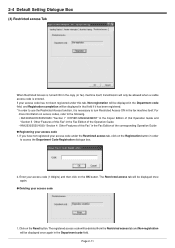
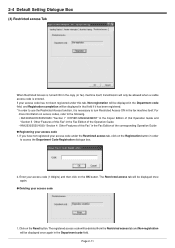
..."Section 5 Other Features of this Fax" in the Fax Edition of the Operation Guide • KM-2530/3530/4030: "Section 4 Other Features of this Fax" in the Fax Edition of that ...OK button. Page 2-11 For
more information on access codes, refer to the following. • KM-3035/4035/5035/C850: "Section 7 COPIER MANAGEMENT" in the Copier Edition of the corresponding Operation Guide G Registering ...
Network Fax Online Manual (Revision) - Page 39


... possible to send a notice of fax reception to any other computers by e-mail to the following. • KM-3035/4035/5035/C850: "Section 9 Network FAX Settings (Option)" in the Fax Edition of that Operation Guide
• KM-2530/3530/4030: "Section 8 Network FAX Settings (Option)" in the Fax Edition of the reception sent by...
Network Fax Online Manual (Revision) - Page 44


...enter a password.
4 Comment field
Enter in this field any comments that Operation Guide • KM-2530/3530/4030: "Section 8 Network FAX Settings (Option)" in the Fax Edition of the...folder number you enter here should be made active.
2.
button to the following .
• KM-3035/4035/5035/C850: "Section 9 Network FAX Settings (Option)" in this field and select Network FAX Receive Handler...
Network Fax Online Manual (Revision) - Page 48
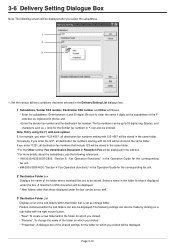
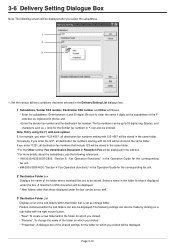
... numbers starting with 06-123 will be displayed. 3-6 Delivery Setting Dialogue Box
Note: The following references.
• KM-3035/4035/5035/C850: "Section 5 Fax Operation (functions)" in the Operation Guide for the corresponding fax unit.
• KM-2530/3530/4030: "Section 4 Fax Operation (functions)" in the Operation Guide for the corresponding fax unit.
2 Destination...
Network Fax Online Manual (Revision) - Page 68
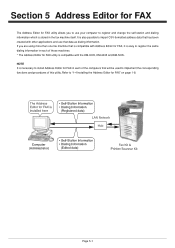
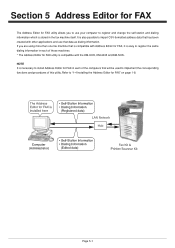
... of this utility. If you to use that data as dialing information. Refer to import CSV-formatted address data that has been created with the KM-3035, KM-4035 and KM-5035. It is also possible to "1-4 Installing the Address Editor for FAX" on page 1-8.
Network Fax Online Manual (Revision) - Page 108


... Notice Notice of fax reception by e-mail (to a maximum of 10 e-mail addresses) or directly
to computers on entry of models other than the KM-3035/ 4035/5035/C850.) Cover Page Format settings available in the Network FAX Driver Maximum No. G Miscellaneous Address Book Individual and group destination registration available (up to 600...
Print/Scan System (U) Operation Guide (Setup Edition) - Page 1
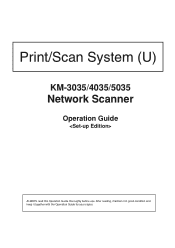
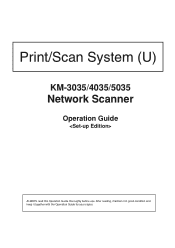
After reading, maintain it in good condition and keep it together with the Operation Guide for your copier. Print/Scan System (U)
KM-3035/4035/5035
Network Scanner
Operation Guide
ALWAYS read this Operation Guide thoroughly before use.
Printing System (U) Operation Guide (Functions Edition) - Page 1
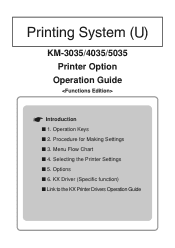
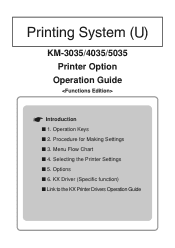
Procedure for Making Settings I Link to the KX Printer Drivers Operation Guide KX Driver (Specific function) I 3. Selecting the Printer Settings I 4. Menu Flow Chart I 5. Operation Keys I 1. U
KM-3035/4035/5035 Printer Option
Operation Guide
Introduction I 2. Options I 6.
Similar Questions
Kyocera Km-5035 Network System
Network board(SCANNER AND COPY FROM PC BY NETWORK)for KM-5035, my two copy machines do not have a sy...
Network board(SCANNER AND COPY FROM PC BY NETWORK)for KM-5035, my two copy machines do not have a sy...
(Posted by infinitisupport 11 years ago)
Km-3035, Mac Os 10.7, Trays
After updating to Mac OS 10.7 no matter which tray we use the KM-3035 prints from the same tray (3)....
After updating to Mac OS 10.7 no matter which tray we use the KM-3035 prints from the same tray (3)....
(Posted by jc28123 11 years ago)
How To Colate On Km 3035
how do you find the colate function on km 3035
how do you find the colate function on km 3035
(Posted by snowpearl41 12 years ago)

