Kyocera KM-2560 Support Question
Find answers below for this question about Kyocera KM-2560.Need a Kyocera KM-2560 manual? We have 20 online manuals for this item!
Question posted by annette7852 on September 12th, 2012
Printer Duplexing
Even when told to print (not copy) in duplex mode, it still doesn't. What are we doing wrong?
Current Answers
There are currently no answers that have been posted for this question.
Be the first to post an answer! Remember that you can earn up to 1,100 points for every answer you submit. The better the quality of your answer, the better chance it has to be accepted.
Be the first to post an answer! Remember that you can earn up to 1,100 points for every answer you submit. The better the quality of your answer, the better chance it has to be accepted.
Related Kyocera KM-2560 Manual Pages
KM-NET ADMIN Operation Guide for Ver 2.0 - Page 34


...a link between selected printing devices, to save all printing device icons.
You can clear the Hide icons for all printing devices in the map. A printing device can hide their previous location in a department, or link all printing devices in the navigation area..., link all linked group devices. Hiding Icons for Linked Group Devices
After creating a linked group of printers.
KM-NET ADMIN Operation Guide for Ver 2.0 - Page 49


...in the TCP/IP network. Brand Name The device's manufacturer. Firmware Displays firmware versions for printer devices: System Firmware Printer firmware for color printing devices. Single Color Page Count Total pages printed with black toner only. IP Address The numerical identifier for the device. MAC Address The printing device's Media Access Control address. All major manufacturers are...
KM-NET ADMIN Operation Guide for Ver 2.0 - Page 66


...mode. Function
The total copy count, full-color copy count, monochrome color copy count, total printer count and full-color printer count. The Group Polling dialog box opens.
3 Select a polling schedule:
None: Select for the selected printing device:
Normal
The device is in the box, depending on at : Select a time of day. All printed pages are available for each account:
Print + Copy...
KM-NET ADMIN Operation Guide for Ver 2.0 - Page 75


... integrates seamlessly into devices, Print Job Manager uses a more efficient method of tracking usage by domain user. These tasks are available in Print Job Manager: Opening Print Job Manager on ... account codes are limited and must install KM Host Agent and configure print queues on the print server. We strongly recommend for the user to change assigned default...printers and multifunction printers (MFPs).
KM-NET ADMIN Operation Guide for Ver 2.0 - Page 100


... Agent must be added by Kyocera. Developed by drag and drop. Manual Group A group to the printing system's operation panel and enables communication with a valid user name and password (i.e.
MFP Multifunction Printer (or Multifunction Peripheral) A single device that organizes devices and related data into tables.
Login User A user account with the server when the user manages...
KM-NET ADMIN Operation Guide for Ver 2.0 - Page 103


.... KMnet Admin 2.0
xi
W
WiseCore A controller platform based on that device. This allows a shared
use of MFPs and
printers. User Accounts distinguish individual users and help separate administrative privilege tasks from the time it became managed.
Only one controller concept to manage the printing, copying, scanning, and
faxing as well as memory or hard disk...
KM-NET Viewer Operation Guide Rev-5.2-2010.10 - Page 14


...by all devices as counter totals for total printed pages, copier printed pages, printer printed pages, FAX/i-FAX printed pages, black & white printed pages, single color printed pages, full color printed pages,...shared by moving the pointer over the icon. View Management
Displays the device counters for print, copy, fax, and scan. Firmware View Displays firmware information, including system ...
KM-NET Viewer Operation Guide Rev-5.2-2010.10 - Page 55


... device authentication. Select Networking > Logical Printers.
The available range is gathered about the counters for the device. Secure Protocol Settings
Secure Sockets Layer (SSL) is from the device home page. Login Settings
The Login section lets you set user login information. Select an interval, a day or date, and time of prints, copies, fax, scans, page sizes, duplex...
KM-NET for Direct Printing Operation Guide Rev-3.2 - Page 12


... reduce the amount of toner consumption to the output. The following modes are available: 300, 600, Fast 1200 and Fine 1200. The default setting is disabled (not checked).
8
KM-NET for Direct Printing Therefore, there is a possibility that enhances resolution, resulting in a printing system. The following resolutions are available: Off, Flip on Long Edge...
Kyocera Command Center Operation Guide Rev 6.3 - Page 22


... Pages
• AppleTalk Name
Printer > System
The table below provides a summary of JPEG images when printing them from Off, Long Edge and Short Edge. The default setting is Low. Fixed does not perform searching in the original size. EcoPrint Mode
3-15
User Guide Duplex Mode Selects the default duplex mode from a USB flash device. The default setting is...
PRESCRIBE Commands Technical Reference Manual - Rev. 4.7 - Page 247


...Printable Area on )
Return the manual feed timeout. (Read only) [0]
Set the printer margins. (default: [0 0])
Use this parameter along with a currently available input device (paper tray) using the number assigned to choose paper stack as a boolean object the current duplex mode. (true: duplex, false: simplex)
Indicate EndPage procedure operations. For example, the OutputType parameter allows...
KM-NET for Clients Operation Guide Rev-3.7 - Page 5


....
KM-NET KM-NET
MFP Printer
1.2. What is a network utility intended for use to a Pentium 200 MHz or greater At least 32 MB of free memory At least 10 MB of free hard disk space SVGA (800 × 600, 256 color) or greater A sound card capable of the printing system in storage devices.
Features
1.
Features...
KX Driver User Guide Version 5.90 - Page 13


...the steps below to set your printing system, select the equivalent setting under the Device Options list. Accessing Printer Properties
1 Click Start in the Device Settings tab. The Printers
and Faxes window appears.
1
2 Right-click the printer icon in the Printers and Faxes window.
2
3 Click Properties in the Device Settings tab. Available devices include finishers, paper feeders, large...
KX Driver User Guide Version 5.90 - Page 97


... Finishing mode that you can be printed or deleted at the printing system and stored
in the Copy
Management mode.
See also Prologue/Epilogue. User Guide
Glossary - 2
Profile A set of a multiple copy job and then stores the
remaining copies on the Hard disk. Prologue/Epilogue Advanced feature that provides network-wide management of pages
printed by the printer so...
KX Driver User Guide Version 5.90 - Page 99
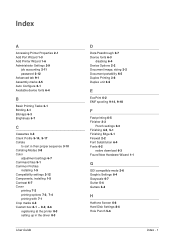
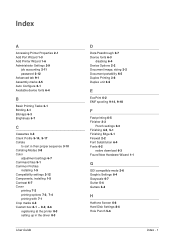
...2-12 Components, installing 1-5 Contrast 6-7 Cover
printing 7-2
printing options 7-2, 7-4
printing with 7-1 Crop marks 4-5
Custom box 8-1 - 8-2, 8-6
registering at the printer 8-3 setting up in the driver 8-3
User Guide
D
Data Passthrough 2-7 Device fonts 6-3
disabling 6-4 Device Options 2-2 Document image, sizing 3-2 Document portability 6-5 Duplex Printing 3-6 Duplex unit 3-5
E
EcoPrint 6-2
EMF...
2560/3060 Operation Guide (Advanced Edition) - Page 160
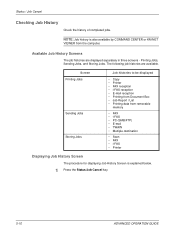
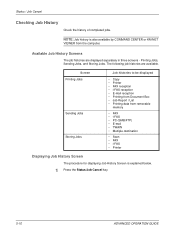
... - Available Job History Screens
The job histories are available. Screen Printing Jobs
Sending Jobs Storing Jobs
Job histories to be displayed
• Copy • Printer • FAX reception • i-FAX reception • E-mail reception • Printing from Document Box • Job Report / List • Printing data from removable
memory
• FAX • i-FAX • PC...
2560/3060 Operation Guide (Advanced Edition) - Page 282
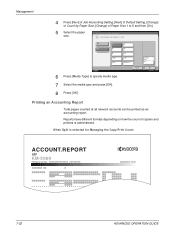
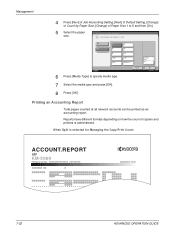
...
Total pages counted at all relevant accounts can be printed as an accounting report. Management
4 Press [Next] of Job Accounting Setting, [Next] of Default Setting, [Change] of Count by Paper Size, [Change] of copiers and printers is selected for Managing the Copy/Print Count
ACCOUNT.REPORT
KM-3060
Firmware Version
7-22
ADVANCED OPERATION GUIDE
User...
2560/3060 Operation Guide (Basic Edition) - Page 25


...;) Program
We have passed since the device was last used, as well as a Sleep Mode where printer and fax functions remain in the International Energy Star Program. For more information see Sleep and Auto Sleep on page 3-4.
OPERATION GUIDE
xxiii Automatic 2-Sided Copy Function
This device includes 2-sided copying as a 2-sided copy, it is reduced after a certain...
2560/3060 Printer Driver User Guide Rev 12.13 - Page 49


...You can increase the margins on Finishing edge settings, and Orientation and Duplex mode settings in the mixed page document. Note: Availability of Gutter settings... Page size or Media type. If Printer default is selected as one custom Finishing edge setting adjusts other selections to make a print job easier to read.
If text ... select a finisher under Device Settings > Device options.
2560/3060 Printer Driver User Guide Rev 12.13 - Page 85


... the matching sides of options for input to the
printer. A maximum of a letter size page is also available in a client/server environment.
or the short edge of 100 custom boxes can be restricted to approved users. Auto configure Device settings feature that queries a printing system through the network and automatically retrieves settings for...
Similar Questions
Kx Drivers Does Not Recognize Km-2560
all the kx drivers i downloaded are not driving my km-2560 OEM 2H0254026 and i need to use it for pr...
all the kx drivers i downloaded are not driving my km-2560 OEM 2H0254026 and i need to use it for pr...
(Posted by ericsonjohn247 1 year ago)
Kyocera Km-2560
My kyocera KM-2560 displays an error message: "An error has occured.CFB32"What I must do to solve th...
My kyocera KM-2560 displays an error message: "An error has occured.CFB32"What I must do to solve th...
(Posted by idembeservices2019 2 years ago)
Cannot Set Up Printer Kyocera Mita Km 2550 To Print
(Posted by miggrajukr 9 years ago)
Reset Kyocera Km-2560 To Factory Default
Icannot access the Kyocera KM-2560 via web based. I need to reset the printer back to factory defaul...
Icannot access the Kyocera KM-2560 via web based. I need to reset the printer back to factory defaul...
(Posted by ronalddespainctr 11 years ago)

