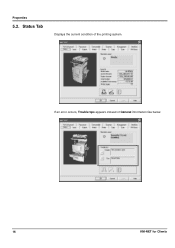Kyocera KM-2560 Support Question
Find answers below for this question about Kyocera KM-2560.Need a Kyocera KM-2560 manual? We have 20 online manuals for this item!
Current Answers
Answer #1: Posted by SonuKumar on April 14th, 2022 9:19 AM
Please respond to my effort to provide you with the best possible solution by using the "Acceptable Solution" and/or the "Helpful" buttons when the answer has proven to be helpful.
Regards,
Sonu
Your search handyman for all e-support needs!!
Related Kyocera KM-2560 Manual Pages
Similar Questions
Hi,i Having Problem With My Kyocera Km-2560 With Error Code Cfb30. Please Help
to solve this problem. Your assistant is much appreciated. Thank youEzane
to solve this problem. Your assistant is much appreciated. Thank youEzane
(Posted by inradius 8 years ago)
Code Error 2101 On Km 2560 Service No Qav8800723
Not able to scan from printer
Not able to scan from printer
(Posted by thetreeplace 9 years ago)
How To Fix On The Kyocera Km-3050 Error Code Cfb31?
How To FIX On The Kyocera Km-3050 ERROR CODE CFB31?
How To FIX On The Kyocera Km-3050 ERROR CODE CFB31?
(Posted by sankar8181 9 years ago)
How To Connect Scanner From My Multifunction Printer Km-2050
(Posted by halBookem 10 years ago)
Am Having An Error Code C7990 With My Km-2560 Kyocera Copier. Please Advice.
(Posted by fnyabuto 11 years ago)