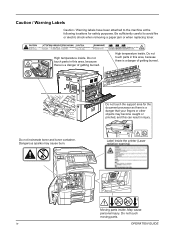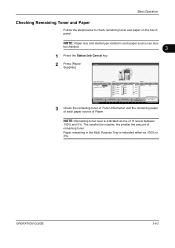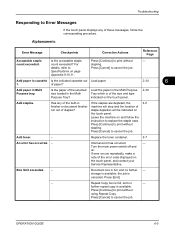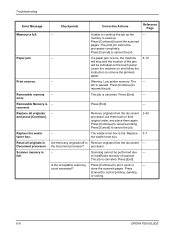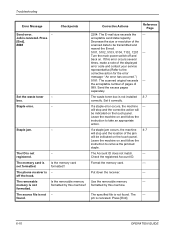Kyocera KM-2560 Support Question
Find answers below for this question about Kyocera KM-2560.Need a Kyocera KM-2560 manual? We have 20 online manuals for this item!
Question posted by kwagalaedward on December 15th, 2021
Touch Sensor
My sensor isn't working but my machine is running with out stopping .it has auto toner intialization.How can I do it with the bottons to intialise the toner?Thanks
Current Answers
Answer #1: Posted by SonuKumar on December 15th, 2021 8:07 AM
https://www.copytechnet.com/forums/kyocera-mita-copystar/51234-km-2560-touch-screen-problem.html
http://www.copytechnet.com/forums/kyocera-mita-copystar/66746-km-2560-touch-screen.html
Please respond to my effort to provide you with the best possible solution by using the "Acceptable Solution" and/or the "Helpful" buttons when the answer has proven to be helpful.
Regards,
Sonu
Your search handyman for all e-support needs!!
Related Kyocera KM-2560 Manual Pages
Similar Questions
Kx Drivers Does Not Recognize Km-2560
all the kx drivers i downloaded are not driving my km-2560 OEM 2H0254026 and i need to use it for pr...
all the kx drivers i downloaded are not driving my km-2560 OEM 2H0254026 and i need to use it for pr...
(Posted by ericsonjohn247 1 year ago)
Kyocera Km-2560
My kyocera KM-2560 displays an error message: "An error has occured.CFB32"What I must do to solve th...
My kyocera KM-2560 displays an error message: "An error has occured.CFB32"What I must do to solve th...
(Posted by idembeservices2019 2 years ago)
How Do You Remove Touch Screen Panel On Kyocera 2560 Copier
(Posted by handkch 10 years ago)
How To Connect Scanner From My Multifunction Printer Km-2050
(Posted by halBookem 10 years ago)
I'm Trying To Replace The Touch Panel In Km-2560 , How Can I Dissamble ?
(Posted by lezhacademicentertechnical 10 years ago)