Kyocera KM-1650 Support Question
Find answers below for this question about Kyocera KM-1650.Need a Kyocera KM-1650 manual? We have 19 online manuals for this item!
Question posted by mkolishy on October 15th, 2012
Reprint The Last Pages Printed
how can i reprint the last pages printed on a printer?
Current Answers
There are currently no answers that have been posted for this question.
Be the first to post an answer! Remember that you can earn up to 1,100 points for every answer you submit. The better the quality of your answer, the better chance it has to be accepted.
Be the first to post an answer! Remember that you can earn up to 1,100 points for every answer you submit. The better the quality of your answer, the better chance it has to be accepted.
Related Kyocera KM-1650 Manual Pages
KM-NET ADMIN Operation Guide for Ver 2.0 - Page 75


... to http://hostname:port/kmnetadmin, where hostname and port are provided for your server name and port number. Open a web browser, and navigate to device-based accounting, Print Job Manager is an optional console for most printers and multifunction printers (MFPs). The following default user names and passwords are placeholders for initial access to install...
KM-NET ADMIN Operation Guide for Ver 2.0 - Page 92


... for the different operations you can pause, resume, delete, or move up only their own completed print jobs.
By default, completed print jobs are sorted as integers.
Note: The Pages Printed, Total Pages, Monochrome, and Color columns are stored for three days.
My Print Jobs
Monochrome
This column shows the number of monochrome (black and white...
KM-NET ADMIN Operation Guide for Ver 2.0 - Page 93


My Print Jobs
Pages Printed This column shows the number of pages of pages in the document. Total Pages This column shows the entire number of the document printed by the selected device. Monochrome This column shows the number of the system.
Note: The selected print job is no confirmation dialog box. The bottom toolbar shows notifications about the condition...
KM-NET ADMIN Operation Guide for Ver 2.0 - Page 95


... amount, in the Queue Management dialog select Enable Reprint. Page counts and reports remain available for management or remove queues from the application-the queue is correct. If the test is unsuccessful, verify that the server is running KM Host Agent. Unmanaged queues are deleted after printing.
7 In the Delete after which they are...
KM-NET ADMIN Operation Guide for Ver 2.0 - Page 100


... Sun Microsystems, Inc. These users can be printed that administrators can act as a printer, a scanner, a fax machine, and a photocopier. Typically, multifunction printers can use to change the server name or IP address, configure and test the server connection, enable or disable reprint, or set limits for Print
Job Manager.
KM Service Manager Software component that can log...
PRESCRIBE Commands Technical Reference Manual - Rev. 4.7 - Page 25


..., the point specified is set both the top and left margins. Finally, PAGE; Figure 2. 1. command switches the printing system to look at the beginning and end of each sequence of the line... inches from the left margin and 1 inch from the top and left margins to 0.01 inches.
prints out the page, allowing us to the PRESCRIBE mode.
SPD 0.01; RES;
Result of lines. The STM and ...
PRESCRIBE Commands Technical Reference Manual - Rev. 4.7 - Page 40
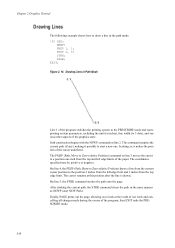
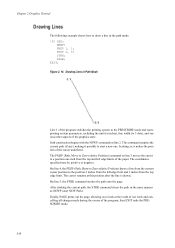
... limit. The PMZP (Path, Move to Zero-relative Position) command on line 2. Finally, PAGE prints out the page, allowing us to a position one . STRK; Path construction begins with the NEWP command on...example shows how to 3 dots), and various other aspects of the graphics state. RES;
PAGE; The cursor remains at the result of our work and cancelling all changes made during ...
PRESCRIBE Commands Technical Reference Manual - Rev. 4.7 - Page 107
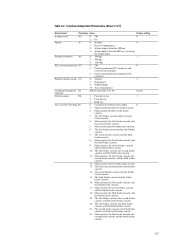
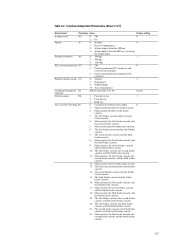
...Value
Factory setting
Ecoprint level
N6
0: Off
0
2: On
Duplex
N7
0: Normal
0
1: Reverse output pages.
2: Allows duplex from the MP tray.
3: Allows duplex from 33 to 99
82 (R)
Default ...the first feeder cassette, the second feeder cassette, and the fourth feeder cassette.
6-7 Table 6.2. Printing resolution
N8
0: 300 dpi
1
1: 600 dpi
3: 1200 dpi
PCL resource protection N9
0: ...
PRESCRIBE Commands Technical Reference Manual - Rev. 4.7 - Page 245


... parameters and/or device parameters. Indicate the interpreter's revision number.
Limit the working area for ExitServer and StartJob.
Indicate the password for processing a single image.
Indicate by numeric value whether to the printer.
KPDL Operators
Table 7.47. Indicate the method of representing the numeric values of printed pages since the printer's manufacture. Limit the...
KM-NET for Clients Operation Guide Rev-3.7 - Page 48


... administered, reprinted and deleted using Job Manager function.
Turning the printing system power off will not delete stored jobs. Using the Job Manager
Operate Job Manager according to Job Viewer on page 46.
7.2. Note Job Manager can be used in the printing system which installed storages devices. This job is Job Manager? The printing job can...
IC Link User's Manual ver. 2.8 - Page 15
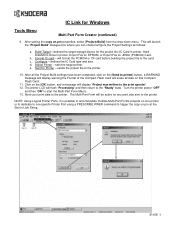
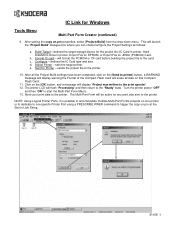
... Target - b. Send to the printer. Send your print data to Printer - defines the target storage device for the project file (IC Card in printer, Hard Disk/Micro Drive in printer, Export File for EPROM, or Export File for any print jobs sent to the card. After all data on the [Send to the printer.
10. This will format...
IC Link User's Manual ver. 2.8 - Page 20
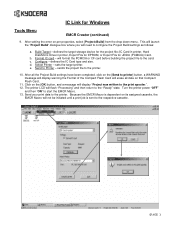
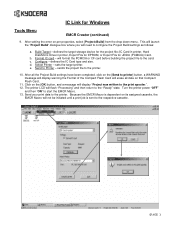
... before building the project file to the respective cassette.
{PAGE }
Format IC card - Because the EMCR Macro is sent to the card. will not be initiated until a print job is dependent on .prn properties, select [Project>Build] from the drop down menu. Select Printer - IC Link for JEIDA (PCMCIA) Card. Send to start...
IB-23 User's Manual in PDF Format - Page 67
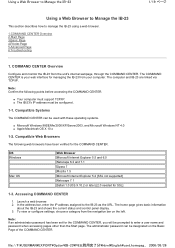
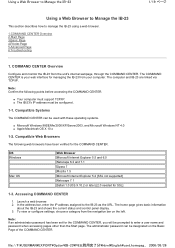
... support TCP/IP. „ The IB-23's IP address must be prompted to manage the IB-23 using a web browser.
1.COMMAND CENTER Overview 2.Start Page 3.Basic Page 4.Printer Page 5.Advanced Page 6.Troubleshooting
1.
OS Windows
Mac OS
Web Browser Microsoft Internet Explorer 5.5 and 6.0 Netscape 6.2 and 7.1 Opera 7 Mozilla 1.5 Microsoft Internet Explorer 5.2 [SSL not supported] Netscape 7.1 Safari...
IB-23 User's Manual in PDF Format - Page 70


... that are common to all of IP addresses from which the IB-23 can check Contact Information settings, as well as printing and network settings. For details, access the Printer Page.
2-3. Information Page
You can be accessed.
Start > Status Pages > Network > For checking the SNMP settings. For TCP/IP or IPv6 details, access the Advanced...
KX Driver Operation Guide Rev. 1.3.1 - Page 113


... appears.
109 Saves print jobs (without printing them) for saving frequently used for printing later using the quick copy feature, a document can reprint it from the printer operator panel. When you print multiple copies, the printer produces one of the Job Settings options, the hard disk icon appears in the lower corner of pages printed
Same as for original...
KX Driver Operation Guide Rev. 1.3.1 - Page 126
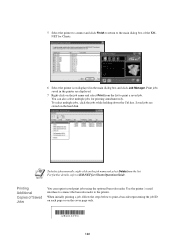
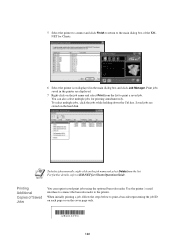
... KM-NET for Clients Operation Guide.
You can reprint saved print jobs using the optional barcode reader.
Use the printer's serial interface to connect the barcode reader to print a barcode representing the job ID on each page or on the job name and select Print from the list. When initially printing a job, follow the steps below to the printer. Print...
Kyocera Extended Driver 3.x User Guide Rev-1.4 - Page 112


... install an optional hard disk on page 20. Printing with a RAM disk.
Private print and Proof and Hold can print the required number of pages printed
Quick Copy
After printing a job, you Saved until manually deleted
Optional
Menu> e-MPS > 1 Private/Stored
• Sometimes the application settings are given priority over the printer driver settings, causing a change in the...
Kyocera Extended Driver 3.x User Guide Rev-1.4 - Page 131


....
{28L016T50} By simply reading the barcode with the barcode reader, you can reprint saved print jobs using the barcode reader
1. Click Options... to the printer. Select Print first page only or Print all pages.
125 to access the Job Settings dialog box. 4. Open the Properties dialog box, and click the Output tab. 3. Useful Functions
Using the Barcode...
1650/2050/2550 Operation Guide (Advanced) - Page 51


... the e-MPS screen. (See How to Display the e-MPS Screen on page 2-8.)
2 Press the S key or the T key to print a document with the KM-NET
001:File B
Printer Disk Manager. e-MPS Private/Stored Print VMB Data List of VMB
3 Press the Enter key. 4 Press the S key or the T key to select List of accumulated data...
1650/2050/2550 Operation Guide (Advanced) - Page 164


... of a device, such as a...printer, some pauses may occur.
Emulation
This is a function that job without making a page break. AppleTalk
This is a networking function that serves as the Default Gateway. Appendix
Glossary
Appendix-16
Additional memory
An additional memory (optional) is used for increasing the memory capacity of time before it executes an automatic page break. Pages printed...
Similar Questions
Kyocera Km-1650 Print Mode Error
I can't clear a print mode error arrow on our Kyocera KM-1650. Can anyone help?
I can't clear a print mode error arrow on our Kyocera KM-1650. Can anyone help?
(Posted by patty52820 7 years ago)
Kyocera Km 1650 Indicating No Memory While Copying And Printing
(Posted by fredrickkahora 8 years ago)
Kyocera Km-1650 Is Printing Dirty. I Have Changed The Toner.
(Posted by 3226oceangrove 9 years ago)
Mix Of A4/a3 Pages With A3 Pages Printed Upside Down.
I have a pdf file which contains 5x A4 pages (2x Portrat, 1x Landscape, 1x Portrait, 1x Landscape), ...
I have a pdf file which contains 5x A4 pages (2x Portrat, 1x Landscape, 1x Portrait, 1x Landscape), ...
(Posted by RSmit51470 10 years ago)
Random Blank Pages Print
My Kyocera 5050 will sometimes print one or more random blank pages when printing a file of several ...
My Kyocera 5050 will sometimes print one or more random blank pages when printing a file of several ...
(Posted by pat59061 11 years ago)

