Kyocera KM-5050 Support Question
Find answers below for this question about Kyocera KM-5050.Need a Kyocera KM-5050 manual? We have 25 online manuals for this item!
Question posted by pat59061 on June 29th, 2012
Random Blank Pages Print
My Kyocera 5050 will sometimes print one or more random blank pages when printing a file of several pages. The blank pages should have something on them, it is not just feeding an extra sheet of paper. So far, it has happened with PDF files only, but not all the time.
Current Answers
There are currently no answers that have been posted for this question.
Be the first to post an answer! Remember that you can earn up to 1,100 points for every answer you submit. The better the quality of your answer, the better chance it has to be accepted.
Be the first to post an answer! Remember that you can earn up to 1,100 points for every answer you submit. The better the quality of your answer, the better chance it has to be accepted.
Related Kyocera KM-5050 Manual Pages
KM-NET Viewer Operation Guide Rev-5.2-2010.10 - Page 63


... the selected firmware. Verifying Upgrade Settings
When upgrading multiple devices, the process bypasses any devices that do not match the model(s) for the firmware file, or browse to change.
Version
Displays the version of the risks.
Firmware Upgrade
Acknowledgement of Risks
The first page of the wizard contains cautionary statements and requires an acknowledgement...
PRESCRIBE Commands Command Reference Manual Rev 4.8 - Page 8


... MoNiTor simulation 315 SPAL - Set Page Length 320 SPO - Set Right Margin 328 SRO - set Terminate string ---------- 257 RWRF W - [Read/Write Resource File] Write data to external device (API program) 258 RWRF W - [Read/Write Resource File] Write data to external device (font) ---- 259 RWRF W - [Read/Write Resource File] Write data to external device (macro) --- 261 RWRF W - [Read...
PRESCRIBE Commands Command Reference Manual Rev 4.8 - Page 48
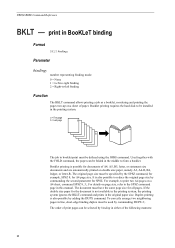
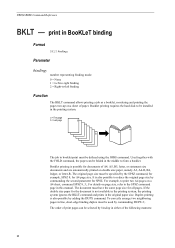
... job to -left binding
Function
The BKLT command allows printing a job as a booklet, reordering and printing the pages two-up on a sheet of A4, A5, B5, letter, or statement size documents and are automatically printed on double size paper, namely A3, A4-R, B4, ledger, or letter-R. Booklet printing is also possible by commanding the second parameter for...
PRESCRIBE Commands Command Reference Manual Rev 4.8 - Page 56


... executed, the copy count (COPY command) is not possible.
The paper size and the page orientation should be carbon copied.
PSRC 2; AMCR E, SIGNATURE; TERM; In carbon copy, duplex printing is forced to the first page of the document and executes the CROPMARK macro printing the page on . Parameter
mode:
E = enable carbon copy D = disable carbon copy
Function...
PRESCRIBE Commands Command Reference Manual Rev 4.8 - Page 78


... to the second tray, and so on.
Upon receiving the CSTK command, the printing system automatically performs a form feed. PAGE; EXIT; Parameter
tray:
number from sorter model to receive the pages in the sorter's bulk tray (if available). Note
File
!R! Page 2 (2 copies, tray 2) !R! Page 3 (2 copies, tray 1) !R! The maximum copy count is omitted, the trays are used only...
PRESCRIBE Commands Command Reference Manual Rev 4.8 - Page 96


... right side-up on the reverse side of the page !R! EXIT; This text prints right-side up on the front side of the page
This text points upside-down on both sides of the page.
!R! CMNT Ends current page (front side of the paper); PRESCRIBE Command Reference
File
The following example selects the duplex mode with short...
PRESCRIBE Commands Command Reference Manual Rev 4.8 - Page 187


... valid for certain copiers installed with the applicable option device. If an optional device such as a stacker, a document finisher, or a sorter is 1: the printing system's face-down output tray of the option mailbox 7 72 = face-up tray; select paper Output TRaY
Format
OTAY tray;
Parameter
tray:
1 = printing system's face-down output tray 2 = face-up output...
PRESCRIBE Commands Command Reference Manual Rev 4.8 - Page 345


... output tray of the DF-610 subtray
Function
The STAK command instructs the printing system to deliver pages to its face-up tray; EXIT;
PAGE; PAGE;
The stacker values of 51, 52, and 61 are valid for certain copiers installed with only one paper tray this file will be delivered face-down output tray of the...
PRESCRIBE Commands Command Reference Manual Rev 4.8 - Page 362
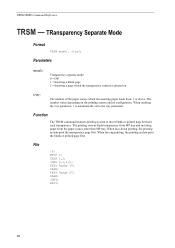
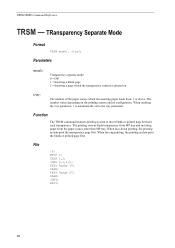
...]; Function
The TRSM command instructs printing system to the tray parameter.
File
!R! TEXT "page 1"; TEXT "page 2";
PAGE; The number varies depending on
tray:
The number of the paper source which the transparency content is automatically set to insert blank or printed page between each transparency.
JOBS 0,1,2,0; The printing system loads transparency from MP...
Kyocera Command Center Operation Guide Rev 6.3 - Page 22


..., and Fit to fit print data over the page size; Paper Feed Mode Determines the behavior of paper feed selection when the paper you requested of JPEG images when printing them from Off, Long Edge and Short Edge. Duplex Mode Selects the default duplex mode from a USB flash device. Available for the matching paper including all the paper sources. Alternate Emulation...
Kyocera Command Center Operation Guide Rev 6.3 - Page 27


... On or Off whether to be printed on the menu. FAX / i-FAX > Common > Transmit
The table below provides a summary of the items displayed on multiple sheets of transmitted pages on the Transmit page.
When Same Size Override is larger than the selected paper size. The contents displayed on this page are the same as the received...
PRESCRIBE Commands Technical Reference Manual - Rev. 4.7 - Page 13


..., refers to the direction in HP emulation
Landscape orientation
When the printing system passes the bottom margin while printing text, it would be called portrait and a horizontal direction would be called landscape. In a vertical direction, it prints the page and feeds to the current page orientation.
1-5 Figure 1. 4. Spacing is carried over, so if the bottom margin...
PRESCRIBE Commands Technical Reference Manual - Rev. 4.7 - Page 236


KPDL Page Description Operators (Sheet 8 of 11)
Preceding stack dx dy
Operator rlineto
dx dy
rmoveto
ob... parameter
Set dash pattern for lines Set parameters for I/O device Reposition a file Set flatness tolerance (smoothness of uncached character
Set the color space to nearest integer
int
Get random number seed
Execute file
save scale scale scalefont
2 scheck search
2 selectfont
2 ...
PRESCRIBE Commands Technical Reference Manual - Rev. 4.7 - Page 248


... when the device cannot satisfy the user-specified setpagedevice. Control Econoprint mode. See/PunchMode below .
1: Fold/staple booklet pages
Control the number of pages to the specified number as given by the integer code. 0: Do not jog 3: Jog using a boolean object the processing when the page size selected during page setup differs from the paper size...
KX Driver User Guide Version 5.90 - Page 28
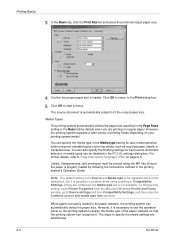
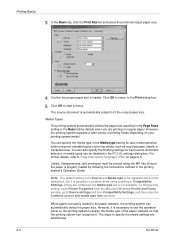
...using non-standard types of the paper cassette so that the printing system can also specify the finishing settings for Source and Media type to Device settings and then Compatibility Settings, ...Media type list is for best results. Media Types
The printing system automatically selects the paper size specified in the Page Sizes setting in the Basic tab by following the instructions outlined...
KX Driver User Guide Version 5.90 - Page 36


... fold and bind the booklet in a book format that read left to print a large banner using several sheets of paper. • Scaling increases or decreases the print size. You can be folded and
stapled. • Multiple pages per sheet prints more than one document page on a single
sheet. • Use Poster to right.
4-1
KX Driver
For further details on...
KX Driver User Guide Version 5.90 - Page 38
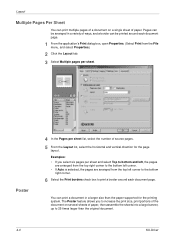
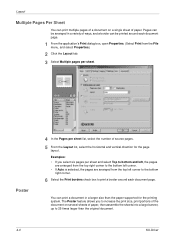
... times larger than the paper supported for the page
layout.
14
Examples:
• If you to increase the print size, print portions of the document on several sheets of paper, then assemble the sheets into a large banner, up to print a border around each document page.15
You can print multiple pages of a document on a single sheet of source pages.
13
5 From the Layout...
KX Driver User Guide Version 5.90 - Page 46
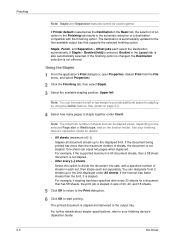
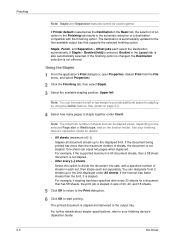
... increase the left
3
Note: You can equal two pages when duplexed. If the final set separately.
See your finishing device's Operation Guide for details.
• All sheets (maximum of 20, 20, and 18 sheets.
5 Click OK to return to the Print dialog box.
5
6 Click OK to start printing.
6
The printed document is stapled. If Staple > Booklet [fold...
Printer Accounting Systems Settings Guide - Page 24


... Use The following sets the A3-size paper to paper SIZE • BLPG: BLank PaGe count mode • A count using the number of pages counts the number of pages actually printed, while a count using the number of sheets counts the number of sheets used regardless of whether or not they are used is just one. • The count method can...
IC Link User's Manual ver. 2.8 - Page 3


...Program) chips, which can then be obtained through the Kyocera Mita Helpdesk at 1-800-255-6482 or from a single spooled print file. These Resources contribute to accommodate a wider variety of....
{PAGE } Additional support for specialized project files can be defined.
• EMCR Creator - The ability to create an IC Link Project File and supply these Resources to the Kyocera Printer ...
Similar Questions
How To Connect Scanner From My Multifunction Printer Km-2050
(Posted by halBookem 10 years ago)
How Do I Enable Duplicate Printing On Kyocera 5050
(Posted by ep51smoose5 10 years ago)

