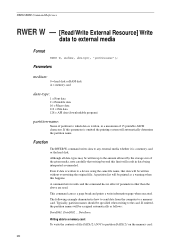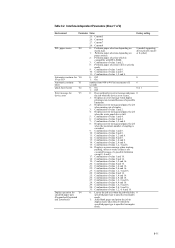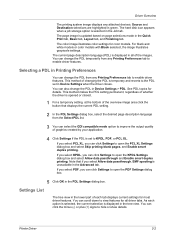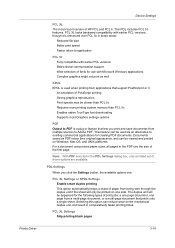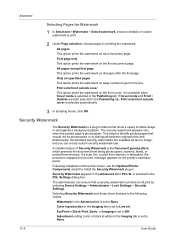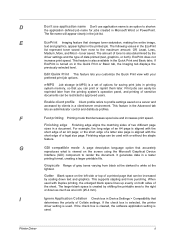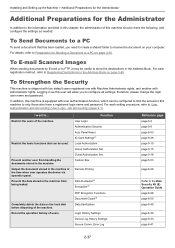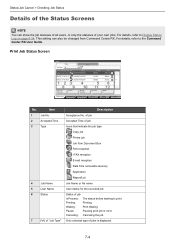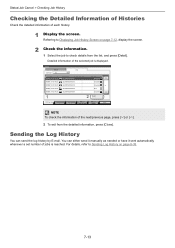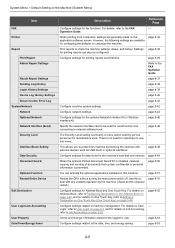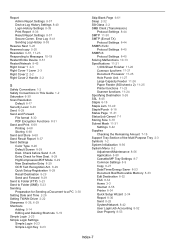Kyocera TASKalfa 2551ci Support Question
Find answers below for this question about Kyocera TASKalfa 2551ci.Need a Kyocera TASKalfa 2551ci manual? We have 21 online manuals for this item!
Question posted by kgakanac on June 22nd, 2022
Printing Error - Issues Blank Pages
Current Answers
Answer #1: Posted by SonuKumar on June 22nd, 2022 8:34 AM
Why are my printed pages coming out blank?
Image result for Kyocera TASKalfa 2551ci Issues Blank Pages
There are numerous possible causes for a printer that's randomly producing blanks. The most common ones are empty ink cartridges, improper cartridge installation, and congested nozzles. Driver and software issues can sometimes cause this problem as well.
https://www.manualslib.com/manual/833372/Kyocera-Taskalfa-2551ci.html
Please respond to my effort to provide you with the best possible solution by using the "Acceptable Solution" and/or the "Helpful" buttons when the answer has proven to be helpful.
Regards,
Sonu
Your search handyman for all e-support needs!!
Related Kyocera TASKalfa 2551ci Manual Pages
Similar Questions
Printing out yellowish colours on the surface and blue wasted stain colour at the back of the paper.
cannot print to a kyocera TASKalfa 300i error got test page failed to print. operation could not be ...
My Kyocera 5050 will sometimes print one or more random blank pages when printing a file of several ...