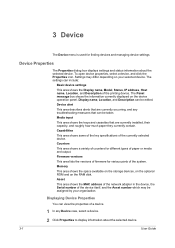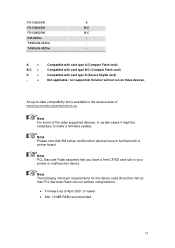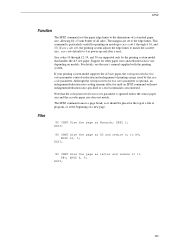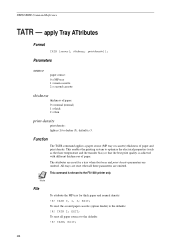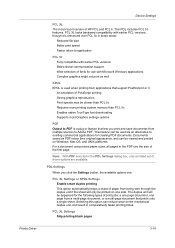Kyocera TASKalfa 2551ci Support Question
Find answers below for this question about Kyocera TASKalfa 2551ci.Need a Kyocera TASKalfa 2551ci manual? We have 21 online manuals for this item!
Question posted by MYKEPANYE on September 25th, 2021
How Can I Correct Print Out That Comes Out With Colour At The Background And Sti
Printing out yellowish colours on the surface and blue wasted stain colour at the back of the paper.
Current Answers
Answer #1: Posted by Technoprince123 on September 25th, 2021 7:17 AM
Please response if this answer is acceptable and solw your problem thanks
Answer #2: Posted by SonuKumar on September 25th, 2021 10:31 AM
Please respond to my effort to provide you with the best possible solution by using the "Acceptable Solution" and/or the "Helpful" buttons when the answer has proven to be helpful.
Regards,
Sonu
Your search handyman for all e-support needs!!
Related Kyocera TASKalfa 2551ci Manual Pages
Similar Questions
Error Code C7102 Not Copying Or Printing Showing System Failure.
(Posted by ajorthomas85 1 year ago)
Faded Print On Left Side About 1in Wide Of Paper For Machine Kyocera 4500i B/w
(Posted by professionalprintingsolomons 2 years ago)
Printing In Colour
Can I Print In Colour And If Yes Please Let Me Know How
Can I Print In Colour And If Yes Please Let Me Know How
(Posted by jocylinek 11 years ago)