Kyocera KM-1650 Support Question
Find answers below for this question about Kyocera KM-1650.Need a Kyocera KM-1650 manual? We have 19 online manuals for this item!
Question posted by tony59261 on October 25th, 2012
Kyocera Km1650 With Mountain Lion
I am currently running my KM 1650 printer from Mac snow leopard. I am about to upgrade to Mountain Lion. Will I need a new printer driver and where to source?
Current Answers
There are currently no answers that have been posted for this question.
Be the first to post an answer! Remember that you can earn up to 1,100 points for every answer you submit. The better the quality of your answer, the better chance it has to be accepted.
Be the first to post an answer! Remember that you can earn up to 1,100 points for every answer you submit. The better the quality of your answer, the better chance it has to be accepted.
Related Kyocera KM-1650 Manual Pages
KM-NET ADMIN Operation Guide for Ver 2.0 - Page 100


...Multifunction Printer (or Multifunction Peripheral) A single device that organizes devices and related data into tables.
If Job Release is installed, the KM Service Manager is regularly polled and updated. Typically, multifunction printers...Host Agent must be running programs written in the Java programming language. KX Printer Driver Intelligent Universal Printer driver that uses SNMP to ...
KM-NET for Direct Printing Operation Guide Rev-3.2 - Page 2


... Computer, Inc. Other brand and product names contained in terms of Microsoft Corporation.
Kyocera Mita cannot be configured will differ depending on the model of your printing system or multifunctional printer (hereinafter referred to change without notice. Apple, AppleTalk, Mac, Macintosh, Mac OS and TrueType are registered trademarks of the Internet Explorer 6.0 and Microsoft Windows...
KM-NET for Direct Printing Operation Guide Rev-3.2 - Page 6


... completed, you can start the KM-NET for Direct Printing by proceeding from the start menu > All Programs > Kyocera > KM-NET for Direct Printing.
2
KM-NET for Direct Printing When the installation is provided on the CD-ROM supplied with the printing system into the optical drive of the printer drivers are installed. Installation and Startup...
KM-NET for Clients Operation Guide Rev-3.7 - Page 2


..."printing system"). KPDL and KIR (Kyocera Image Refinement) are described in terms of Hewlett-Packard Company. Apple, AppleTalk, Mac, Macintosh, Mac OS and TrueType are registered trademarks... or multifunctional printer (hereinafter referred to change without notice. Intel, Pentium and Celeron are registered trademarks of Microsoft Corporation.
Regarding Trademarks
KYOCERA, KYOCERA MITA,...
KX Driver User Guide Version 5.90 - Page 2


... the KX printer driver
FS-820 FS-920 FS-1118MFP FS-1030D FS-2000D FS-3900DN FS-4000DN FS-6950DN FS-9130DN FS-9530DN FS-C5015N FS-C5020N FS-C5025N FS-C5030N FS-C8100DN KM-1820 KM-2540* KM-2560* KM-3040* KM-3050* KM-3060* KM-4050 * KM-5050 * KM-6030 KM-8030
KM-C2520 KM-C3225 KM-C3232 KM-C4008 KM-C4035E KM-C3232E KM-C3225E KM-C2525E...
KX Driver Operation Guide Rev. 1.3.1 - Page 2


...printer driver
Copier/MFP Printers
KM- 1510 KM- 1530 KM- 1810 KM- 1815 KM- 1820 / FS- 1118MFP KM- 2030 KM- 2530 KM- 2550 KM- 3035 KM- 3530 KM- 4030 KM- 4035
KM- 4230 KM- 4530 KM- 5035 KM- 5230 KM- 5530 KM- 6030 KM- 6230 KM- 6330 KM- 7530 KM- 8030 FS- 1118MFP KM- C850 KM... DP- 2800 DP- 2800+ DP- 3600
©2002-2005 KYOCERA MITA Corporation All rights reserved. C5016N FS-
and/or other brand...
KX Driver Operation Guide Rev. 1.3.1 - Page 5


... into the system with administrator privileges to the printer. For detailed information on installing components, see Installing Components on both
devices.
1
Chapter 1 Installation
Installing the Printer Driver in Windows
A printer driver is installed, you must be configured. Install the printer driver from the supplied Kyocera Software Library CD-ROM. Once connected, power on...
KX Driver Operation Guide Rev. 1.3.1 - Page 11


... toner or ink cartridges) before connecting the cable.
• For further details on both
devices. The New Printer Installation dialog box appears. • Select No to install the printer driver when the printer and computer are turned off. 2 Connect the computer and printer using a USB cable. If prompted, restart your system.
USB Connection
This section describes how...
KX Driver Operation Guide Rev. 1.3.1 - Page 18


... printer is now complete. Network Connection
This section describes how to install the printer driver when connecting to the supplied Kyocera Software Library CD-ROM. For further details, refer to a network printer...., refer to the printer's Operation Guide.
• If the Welcome to the Found New Hardware Wizard dialog box displays, click Cancel.
3 Insert the Kyocera Software Library CD-ROM...
KX Driver Operation Guide Rev. 1.3.1 - Page 22
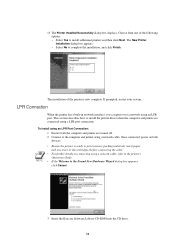
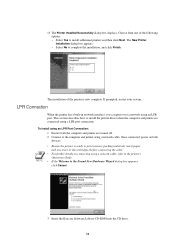
... connecting the cable.
• For further details on both the computer and printer are connected using an LPR Port Connection:
1 Ensure both
devices. To install using a LPR port connection.
The New Printer Installation dialog box appears. • Select No to install additional printers and then click Next. The installation of the following options. • Select...
KX Driver Operation Guide Rev. 1.3.1 - Page 125


... for Clients utility must be installed on it. Depending on your printer connections, select either the Local printer (for Clients communicates with your computer, the KX printer driver must first be installed on your computer.
NOTE NOTE
The KM-NET for Parallel Connection) or Network printer. Local connection cannot be used in the Windows taskbar and...
Kyocera Extended Driver 4.0 User Guide Rev-2.1 - Page 2


... to change for improvement without notice.
Models supported by the KX printer driver
Copier/ MFP
KM- 1650 KM- 1815 KM- 2050 KM- 2530 KM- 2550 KM- 3035 KM- 3530
KM- 4030 KM- 4035 KM- 4530 KM- 5035 KM- 5530 KM- 6030 KM- 6330 KM- 7530 KM- 8030
KM- C4008
CS- 1650 CS- 1815 CS- 2050 CS- 2550 CS- 6030 CS- 8030
Printers
FS- 820 FS- 920 FS- 1010 FS- 1018MFP FS- 1020D...
Kyocera Extended Driver 4.0 User Guide Rev-2.1 - Page 24


... the old and new printer drivers, reassign the value in the new driver to 16 characters. If media source macros exist for all installed drivers. Enter the password and click OK.
2
3 The Administrator Settings dialog box appears.
If the values for a Kyocera driver or from 4 to match the value in the Device Settings tab. Device Compatibility
1 In the Device Settings tab, click...
Kyocera Extended Driver 4.0 User Guide Rev-2.1 - Page 60


...printer model and PDL (Page Description Language).
Click the Device Settings tab, then click PDL. Printer models FS-1800, FS-1800+, and FS-3800 support Fine 1200 mode. For some color printer models, Kyocera...in one or more detail appears in the driver.
6-2
KX Driver Fonts
Custom Option Resolution (monochrome printers only)
Kyocera Image Refinement (KIR)
EcoPrint
Description
The ...
Kyocera Extended Driver 4.0 User Guide Rev-2.1 - Page 83


...either the Local
printer (for Parallel Connection) or Network printer.
2
3 ...Printer Utilities, then KM-NET for Clients to launch the KM-NET Job Manager utility:
1 Click Start in Windows 2000.
Job
Note: The KM-NET for Clients communicates with your computer, the KX printer driver must be used in the Windows taskbar and All Programs.
Windows 98/Me: Click Programs, Kyocera, and then KM...
Kyocera Extended Driver 4.0 User Guide Rev-2.1 - Page 106
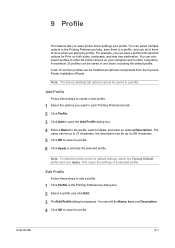
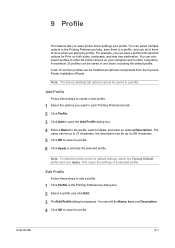
...new profile.
1 Select the options you can save the profile.
5
6 Click Apply to activate the selected profile.
6
Note: To reset the printer driver to edit a profile.
1 Click Profile in one driver...save printer driver settings as optional components from the Kyocera Printer Installation Wizard.
You can be saved to a profile, and use all of a selected profile. Note: The Device ...
Kyocera Extended Driver 3.x User Guide Rev-1.4 - Page 2


... Windows 95/98/Me/2000 environments. C2630 KM- C8026N FS- 5800C FS- 5900C+ FS- 8000C FS- C2630 KM- The information in the U.S. C830 KM- Models supported by the KX printer driver
Copier/MFP Printers
KM- 1510 KM- 1530 KM- 1810 KM- 1815 KM- 1820 / FS- 1118MFP KM- 2030 KM- 2530
KM- 2550 KM- 3035 KM- 3530 KM- 4030 KM- 4035 KM- 4230 KM- 5035 KM- 5230
FS- 600 FS- 680 FS...
Kyocera Extended Driver 3.x User Guide Rev-1.4 - Page 27


.... Auto Configure currently supported these ports for Windows operating systems:
• Windows 98 & ME - The checkbox settings on the Device Settings properties page. When completed, this message will display. KPrint ports (Raw mode, LPR, and IPP) only • Windows NT 4.0 - Auto Configure keeps the printer driver's Device settings consistent with the actual printer devices. TCP/IP...
Kyocera Extended Driver 3.x User Guide Rev-1.4 - Page 41


..., click Compatibility....
2. The current value is listed in printing errors. Changing the device settings may result in the Enumerated Value box.
3. Setting the Device Compatibility
1. From the list in the Media Source
Enumeration group box, select the paper supply method. button on changing these settings, contact your system environment.
Enter the new value for the...
Kyocera Extended Driver 3.x User Guide Rev-1.4 - Page 129


... All Programs.
Windows 95/98/Me: Click Programs, KYOCERA, and then KM-NET for
Clients to install the software. Click Add. Depending on your computer. After installation, follow these steps to launch the KM-NET Job Manager utility:
2. Available printers are displayed.
123 Useful Functions
Using KM-NET for Clients to Print Saved Jobs Again...
Similar Questions
Inserting Password On Kyocera Km 2050 Printer
would like to have only authorised person using the printer
would like to have only authorised person using the printer
(Posted by kangahiphilis 1 year ago)
Kyocera Km-1650 Print Mode Error
I can't clear a print mode error arrow on our Kyocera KM-1650. Can anyone help?
I can't clear a print mode error arrow on our Kyocera KM-1650. Can anyone help?
(Posted by patty52820 7 years ago)
Km 1650 C6400
I have one KM-1650 in the field. When you turn the machine on it pops a c6400 code. What can i do ab...
I have one KM-1650 in the field. When you turn the machine on it pops a c6400 code. What can i do ab...
(Posted by ialev 10 years ago)

