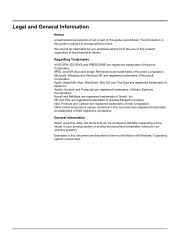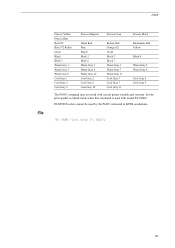Kyocera FS-C8520MFP Support Question
Find answers below for this question about Kyocera FS-C8520MFP.Need a Kyocera FS-C8520MFP manual? We have 13 online manuals for this item!
Question posted by pameldar on September 16th, 2017
Mis Registration Problem
While printing color receiving double printing and receiving mis registration
Current Answers
Answer #1: Posted by waelsaidani1 on September 17th, 2017 5:33 AM
This has to do with the registration sensor arm is located just after the MP Tray feed under the first metal roller as you work toward the back of the printer.
Firstly check for obvious signs of paper fragments/pages stuck under the developer unit and paper input. If you can see paper stuck remove it and then check functionality of the machine.
Firstly check for obvious signs of paper fragments/pages stuck under the developer unit and paper input. If you can see paper stuck remove it and then check functionality of the machine.
Related Kyocera FS-C8520MFP Manual Pages
Similar Questions
Only During Color Print The Document Text Is Double Text(shadow Text)
we r using kyocera FS-C8520MFP kx printer plus scanner ,but now problem occur only during color prin...
we r using kyocera FS-C8520MFP kx printer plus scanner ,but now problem occur only during color prin...
(Posted by fatimazainab5378 4 years ago)
Non-genuine Tk-899(m)doesn't Work On Fs-c8525mfp.
i install non-genuine tk-899 (M) on fs-c8525mfp but the message appear on the screen said unknown to...
i install non-genuine tk-899 (M) on fs-c8525mfp but the message appear on the screen said unknown to...
(Posted by WilliamBobo 9 years ago)
What Mode Should The Printer Be Set In To Print Out Pages. Right Now The Printe
right now the printer says envelope mode when printing. it is slow. we are used to something that pr...
right now the printer says envelope mode when printing. it is slow. we are used to something that pr...
(Posted by kelly74156 10 years ago)
Kyocera Fs-c8520mfp
Can the Kyocera FS-C8520MFP print on 170g/m2 A3 paper?
Can the Kyocera FS-C8520MFP print on 170g/m2 A3 paper?
(Posted by brodysmith26 11 years ago)