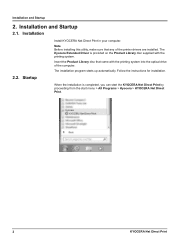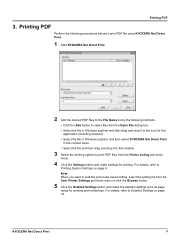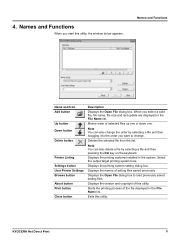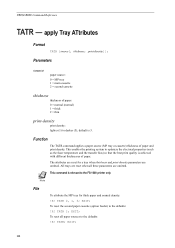Kyocera FS-C8520MFP Support Question
Find answers below for this question about Kyocera FS-C8520MFP.Need a Kyocera FS-C8520MFP manual? We have 13 online manuals for this item!
Question posted by brodysmith26 on April 15th, 2013
Kyocera Fs-c8520mfp
Can the Kyocera FS-C8520MFP print on 170g/m2 A3 paper?
Current Answers
Related Kyocera FS-C8520MFP Manual Pages
Similar Questions
Firmware Update
Hello, I want to update firmweare of Kyocera FS-C8520. Please tell me how. Thank you
Hello, I want to update firmweare of Kyocera FS-C8520. Please tell me how. Thank you
(Posted by mirceacsordas 2 years ago)
Only During Color Print The Document Text Is Double Text(shadow Text)
we r using kyocera FS-C8520MFP kx printer plus scanner ,but now problem occur only during color prin...
we r using kyocera FS-C8520MFP kx printer plus scanner ,but now problem occur only during color prin...
(Posted by fatimazainab5378 4 years ago)
Kyocera Fs C5015n Printing Too Lightly
Why does my Kyocera FS C5015N suddenly print too lightly on the same paper I always use and transmit...
Why does my Kyocera FS C5015N suddenly print too lightly on the same paper I always use and transmit...
(Posted by pbcrutledge 9 years ago)
Non-genuine Tk-899(m)doesn't Work On Fs-c8525mfp.
i install non-genuine tk-899 (M) on fs-c8525mfp but the message appear on the screen said unknown to...
i install non-genuine tk-899 (M) on fs-c8525mfp but the message appear on the screen said unknown to...
(Posted by WilliamBobo 9 years ago)
Fs-c2026mfp+ Print Black With Only Color Cartridges?
Hey I'm using a kyocera fs-c2026mfp+ printer and I've run out of black. I've ordered a new black car...
Hey I'm using a kyocera fs-c2026mfp+ printer and I've run out of black. I've ordered a new black car...
(Posted by Terralith 10 years ago)