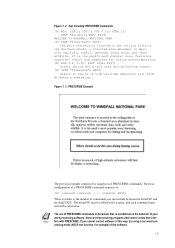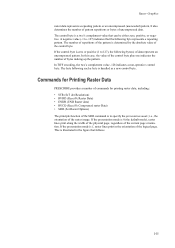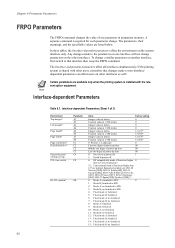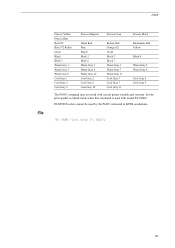Kyocera FS-C8520MFP Support Question
Find answers below for this question about Kyocera FS-C8520MFP.Need a Kyocera FS-C8520MFP manual? We have 13 online manuals for this item!
Question posted by WilliamBobo on December 17th, 2014
Non-genuine Tk-899(m)doesn't Work On Fs-c8525mfp.
i install non-genuine tk-899 (M) on fs-c8525mfp but the message appear on the screen said unknown tonmer install. is there any setting on the copier to read the non-genuine tk-899 (M).
Current Answers
Answer #1: Posted by Brainerd on December 18th, 2014 1:58 AM
Hi, unfortunately there is none. Just try to rest or root your printer and install them again.
I hope this helps you!
Please press accept to reward my effort or post again with more details if not satisfied.
Regards, Brainerd
Related Kyocera FS-C8520MFP Manual Pages
Similar Questions
Mis Registration Problem
While printing color receiving double printing and receiving mis registration
While printing color receiving double printing and receiving mis registration
(Posted by pameldar 6 years ago)
Add Y Toner Message On Kyo C2126
Hi , i used non genuine yellow toner on my Kyocera C2126. I got too print about 5pages before the ma...
Hi , i used non genuine yellow toner on my Kyocera C2126. I got too print about 5pages before the ma...
(Posted by arielstar08 9 years ago)
Kyocera Fs-6525mfp Error 2202
My scanner keeps giving me this error. I have checked the SMTP Settings, and they are correct. I als...
My scanner keeps giving me this error. I have checked the SMTP Settings, and they are correct. I als...
(Posted by adam91100 10 years ago)
Command For Restarting Copier After Replacing Toner
I have replaced the Toner. The message on screen reads Replace Toner, Clean Printer, Y. I don't know...
I have replaced the Toner. The message on screen reads Replace Toner, Clean Printer, Y. I don't know...
(Posted by Anonymous-45505 12 years ago)
Mfp Fs-c2026mfp - Saying Restriction Exceeded When Trying To Print.
Work in an office of about 10 people using this printer - no one can print, it's brand new and was w...
Work in an office of about 10 people using this printer - no one can print, it's brand new and was w...
(Posted by nadiafrancis 12 years ago)