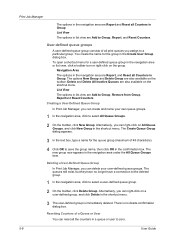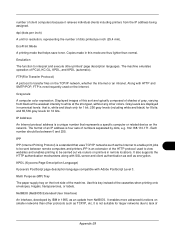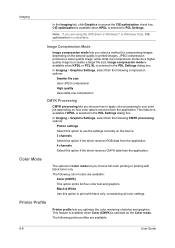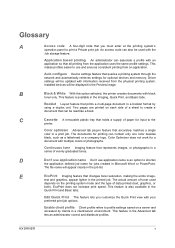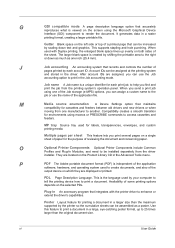Kyocera FS-C2126MFP Support Question
Find answers below for this question about Kyocera FS-C2126MFP.Need a Kyocera FS-C2126MFP manual? We have 16 online manuals for this item!
Question posted by arielstar08 on January 22nd, 2015
Add Y Toner Message On Kyo C2126
Hi , i used non genuine yellow toner on my Kyocera C2126. I got too print about 5pages before the machine started asking me to add more yellow toner. I took it for a service and report came back saying all developers need to be changed. Wouldn't the machine use a different code to indicate developer fault? I later on added non genuine toner to Cyan and Magenta BUT never got to print any pages. Would these bad toners get into the developers already?
Current Answers
Answer #1: Posted by TechSupport101 on January 23rd, 2015 12:13 AM
Hi. A different message would be expected yes - it is just difficult to tell as the all these are intergral. The developer receive toner from the toner hopper and passes it to the drum which affixes it to the page. It could be a bad toner sensor on the other hand. The developers may have failed and now unable to pick up toner - and erroneously think it to be due to an empty toner.
Related Kyocera FS-C2126MFP Manual Pages
Similar Questions
Message Add Toner [m]
I have just added a black toner to my printer and a message - add toner [M] keeps coming up. what do...
I have just added a black toner to my printer and a message - add toner [M] keeps coming up. what do...
(Posted by office24534 9 years ago)
How To Check Toner Status In Kyocera Printer Fs-1128mfp
(Posted by mdridTonybu 9 years ago)
How To Add Email Addresses To Kyocera Printer Fs-1128mfp
(Posted by mkalmmas 10 years ago)
Kyocera Fs-c2126 Mfp Toner Save Setting
Plz give me setting for in above printer toner save setting for color catridge
Plz give me setting for in above printer toner save setting for color catridge
(Posted by maruti 11 years ago)
Add Toner
Good day, i am having problems with the Kyocera FSC 2126 MFP. The entire page was printing the magen...
Good day, i am having problems with the Kyocera FSC 2126 MFP. The entire page was printing the magen...
(Posted by ishwarbhola 11 years ago)