Kyocera FS-C2126MFP Support Question
Find answers below for this question about Kyocera FS-C2126MFP.Need a Kyocera FS-C2126MFP manual? We have 16 online manuals for this item!
Question posted by maruti on September 30th, 2012
Kyocera Fs-c2126 Mfp Toner Save Setting
Plz give me setting for in above printer toner save setting for color catridge
Current Answers
There are currently no answers that have been posted for this question.
Be the first to post an answer! Remember that you can earn up to 1,100 points for every answer you submit. The better the quality of your answer, the better chance it has to be accepted.
Be the first to post an answer! Remember that you can earn up to 1,100 points for every answer you submit. The better the quality of your answer, the better chance it has to be accepted.
Related Kyocera FS-C2126MFP Manual Pages
KM-NET ADMIN Operation Guide for Ver 2.0 - Page 49


...printer devices: System Firmware Printer firmware for all four toner colors (CMYK). Scanner Firmware Firmware version number. Panel Firmware Firmware version number. Monochrome, single color, and full color...Custom Properties Displays the custom properties set at the printing system. Single Color Page Count Total pages printed with black toner only. All major manufacturers are supported...
KM-NET ADMIN Operation Guide for Ver 2.0 - Page 66


Function
The total copy count, full-color copy count, monochrome color copy count, total printer count and full-color printer count. Accounting Manager
Selecting the Polling Schedule
You can set to Prohibit. Monthly on the device model.
Edit Device Accounting Settings
You can also view settings by clicking All Devices or a device group, selecting the device in the right...
KM-NET Viewer Operation Guide Rev-5.2-2010.10 - Page 75


... black, cyan,
magenta, and yellow toners. For Color devices the polling shows the amounts of black toner for status, counter and toner polling can be deleted from hard disk memory. Stored print jobs can be
set at user defined schedules or intervals. KMnet Viewer
vi M
Multi-Set Lets you apply configuration settings to select
different device options...
PRESCRIBE Commands Command Reference Manual Rev 4.8 - Page 406
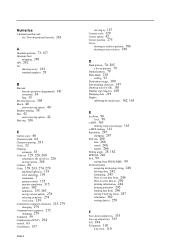
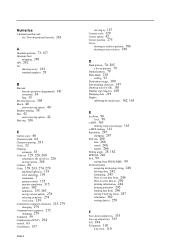
... Butt cap, 266
C Carbon copy, 46 Character path, 64 Character spacing, 281 Circle, 52
Clipping
rectangle, 55 Code set, 129, 226, 268
returning to the saved set, 226 saving current, 268 Collator, 68 Color, 159, 263, 274, 278 adjusting lightness, 155 color matching, 159 commands, 7 gamma control, 155 monitor simulation, 315 palette, 302 saturation, 155, 263...
PRESCRIBE Commands Command Reference Manual Rev 4.8 - Page 408


...printer
by emulation, 220 Resolution, 222
RGB
color balance level, 223 gamma, 223 ROP3, 332 Round cap, 266 Round line join, 305 Run-length, 239
S Saturation, 155, 263 saving, 278 Saving current, 275
Saving cursor position
restoring, 230 Saving...mode and service mode, 336 Symbol set, 65, 129, 226, 268, 294 as a bitmap attribute, 290 ID by CSET, 65 returning to the saved set, 226
T Temporary job, 140 ...
FS-C2026MFP/C2126MFP Operation Guide - Page 97


Installing Printer Driver in Macintosh
Preparation before Use
1 Turn on the machne and the Macintosh.
2 Insert the included CD-ROM (Product Library) into
the CD-ROM drive.
2
...icon.
4 Double-click either OS X 10.2 and 10.3 Only, OS
X 10.4 Only or OS X 10.4 or higher depending on your Mac OS version.
5 Double-click Kyocera OS X vx.x.
6 The printer driver installation program starts up.
2-49
FS-C2026MFP/C2126MFP Operation Guide - Page 151


...
Image Quality Color Setting Configurations
Resolution
Select the color mode.
Send
Duplex Setting
Configurations
Specify whether the original is scanned.
3-49 Select the resolution. Add current configuration
Save current settings with buttons for Details, Add current configuration, and Delete selected configuration.
Delete selected configuration
Delete saved settings.
4 Place...
FS-C2026MFP/C2126MFP Operation Guide - Page 513
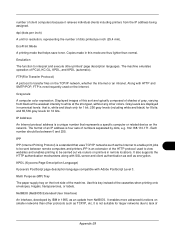
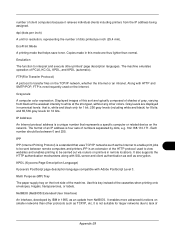
...Kyocera's PostScript page description language compatible with SSL server and client authentication as well as an update from black at the weakest intensity to be sent between 0 and 255.
It is a standard that is four sets...including printers from the IP address being assigned.
Grayscale A computer color ...is a unique number that helps save toner. number of PCL6, KC-GL...
FS-C2026MFP/C2126MFP Printer Driver User Guide Rev 12.16 - Page 5


...Disable Device Fonts ...6-4 Graphics ...6-4 Selecting Graphics Settings ...6-4 Pattern Scaling ...6-4 Inversion Settings ...6-5 Optimization Settings ...6-5 CIE Optimization ...6-5 Image Compression Mode ...6-6 CMYK Processing ...6-6 Color Mode ...6-6 Printer Profile ...6-6 Color Correction ...6-7 Setting a Default Color Profile 6-8 Adjusting Color ...6-9 Adjusting HSL (Hue, Saturation, Lightness...
FS-C2026MFP/C2126MFP Printer Driver User Guide Rev 12.16 - Page 32


... that a document cannot be copied. Passwords are available within Adobe Acrobat. Print and Save Settings
This option lets you print and save settings.
Click Settings for a PDF document. It is opened in . Require password to open document
Type a User password. Device Settings
PDF Options
You can select PDF options if you select an encryption level and...
FS-C2026MFP/C2126MFP Printer Driver User Guide Rev 12.16 - Page 79
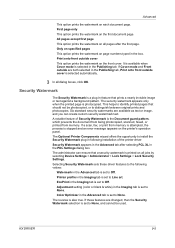
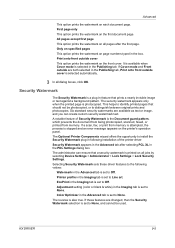
... tab is also true. Adjustment setting (color or black & white) in the Imaging tab is set to install the Security Watermark plug-in following values:
Watermark in the Imaging tab is set to identify printed pages that prints a nearly invisible image or text against a background pattern.
The Optional Printer Components wizard offers the opportunity to...
KM-NET for Direct Printing Operation Guide Rev-3.2 - Page 7


... then drag and drop it to this window.
3 Select the printing system to load the previously saved setting, select the setting file from the Printer Listing pull-down menu or click the Browse button.
5 Click the Detailed Settings button and make settings for Direct Printing
3 Note When you want to print PDF files from the User...
KM-NET for Direct Printing Operation Guide Rev-3.2 - Page 9
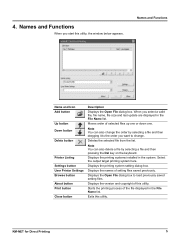
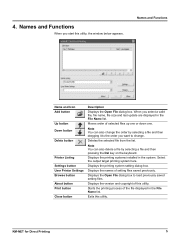
... a file by selecting a file and then dragging it to the order you want to load previously saved setting files.
Names and Functions
Name and Icon Add button
Up button Down button
Delete button
Printer Listing Settings button User Printer Settings Browse button About button Print button Close button
Description
Displays the Open File dialog box.
Displays...
KM-NET for Direct Printing Operation Guide Rev-3.2 - Page 12


...be changed.
KIR (Kyocera Image Refinement) is fixed at 2 and cannot be changed . The default setting is Off. The ...setting is present in a printing system. Enables the printing system to reduce the amount of toner consumption to the output.
This utility does not automatically recognize whether or not a duplex printing unit is Auto. Specifies the paper size applied to save...
KM-NET for Direct Printing Operation Guide Rev-3.2 - Page 13


... more detailed settings. The default setting is disabled (not checked)
Displays another dialog box to save the settings. Information on using the Detailed Settings dialog box can select the saved file by Load Setting File in a file.
You can be found on the following page
KM-NET for Direct Printing
9 Printing System Settings
Save The Settings Detailed Settings
Saves settings in the...
Kyocera Command Center Operation Guide Rev 6.3 - Page 22


COMMAND CENTER Pages
• AppleTalk Name
Printer > System
The table below provides a summary of JPEG images when printing them from Off, Long... page size for the matching paper including all the paper sources. Tone Sets Tone mode to High or Low. Gloss Mode Sets Gloss Mode to Normal or Fine. Color Mode Sets Color Mode to fit print data over the page size; Available on the System...
Kyocera Command Center Operation Guide Rev 6.3 - Page 23


Toner Save Level
Selects Toner Save Level from .
Filter
Switches the APL.Filter On or Off. End of String Specifies the character string with which the text to be fed continuously from the grouped cassettes. Printer... Group Settings
If multiple cassettes are treated as a single tray.
Available for some machines.
You can set differently between APL.Filters. Printer > ...
FS-C2026MFPplus/C2126MFPplus/C2526MFP/C2626MFP Driver Guide Rev-15.18 2012.06 - Page 33


Printer Driver
Device Settings
PDF Options
You can select PDF options if you select an encryption level and create passwords for the generated PDF file. This option ensures accurate reproduction but significantly increases the file size. Print and save This option lets you print and save a document as a PDF file. The following options:
PDF Settings Embed...
FS-C2026MFPplus/C2126MFPplus/C2526MFP/C2626MFP Driver Guide Rev-15.18 2012.06 - Page 48


... lighter in the Imaging tab.
Basic
With Collate selected, the driver prints the complete job set by set . The printer driver automatically overrides the application's Collate setting and uses the printer driver setting.
Printing in Color, Black & White, and EcoPrint
The options in Color let you can see a print preview before you proceed with printing. Black & White This...
FS-C2026MFPplus/C2126MFPplus/C2526MFP/C2626MFP Driver Guide Rev-15.18 2012.06 - Page 82


... printing system's operation panel. Advanced 9-6
Adjustment setting (color or black & white) in the Advanced tab is set to None. This option prints the selected pattern... with the security watermark text or image. This option prevents the printed page from being photocopied, scanned, faxed, or printed from the computer or printer...
Similar Questions
How To Assign Ip Address To The Koreya Fs 1135 Mfp Printer
How To Assign Ip Address To The Koreya Fs 1135 Mfp Printer
How To Assign Ip Address To The Koreya Fs 1135 Mfp Printer
(Posted by vssureshhal 9 years ago)
Is There Software That Will Enable Fax From Pc Wtih A Kyocera Fs-1135 Mfp B&w?
I have a Kyocera FS-1135 MFP black & white printer. The tech told me this model doesn't have a f...
I have a Kyocera FS-1135 MFP black & white printer. The tech told me this model doesn't have a f...
(Posted by squenault 11 years ago)
Kyocera Ecosys Fs-c2126
How much does a used machine like this cost that is in great shape? It is tw years old?
How much does a used machine like this cost that is in great shape? It is tw years old?
(Posted by conniefloyd75 11 years ago)

