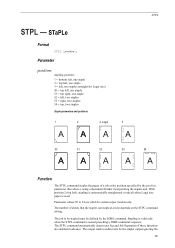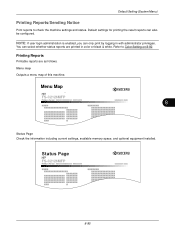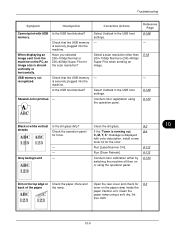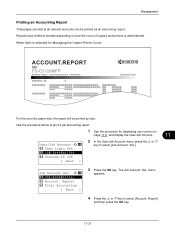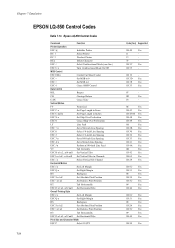Kyocera FS-C2126MFP Support Question
Find answers below for this question about Kyocera FS-C2126MFP.Need a Kyocera FS-C2126MFP manual? We have 16 online manuals for this item!
Question posted by jberckmans on February 25th, 2015
Vertical Coloured Lines Whilst Scanning
My KYOCERA FS C2126MFP shows 2 vertical colored lines at the right side of the paper. These lines are also printed on the paper afterwards. But I only have those lines when I use the feeder to scan for example 50 pages. So no problem when I scan directly from the glass plate or during copying.
Current Answers
Answer #1: Posted by TommyKervz on February 26th, 2015 2:58 AM
Perform an inspection of the glass for any of the following:
- Clear adhesive tape Glue, Paper, Marker or Ink, White out, Staples, Dust, Dirt
- Clean and remove any marks or debris on the scanner glass
More troubleshooting here
Related Kyocera FS-C2126MFP Manual Pages
Similar Questions
Hello, I Have A Kyocera Printer (fs-4200dn). I Am Unable To Locate The Mac Addre
(Posted by richardkornishctr 8 years ago)
2 Vertical Lines When Scanning Through The Feeder
My FS C2126MFP shows 2 vertical lines at the right side of the paper. These lines are also printed o...
My FS C2126MFP shows 2 vertical lines at the right side of the paper. These lines are also printed o...
(Posted by jberckmans 9 years ago)
My Kyocera Fs-c2026mfp Shows Every Now And Then The Error F 248.
Last time it showed up was when I tried to print an email.
Last time it showed up was when I tried to print an email.
(Posted by barbarabaum 10 years ago)
Can You Run The C2126 Without The Color Cartridges So It Only Prints/copies In B
(Posted by Anonymous-67147 11 years ago)