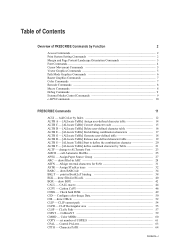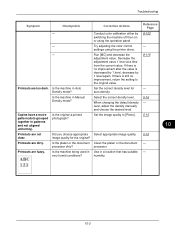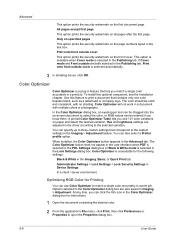Kyocera FS-C2126MFP Support Question
Find answers below for this question about Kyocera FS-C2126MFP.Need a Kyocera FS-C2126MFP manual? We have 16 online manuals for this item!
Question posted by Anonymous-67147 on July 18th, 2012
Can You Run The C2126 Without The Color Cartridges So It Only Prints/copies In B
The person who posted this question about this Kyocera product did not include a detailed explanation. Please use the "Request More Information" button to the right if more details would help you to answer this question.
Current Answers
Related Kyocera FS-C2126MFP Manual Pages
Similar Questions
When Print Out In Printer Showing A Error Add Afollowing Paper In Cassette 1
when print out in printer showing a error add afollowing paper in cassette 1
when print out in printer showing a error add afollowing paper in cassette 1
(Posted by gshastri08 9 years ago)
Fs-c2026mfp+ Print Black With Only Color Cartridges?
Hey I'm using a kyocera fs-c2026mfp+ printer and I've run out of black. I've ordered a new black car...
Hey I'm using a kyocera fs-c2026mfp+ printer and I've run out of black. I've ordered a new black car...
(Posted by Terralith 10 years ago)
When I Load A New Toner Cartridge, The Printer Simply Says 'check Cassette 1'.
The old cartridge was removed and the new one clicked in successfully, the cover closes but the prin...
The old cartridge was removed and the new one clicked in successfully, the cover closes but the prin...
(Posted by jlpan001 12 years ago)
Can This Printer Print A Fax Result Page After A Fax Is Transmitted?
The other kyocera we have will print out a status page. If the fax is sent successfully, it prints a...
The other kyocera we have will print out a status page. If the fax is sent successfully, it prints a...
(Posted by seegrid 12 years ago)