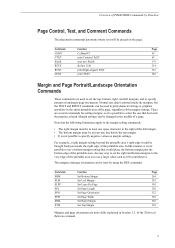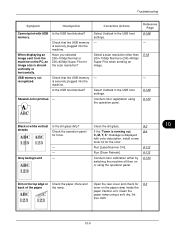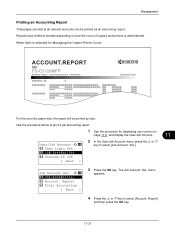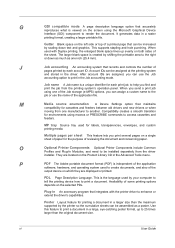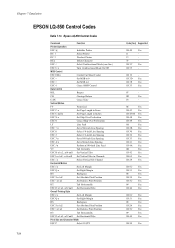Kyocera FS-C2126MFP Support Question
Find answers below for this question about Kyocera FS-C2126MFP.Need a Kyocera FS-C2126MFP manual? We have 16 online manuals for this item!
Question posted by jberckmans on February 24th, 2015
2 Vertical Lines When Scanning Through The Feeder
My FS C2126MFP shows 2 vertical lines at the right side of the paper. These lines are also printed on the paper afterwards. But I only have those lines when I use the feeder to scan for example 50 pages.
Current Answers
Answer #1: Posted by Odin on February 24th, 2015 6:22 PM
See http://www.scantips.com/faq1.html under "I see lines or stripes in my images."
Hope this is useful. Please don't forget to click the Accept This Answer button if you do accept it. My aim is to provide reliable helpful answers, not just a lot of them. See https://www.helpowl.com/profile/Odin.
Related Kyocera FS-C2126MFP Manual Pages
Similar Questions
Vertical Coloured Lines Whilst Scanning
My KYOCERA FS C2126MFP shows 2 vertical colored lines at the right side of the paper. These lines ar...
My KYOCERA FS C2126MFP shows 2 vertical colored lines at the right side of the paper. These lines ar...
(Posted by jberckmans 9 years ago)
When Print Out In Printer Showing A Error Add Afollowing Paper In Cassette 1
when print out in printer showing a error add afollowing paper in cassette 1
when print out in printer showing a error add afollowing paper in cassette 1
(Posted by gshastri08 10 years ago)
My Kyocera Fs-c2026mfp Shows Every Now And Then The Error F 248.
Last time it showed up was when I tried to print an email.
Last time it showed up was when I tried to print an email.
(Posted by barbarabaum 10 years ago)
Blue Line In Scan Fs-c2126mfp
When I scan a document for the first time after turning on I get a vertical (i.e. parallel to long s...
When I scan a document for the first time after turning on I get a vertical (i.e. parallel to long s...
(Posted by Anonymous-103915 11 years ago)