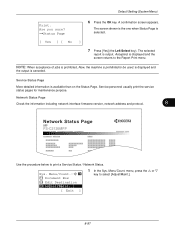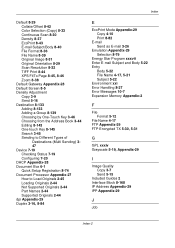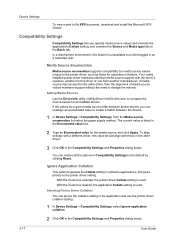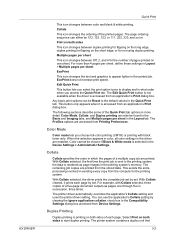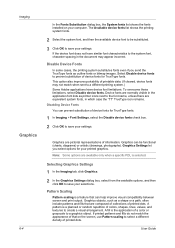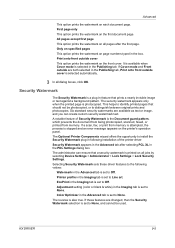Kyocera FS-C2126MFP Support Question
Find answers below for this question about Kyocera FS-C2126MFP.Need a Kyocera FS-C2126MFP manual? We have 16 online manuals for this item!
Question posted by petermsk on June 13th, 2019
Remove Original From The Document Processor Is Flashing
when use copy mode to copy document, and the scanner tries to scan the document but stop. Then, Remove original from the document processor appears and flashing. How do I solve the problem?
Current Answers
Answer #1: Posted by techyagent on July 31st, 2019 5:01 AM
I cannot provide you a direct answer to the problem. I suggest you to Please check the user manual of the product please click below
Thanks
Techygirl
Related Kyocera FS-C2126MFP Manual Pages
Similar Questions
Hello, I Have A Kyocera Printer (fs-4200dn). I Am Unable To Locate The Mac Addre
(Posted by richardkornishctr 8 years ago)
How To Scan Double Sided Documents With My Kyocera Ecosys Fs-c2126mfp+
Hi, This is a bit of a easy or silly question i'm sure but how do I change the setting's on my K...
Hi, This is a bit of a easy or silly question i'm sure but how do I change the setting's on my K...
(Posted by tenielleheedes 10 years ago)
Fs C2126mfp Multifunction - How To Add Email Addresses To Scan Through To
I am unable to locate a manual for this to learn how to use it
I am unable to locate a manual for this to learn how to use it
(Posted by westpark 12 years ago)