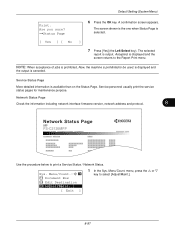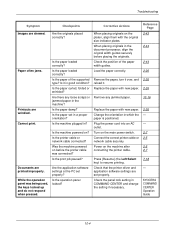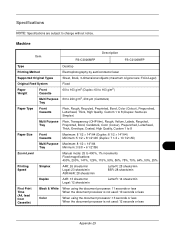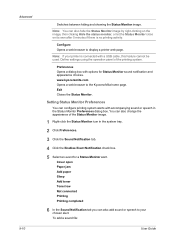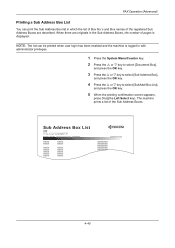Kyocera FS-C2126MFP Support Question
Find answers below for this question about Kyocera FS-C2126MFP.Need a Kyocera FS-C2126MFP manual? We have 16 online manuals for this item!
Question posted by tenielleheedes on August 22nd, 2013
How To Scan Double Sided Documents With My Kyocera Ecosys Fs-c2126mfp+
Hi,
This is a bit of a easy or silly question i'm sure but how do I change the setting's on my Kyocera ECOSYS FS-C2126MFP+ to scan all my documents double sided?
Supporting Image
You can click the image below to enlargeCurrent Answers
Related Kyocera FS-C2126MFP Manual Pages
Similar Questions
How To Factory Reset Kyocera Fs-c2126mfp
We have this model that someone has modified the password.....and while we can use it on USB cannot ...
We have this model that someone has modified the password.....and while we can use it on USB cannot ...
(Posted by jayarh 4 years ago)
Double Sided Printing
My computer Kyocera FS 1320D has stopped printing on double side. What shall I do?
My computer Kyocera FS 1320D has stopped printing on double side. What shall I do?
(Posted by vicarecs 7 years ago)
How To Configure Kyocera Ecosys Fs-c2126mfp As A Network Scanner
(Posted by icupplena 9 years ago)
Scan Double Sided Document To Pc
How do I scan a double-sided document from the 1135MFp to my pc. I already have a shared folder and ...
How do I scan a double-sided document from the 1135MFp to my pc. I already have a shared folder and ...
(Posted by eyedpc305 10 years ago)