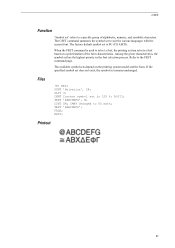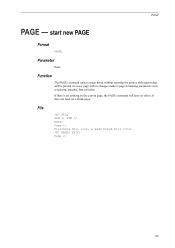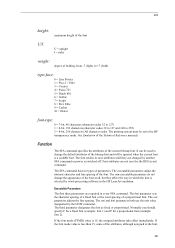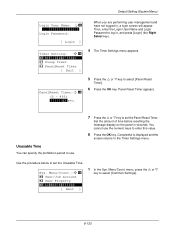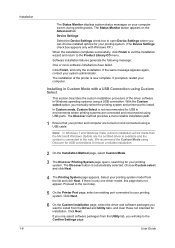Kyocera FS-C2126MFP Support Question
Find answers below for this question about Kyocera FS-C2126MFP.Need a Kyocera FS-C2126MFP manual? We have 16 online manuals for this item!
Question posted by jayarh on October 10th, 2019
How To Factory Reset Kyocera Fs-c2126mfp
We have this model that someone has modified the password.....and while we can use it on USB cannot use it on lan as we cannot change anything
Current Answers
Related Kyocera FS-C2126MFP Manual Pages
Similar Questions
Kyocera Fs-c2126mfp Power Issues
Hi, my kyocera FS-C2126MFP doesn't seem to be powering up. The outlets definitely work. Tried turnin...
Hi, my kyocera FS-C2126MFP doesn't seem to be powering up. The outlets definitely work. Tried turnin...
(Posted by robjones17899 8 years ago)
How To Scan Double Sided Documents With My Kyocera Ecosys Fs-c2126mfp+
Hi, This is a bit of a easy or silly question i'm sure but how do I change the setting's on my K...
Hi, This is a bit of a easy or silly question i'm sure but how do I change the setting's on my K...
(Posted by tenielleheedes 10 years ago)
How To Check Cartridges Level Online? Kyocera Fs-c2126mfp
How to check cartridges level online? kyocera fs-c2126MFP
How to check cartridges level online? kyocera fs-c2126MFP
(Posted by callyn 11 years ago)