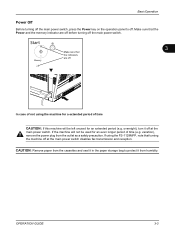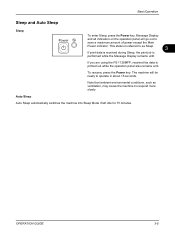Kyocera FS-1128MFP Support Question
Find answers below for this question about Kyocera FS-1128MFP.Need a Kyocera FS-1128MFP manual? We have 13 online manuals for this item!
Question posted by veQuin on September 2nd, 2014
How To Factory Reset Fs-1128mfp
The person who posted this question about this Kyocera product did not include a detailed explanation. Please use the "Request More Information" button to the right if more details would help you to answer this question.
Current Answers
Related Kyocera FS-1128MFP Manual Pages
Similar Questions
How To Reset Settings To Default In Kyocera Fs-1128mfp
how to reset settings to default in kyocera fs-1128mfp also copy result is very light i need do incr...
how to reset settings to default in kyocera fs-1128mfp also copy result is very light i need do incr...
(Posted by tauheed110 6 years ago)
Kyocera Fs-4020dn How To Reset The Page Counter Or Factory Reset The Printer
would like to reset all counters to zero after MK360 installed. Can't seem to find how to get to the...
would like to reset all counters to zero after MK360 installed. Can't seem to find how to get to the...
(Posted by justme9133 10 years ago)