Kyocera FS-4020DN Support Question
Find answers below for this question about Kyocera FS-4020DN.Need a Kyocera FS-4020DN manual? We have 12 online manuals for this item!
Question posted by Patdxteki on March 5th, 2014
How To Factory Reset Kyocera Fs4020dn Printer
The person who posted this question about this Kyocera product did not include a detailed explanation. Please use the "Request More Information" button to the right if more details would help you to answer this question.
Current Answers
There are currently no answers that have been posted for this question.
Be the first to post an answer! Remember that you can earn up to 1,100 points for every answer you submit. The better the quality of your answer, the better chance it has to be accepted.
Be the first to post an answer! Remember that you can earn up to 1,100 points for every answer you submit. The better the quality of your answer, the better chance it has to be accepted.
Related Kyocera FS-4020DN Manual Pages
KM-NET ADMIN Operation Guide for Ver 2.0 - Page 9


...repair or remove Host Agent features. Installation
Supported Browsers Microsoft Internet Explorer 6 (with SP1) or 7. Cookies must be enabled.
Supported Printers Kyocera network printers and most third party network printers that support the standard printer MIB
Maximum Validated Configuration Device Manager Up to 2000 managed devices, 45 managed networks, 100 device groups, and 10 simultaneous...
PRESCRIBE Commands Command Reference Manual Rev 4.8 - Page 124
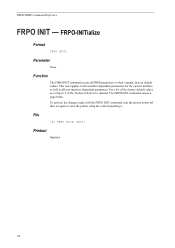
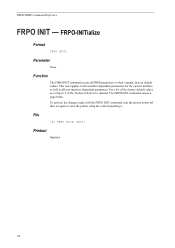
... a page break. FRPO INIT; Printout
Omitted
114 For a list of the factory default values, see Chapter 6 of the Technical Reference manual. To activate the changes made with the FRPO INIT command, turn the printer power off then on again or reset the printer using the control panel keys. EXIT; PRESCRIBE Command Reference
FRPO INIT...
PRESCRIBE Commands Command Reference Manual Rev 4.8 - Page 155


Selection of the printer. The barcode position is ignored (except for the first page). PAGE; JOG output stacks for each individual... by JOBS and JOBT, jogging affects the individual job (in the similar way as RES, FRPO and SEM which results in a reset of jog mode can clearly distinguish his/her print jobs from the others.
JOBS 0,3,0,0,0,"My Trial", "Halle Berry", "01/12/02...
PRESCRIBE Commands Command Reference Manual Rev 4.8 - Page 171


...the same macro ID, it will be sent to RAM, macros residing on all FS-series printers, may also be available on a memory card, and macros stored in the ... cannot be removed using the PCL reset or delete commands: &f6X or &f8X. SPD .03; Printout
161 MCRO
The following order: macros downloaded to specific host buffers of the printer interfaces. Downloaded PCL macros, available for...
PRESCRIBE Commands Command Reference Manual Rev 4.8 - Page 230


...; For these, the factory reset value is given, followed by the FRPO parameters that can also be used to change any values in the same manner as indicated below.
size (A7/8) ←
Diablo
Page orientation
Line spacing Character spacing
Portrait (Orienta- In HP-7475A emulation, the RES command resets the printer environment in permanent...
PRESCRIBE Commands Command Reference Manual Rev 4.8 - Page 358


... (such as the fuser temperature and the transfer bias) so that the best print quality is relevant to the defaults: !R! To reset the second paper cassette (option feeder) to the FS-1000 printer only. apply Tray ATtributes
Format
TATR [source[, thickness, print-density]]; This command is achieved with different thicknesses of paper. EXIT...
Kyocera Command Center Operation Guide Rev 6.3 - Page 12


Refer to Basic > Defaults > Reset on the printing system network component. Refer to enable the IPv6 protocol. IPv6 Settings
... order to the machine, such as the WSD device name. COMMAND CENTER Pages
Download Drivers For downloading printer drivers, etc.: http://www.kyoceramita.com/download/ Kyocera Online For more information, refer to Advanced > Protocols > TCP/IP > General on page 3-35...
PRESCRIBE Commands Technical Reference Manual - Rev. 4.7 - Page 124
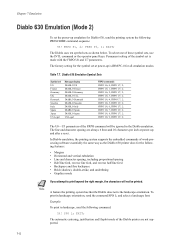
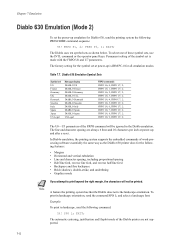
...
To set the power-up and after a reset. FRPO P3, 1; Permanent setting of word-processing software essentially the same way as shown below. The factory setting for all emulation modes. DIABLO Denmark DIABLO... is the landscape orientation. FRPO U6, 2; FRPO U7, 2;
To select one of the Diablo printer are always 6 lines and 10 characters per inch at power-up is IBM PC-8 for the ...
PRESCRIBE Commands Technical Reference Manual - Rev. 4.7 - Page 133


... symbols are given at power-up in the word processing software or using an Epson LQ-850 printer driver. Epson LQ-850 Emulation Symbol Sets
Symbol set is not supported. FRPO U7, 0; FRPO...0; FRPO U6, 17; When power is first switched on or after a reset, the printing system always defaults in all five fonts.
7-21 The factory setting for the LQ-850 emulation. FRPO U6, 4; FRPO U7, 0;...
PRESCRIBE Commands Technical Reference Manual - Rev. 4.7 - Page 145


... AGFA80 Fonts
13 FS-3800 PCL 6, KPDL
Fine 1200, Fast 1200, 600, 300 AGFA80 Fonts
14 FS-5900C PCL 5C, KPDL
1200 (KPDL), 600
Bitstream45
15 FS-6900 PCL 6, KPDL
600, 300
Bitstream45
16 FS-8000C PCL 5C...INTL command, or from the factory, the printing system is Courier. See Chapter 6 for details of 14.25 points as the default font, add the following HP printer language as tabled below:
Table...
PRESCRIBE Commands Technical Reference Manual - Rev. 4.7 - Page 155


... jobs. Instructs printing system that the print job is complete, resets the page count.
7-43
The Kyocera printing systems described in parentheses are the related FRPO parameters. The PJL works for processing the current job. Chooses a printer language for both KPDL and HP LaserJet emulations. Reset the PJL parser to start of a print job...
FS-2020D/3920DN/4020DN KX Driver User Guide Rev 10.8 - Page 2


... is a registered trademark of the operations given in this guide may differ depending on your printing device. Model supported by the KX printer driver
FS-2020D FS-3920DN FS-4020DN
Copyright © 2009 KYOCERA MITA Corporation All rights reserved. Regarding Trademarks
Microsoft Windows is a trademark of Apple Computer, Inc. User Interface screen captures shown in the...
FS-2020D/3920DN/4020DN KX Driver User Guide Rev 10.8 - Page 33
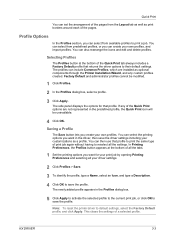
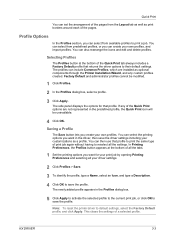
...Preferences, the Profiles button appears at the bottom of a selected profile. Note: To reset the printer driver to save the profile. Profile Options
In the Profiles section, you want in... Click OK to default settings, select the Factory Default profile, and click Apply. This clears the settings of the Quick Print tab always includes a Factory Default profile that profile. Quick Print
You ...
FS-2020D/3920DN/4020DN KX Driver User Guide Rev 10.8 - Page 80


...dialog box.
10-2
User Guide
Click OK to save the profile. Note: To reset the printer driver to close the Profile dialog box. Select Yes, to import the profile, or ....
4 Click OK to default settings, select the Factory Default profile, and click Apply. The newly edited profile appears in the existing driver.
The Factory Default profile cannot be edited.
1 Click Profiles.
...
FS-2020D/3920DN/4020DN Operation Guide (Advanced) - Page 47


...the printer. If optional paper feeders are added, Cassette1 Size will appear for the standard paper cassette and Cassette2 Size, Cassette3 Size (FS-3920DN/FS-4020DN) and Cassette4 Size (FS3920DN/FS-4020DN)....
Select the units of measurement as described in the following paper sizes:
Envelope C5 A6 (FS-3920DN/FS-4020DN only) A5 B5 ISO B5 A4 Executive Letter Legal Custom Oficio II Folio 16K
5 When...
FS-2020D/3920DN/4020DN Operation Guide (Advanced) - Page 49


... cassette and Cassette2 Size, Cassette3 Size (FS-3920DN/FS-4020DN) and Cassette4 Size (FS3920DN/FS-4020DN) will appear for the paper cassette, you command on the printer driver.
For more information, refer to ... can define any paper type and store that you can automatically select the paper in the printer. If the PF-310 optional paper feeder is displayed. 2 Press U or V repeatedly until...
FS-2020D/3920DN/4020DN Operation Guide (Advanced) - Page 110


... the front of the printer after the MP tray has been removed. EF-310 Envelope Feeder (for FS-3920DN/FS-4020DN)
Holds more envelopes at a time than the MP tray. This bulk paper feeder can be attached to 305 mm size paper. Other Options
PF-315 Bulk Paper Feeder (for FS-3920DN/FS4020DN)
Holds approximately 2,000...
FS-2020D/3920DN/4020DN Operation Guide (Basic) - Page 13


... radiation exposure. AVOID DIRECT EXPOSURE TO BEAM. We, the manufacturer (Kyocera Mita Corporation) hereby declare that the printer does not produce hazardous laser radiation.
Department of Health and Human Services..., and the use of this equipment (page printer), models FS-2020D/FS-3920DN/FS-4020DN are in compliance with the essential requirements and other than those specified ...
FS-2020D/3920DN/4020DN Operation Guide (Basic) - Page 15


... EN61000-3-3 EN60950-1 EN60825-1 EN300 330-1 EN300 330-2
Declaration of Conformity (Australia)
Manufacturer: Kyocera Mita Corporation (Head Office) Manufacturer's address: 2-28, 1-Chome, Tamatsukuri, Chuo-ku, Osaka...name: Page Printer Model name: FS-2020D/FS-3920DN/FS-4020DN Description of devices: This Page Printer Model FS-4020DN is 28ppm (FS-2020D is the 30ppm, FS-3920DN is the main isolation ...
FS-2020D/3920DN/4020DN Operation Guide (Basic) - Page 62


...toner coverage of 10,000 pages (FS-4020DN); 7,500 pages (FS-3920DN); 6,000 pages (FS-2020D).
Starter Toner Container
The toner container packed with the new printer is anonymous - The starter toner ...anonymously. General Information
This chapter describes basic maintenance tasks you only use genuine Kyocera Parts and Supplies. The Toner Gauge in the toner container. Note Information Collection...
Similar Questions
How To Factory Reset Kyocera Fs-c2126mfp
We have this model that someone has modified the password.....and while we can use it on USB cannot ...
We have this model that someone has modified the password.....and while we can use it on USB cannot ...
(Posted by jayarh 4 years ago)
How To Install A Memory Card In A Kyocera Fs4020dn Printer
(Posted by johbUSH 9 years ago)
Can I Reset The Printer? Unknown Cartridge.....
The printer tels me "printer is out of toner". In the status I can see 3 cartridges are full and 1 i...
The printer tels me "printer is out of toner". In the status I can see 3 cartridges are full and 1 i...
(Posted by cavias 10 years ago)
Kyocera Fs-4020dn How To Reset The Page Counter Or Factory Reset The Printer
would like to reset all counters to zero after MK360 installed. Can't seem to find how to get to the...
would like to reset all counters to zero after MK360 installed. Can't seem to find how to get to the...
(Posted by justme9133 10 years ago)

