Kyocera FS-4020DN Support Question
Find answers below for this question about Kyocera FS-4020DN.Need a Kyocera FS-4020DN manual? We have 12 online manuals for this item!
Question posted by johbUSH on August 23rd, 2014
How To Install A Memory Card In A Kyocera Fs4020dn Printer
The person who posted this question about this Kyocera product did not include a detailed explanation. Please use the "Request More Information" button to the right if more details would help you to answer this question.
Current Answers
There are currently no answers that have been posted for this question.
Be the first to post an answer! Remember that you can earn up to 1,100 points for every answer you submit. The better the quality of your answer, the better chance it has to be accepted.
Be the first to post an answer! Remember that you can earn up to 1,100 points for every answer you submit. The better the quality of your answer, the better chance it has to be accepted.
Related Kyocera FS-4020DN Manual Pages
KM-NET ADMIN Operation Guide for Ver 2.0 - Page 9


... Host Agent for managing and unmanaging print queues.
Select Configure Print Queues Now if you exit the installer. Supported Printers Kyocera network printers and most third party network printers that support the standard printer MIB
Maximum Validated Configuration Device Manager Up to 2000 managed devices, 45 managed networks, 100 device groups, and 10 simultaneous client connections...
KM-NET Viewer Operation Guide Rev-5.2-2010.10 - Page 21


... trays and cassettes that are currently occurring, and any troubleshooting measures that are currently installed, their capacity, and roughly how much paper they currently contain. Counters This area shows...number which may differ depending on the device operation panel. Memory This area shows the space available on the hard disk, memory card, optional ROM, and in the view pane. Alternatively,...
PRESCRIBE Commands Command Reference Manual Rev 4.8 - Page 19


...
Page
ENDD
END Dump
93
RDMP
Received-data DuMP
218
External Media Control Commands
If an external storage, such as JEIDA Ver. 4 memory card or CompactFlash card, or a hard disk, is installed in the printing system, the following commands can be used to check the print data in hexadecimal format for print jobs with...
PRESCRIBE Commands Command Reference Manual Rev 4.8 - Page 171


... PCL macros with the same macro ID, it will be sent to RAM, macros residing on all FS-series printers, may be removed using the PCL reset or delete commands: &f6X or &f8X.
The memory card and ROM macros will prioritize them in the following table shows the source of the PCL macros, the...
PRESCRIBE Commands Command Reference Manual Rev 4.8 - Page 266


...
Format
RWER R, medium, "PRN", 'partition-name'; upper and lowercase letters are installed in single or double quotation marks. The RWER R command is stored under the ...a maximum of 15 printable ASCII characters (20H through 7EH); The printing system will automatically' read the memory card first, then the hard disk.
RWRF R, 0, "PRN", 'DataS001';
EXIT;
256 The printing system...
PRESCRIBE Commands Technical Reference Manual - Rev. 4.7 - Page 77
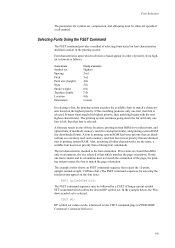
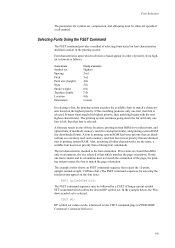
...
The FSET command provides a method of three locations: printing system ROM (for resident fonts, and option fonts, if installed), memory card (for card option fonts), and printing system RAM (for selecting the resident fonts appear on a memory card, and a memory card font has a lower priority than a bitmap font (simulated). A font in printing system ROM has lower priority than...
PRESCRIBE Commands Technical Reference Manual - Rev. 4.7 - Page 106
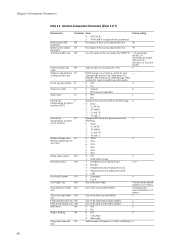
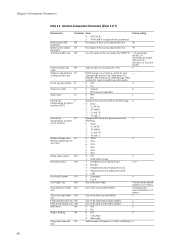
...time-out N5 time
Value in units of 5 seconds (0 to 99).
6
value
Memory card partition I0 reading at power-up. Interface-independent Parameters (Sheet 2 of 7)
Environment
Parameter...
7: 86%
8: 94%
9: 98%
Status send controlc M1
0: Off
0
1: Send printer status. Chapter 6 Permanent Parameters
Table 6.2. automatically at power-upb
Partition name on a memory card to 240 min.] 6
6-6
PRESCRIBE Commands Technical Reference Manual - Rev. 4.7 - Page 256


... KPDL, 4-4, 7-115
L
Line
drawing, 2-2 path mode, 2-18 Line end (caps), 2-20 Line join, 2-21 Line join mode, 2-21 Line printer emulation, 7-3 Line width, 2-2 Line-cap mode, 2-20 Lines, 2-2 relative, 2-4 zero-relative, 2-3 Logical page, 1-9
M Margins, 1-4, 1-6, 2-2 Memory card, 4-2 Miter limit, 2-21
values, 2-22 Mitered line join, 2-21 MSI barcode, 5-2
N Native language, 1-1 Notched line join, 2-21
FS-2020D/3920DN/4020DN Operation Guide (Advanced) - Page 6


information.
Press [OK]. Note Check with your network administrator when selecting network settings. IMPORTANT Format is only displayed when a memory card is installed in the printer and protection is displayed.
Used to denote operation panel keys. Bracket Bold Note Important Caution
Used to provide additional or useful information about a function or ...
FS-2020D/3920DN/4020DN Operation Guide (Advanced) - Page 32


... tray paper size and type • Paper cassette size and type • Sleep time • Formfeed timeout time
3 Installed Options This item shows the options installed in the printer: • Hard disk • Memory card (CompactFlash card)
4 Network Status This item shows the IP address, subnet mask address, and default gateway address for the network interface...
FS-2020D/3920DN/4020DN Operation Guide (Advanced) - Page 34
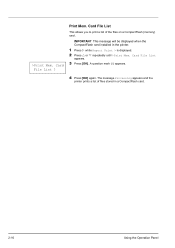
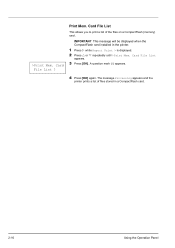
... Mem.
The message Processing appears and the
printer prints a list of the files on a CompactFlash (memory) card. IMPORTANT This message will be displayed when the CompactFlash card installed in a CompactFlash card.
2-16
Using the Operation Panel Card File List
This allows you to print a list of files stored in the printer.
1 Press Z while Report Print > is displayed. 2 Press...
FS-2020D/3920DN/4020DN Operation Guide (Advanced) - Page 70


...returns to Ready.
2-52
Using the Operation Panel The options available in this printer. English
MSG Language (Selecting the message language)
You can optionally download messages...disk) • Hard Disk (Using the optional hard disk) • Memory Card (Using the memory card) • Error Handling (Error detection setting) • Timer (Timer setting)
1 Press [MENU]. 2 ...
FS-2020D/3920DN/4020DN Operation Guide (Advanced) - Page 74


... following operations on the total memory size of memory used for the first time, it must be available.
1 Press Z while Device Common > is set the amount of the printer.
The selected RAM disk size is activated after the printer is restarted.
>Hard Disk
Hard Disk (Using the optional hard disk)
Installing the optional hard disk...
FS-2020D/3920DN/4020DN Operation Guide (Advanced) - Page 75


... is successfully completed, the display returns to CompactFlash (CF) Card on page 3-6. Note The Memory Card menu options are only displayed when a CF card is displayed. >Memory Card > 2 Press U or V repeatedly until >Memory Card > appears.
>>Format ? Formatting allows data to the hard disk.
Memory Card (Using the CF card)
The printer is displayed. 2 >>Format appears. 3 Press [OK]. By...
FS-2020D/3920DN/4020DN Operation Guide (Advanced) - Page 76
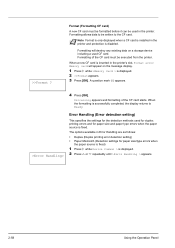
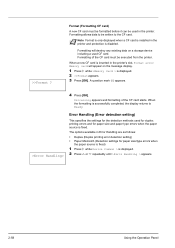
... Format is only displayed when a CF card is installed in the printer's slot, Format error Memory card will destroy any existing data on the message display.
1 Press Z while >Memory Card > is disabled.
Formatting of the CF card starts. The options available in the printer. Formatting allows data to be executed from the printer. When the formatting is successfully completed, the...
FS-2020D/3920DN/4020DN Operation Guide (Advanced) - Page 108


CAUTION Before inserting a CF card in step 2.
3-6
Option A CF card is useful for a CF card with screws removed in the printer, make sure that the printer is equipped with a slot for storing fonts, macros, and overlays.
1 Turn off .
2 Remove the screws and the option interface slot cover.
3 Install the CompactFlash card into the slot.
4 Secure the option interface...
FS-2020D/3920DN/4020DN Operation Guide (Advanced) - Page 120


... Print
Fonts list 2-15 Hard disk file list 2-15 Job Accounting List 2-77 Memory card file list 2-16 Menu map 2-11 Network Status Page 2-82 RAM disk file list 2-15 ...
RAM Disk 2-55 Removing memory module 3-4 Removing USB flash memory 2-18 Resetting custom paper type 2-33 Restart Printer 2-81
S
Security level 2-71 Selecting paper feed source
USB flash memory 2-18 Selecting regular or ...
FS-2020D/3920DN/4020DN Operation Guide (Basic) - Page 74


... type that you try to Job Box section in the printer is set ). An account code must be used . The hard disk installed in the Advanced Operation Guide. Check the user ID that...Press GO
Format error Hard disk Format error Memory card Hard disk err ## Press GO
ID error Illegal Account Press GO
Corrective Action
The rear unit of the printer is set for duplex printing.
For more ...
FS-2020D/3920DN/4020DN Operation Guide (Basic) - Page 78


... ID does not exist in the CF card.
The specified file is not installed. Check the USB flash memory's status.
5-10
Troubleshooting Insert the correct CF card.
Increase printer memory. The disk system is ready, and then format. Wait until the hard disk is not installed. CompactFlash (CF) Card and USB Flash Memory Errors
Code 01
02 03 04...
FS-2020D/3920DN/4020DN Operation Guide (Basic) - Page 91
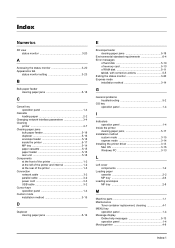
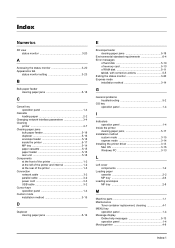
... 6-4 Error messages
of hard disk 5-10 of memory card 5-10 of RAM disk 5-11 tabled, with corrective actions 5-5 Exiting the status monitor 3-20 Express mode installation method 3-14
G
General problems troubleshooting 5-2
GO key operation panel 1-4
I
Indicators operation panel 1-4
Inside the printer clearing paper jams 5-17
Installation method custom mode 3-15 express mode 3-14...
Similar Questions
Hello, I Have A Kyocera Printer (fs-4200dn). I Am Unable To Locate The Mac Addre
(Posted by richardkornishctr 8 years ago)

