Kyocera FS-4020DN Support Question
Find answers below for this question about Kyocera FS-4020DN.Need a Kyocera FS-4020DN manual? We have 12 online manuals for this item!
Question posted by Anonymous-144424 on September 30th, 2014
How Remove Earror Replace Processing Unit In 1024 Mpf
The person who posted this question about this Kyocera product did not include a detailed explanation. Please use the "Request More Information" button to the right if more details would help you to answer this question.
Current Answers
There are currently no answers that have been posted for this question.
Be the first to post an answer! Remember that you can earn up to 1,100 points for every answer you submit. The better the quality of your answer, the better chance it has to be accepted.
Be the first to post an answer! Remember that you can earn up to 1,100 points for every answer you submit. The better the quality of your answer, the better chance it has to be accepted.
Related Kyocera FS-4020DN Manual Pages
KM-NET ADMIN Operation Guide for Ver 2.0 - Page 33


...an icon into the map, it to the waiting area unless you replace the map background. Use the up Properties, in the other group...image is imported into the map, the waiting area is automatically removed. Hide or View Waiting Area Icons You can hide any time...At any unused icons that are in a waiting area. To select printer device icons:
1 Click Device Icon Setup on the shape of ...
KM-NET ADMIN Operation Guide for Ver 2.0 - Page 39


...Before you select any options for installing the most current printer or engine firmware on devices. If you select Specify the...but once the upgrade instructions are submitted, the server controls the process. Click Next.
The upgrade is not supported for all devices... With New Devices displayed, the selected device or devices are removed from the login page.
Log File
The Log File contains ...
KM-NET Viewer Operation Guide Rev-5.2-2010.10 - Page 64


..., the device could become inoperable and require a service visit to replace damaged components.
If you want to start the upgrade process, click Upgrade.
If there are also recorded. Authorization depends on..., click Cancel.
Note: The Start of Job String must be blank for the logical printer used for example, downloading firmware to a device. In the case of failures, the ...
PRESCRIBE Commands Command Reference Manual Rev 4.8 - Page 152


...JOBS and JOBT on page 138.), the job in HP mode.
!R! UNIT C; PAGE; TEXT 'To Mr. Johnson'; JOBT; To print 3 ...List 2002 with user name Salt Lake and time stamp of Processing. The job is being used) will be displayed. EXIT;... that jobs are being stacked on virtual mailboxes (when the VMB-compatible printer driver is saved in permanent mode.
!R!
TEXT 'Page 3...'; BOX 6,...
FS-2020D/3920DN/4020DN Operation Guide (Advanced) - Page 12


... can correct their curling. Electrostatic discharge: During the printing process the paper is important to store the paper in paper jams... a sharper, brighter appearance.
When paper passes through the fixing unit, it stand in the same room as
the machine for 48...paper is manufactured, it from the floor. • After removing paper from damage during transport. Some tips on the whiteness ...
FS-2020D/3920DN/4020DN Operation Guide (Advanced) - Page 29
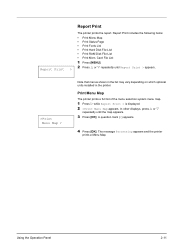
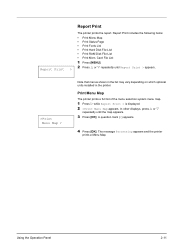
...Processing appears and the printer
prints a Menu Map. Report Print > 2 Press U or V repeatedly until the map appears.
3 Press [OK].
Note that menus shown in the list may vary depending on which optional units installed in the printer... A question mark (?) appears.
4 Press [OK].
Print Menu Map
The printer prints a full list of the menu selection system menu map.
1 Press Z while Report ...
FS-2020D/3920DN/4020DN Operation Guide (Advanced) - Page 31
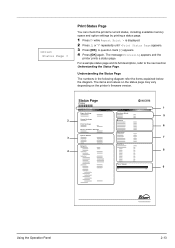
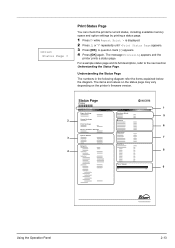
... mark (?) appears. 4 Press [OK] again. The items and values on the status page may vary depending on the printer's firmware version. >Print Status Page ? The message Processing appears and the
printer prints a status page.
Status Page
Printer
Firmware version
1
Paper Settings
Interface Block
5
Group Settings
2
Memory
Print Settings
6
Device Common Settings
Emulation
Option Status...
FS-2020D/3920DN/4020DN Operation Guide (Advanced) - Page 33


... you to print a list of the files on the hard disk. The message Processing appears and the
printer prints a list of them.
This menu is displayed only when the optional hard ...Press U or V repeatedly until >Print RAM Disk File List
appears.
3 Press [OK].
The message Processing appears and the
printer prints a list of fonts with a sample and font ID (number) for each of files stored ...
FS-2020D/3920DN/4020DN Operation Guide (Advanced) - Page 34
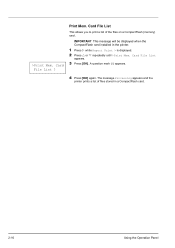
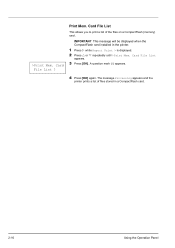
....
4 Press [OK] again. IMPORTANT This message will be displayed when the CompactFlash card installed in a CompactFlash card.
2-16
Using the Operation Panel The message Processing appears and the
printer prints a list of the files on a CompactFlash (memory) card. Print Mem. Card File List
This allows you to print a list of files stored...
FS-2020D/3920DN/4020DN Operation Guide (Advanced) - Page 36
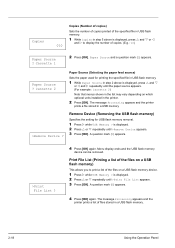
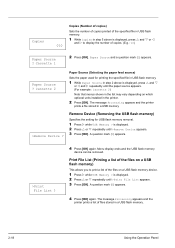
... may vary depending on which optional units installed in the printer.
2 Press [OK]. Paper Source and a question mark (?) appears. The message Processing appears and the
printer prints a list of the files...flash memory
device can be removed.
A question mark (?) appears.
>Print File List ?
4 Press [OK] again. Cassette 1
2 Press [OK].
Remove Device (Removing the USB flash memory)
...
FS-2020D/3920DN/4020DN Operation Guide (Advanced) - Page 101


... a toner container is installed and the printer is primarily used for maintenance by service personnel. Using the Operation Panel
2-83
Developer (Initializing the developer unit) The replaced developer can be refreshed automatically at a ... This is printed
out.
5 When printing ends, the display returns to Ready. Processing appears and a test page is primarily used for the drum.
FS-2020D/3920DN/4020DN Operation Guide (Basic) - Page 3


... from Application Software 3-19 Status Monitor 3-20 Uninstalling Software (Windows PC 3-24
4 Maintenance 4-1 General Information 4-2 Toner Container Replacement 4-2 Cleaning the Printer 4-7 Prolonged Non-Use and Moving of the Printer 4-8
5 Troubleshooting 5-1 General Guidelines 5-2 Print Quality Problems 5-3 Error Messages 5-5 Ready, Data, and Attention Indicators 5-11 Clearing Paper...
FS-2020D/3920DN/4020DN Operation Guide (Basic) - Page 24


....
Select the printer you ship the printer, remove and pack the developer unit in This Guide
This manual uses the following conventions.
Warning
Used to alert users to remove and may be...the possibility of an action.
Note Do not remove the toner container from the toner container. IMPORTANT During toner container replacement, temporarily move storage media and computer supplies (...
FS-2020D/3920DN/4020DN Operation Guide (Basic) - Page 36
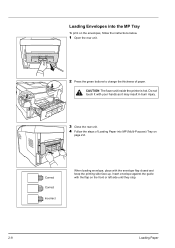
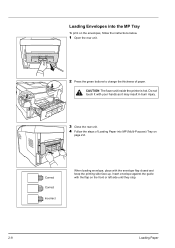
... the MP Tray
To print on the envelopes, follow the instructions below.
1 Open the rear unit.
2 Press the green buttons to change the thickness of Loading Paper into MP (Multi-Purpose...Loading Paper Do not touch it with your hands as it may result in burn injury.
3 Close the rear unit. 4 Follow the steps of paper. Insert envelope against the guide with the envelope flap closed and keep the ...
FS-2020D/3920DN/4020DN Operation Guide (Basic) - Page 61
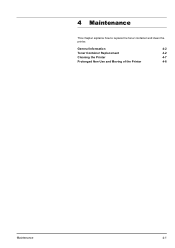
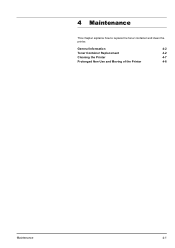
4 Maintenance
This chapter explains how to replace the toner container and clean the printer. General Information
4-2
Toner Container Replacement
4-2
Cleaning the Printer
4-7
Prolonged Non-Use and Moving of the Printer
4-8
Maintenance
4-1
FS-2020D/3920DN/4020DN Operation Guide (Basic) - Page 74


...Advanced Operation Guide. The user ID entered for each account. This message is displayed when Remove Device was selected while a USB memory was being used for duplex printing. For more ...Hard disk err ## Press GO
ID error Illegal Account Press GO
Corrective Action
The rear unit of the printer is not formatted, and therefore cannot be entered. To format a CF card, follow...
FS-2020D/3920DN/4020DN Operation Guide (Basic) - Page 75
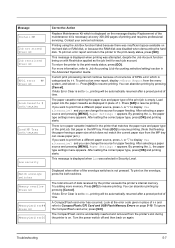
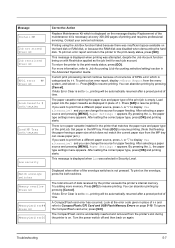
...processing...resume printing. The CompactFlash card is accidentally inserted and removed from the menu system, and select On. Message ... Press GO
MemoryCard err## Press GO MemoryCard err20
Corrective Action
Replace Maintenance Kit which is displayed on again. You can change ...Cancel]. If you can abandon printing by the printer exceeds the printer's internal memory. Set paper in Security Level...
FS-2020D/3920DN/4020DN Operation Guide (Basic) - Page 76


... error## Press GO Replace toner Clean printer
Size error (Cassette)/(A4)
Toner low
Top tray paper full Unknown toner installed USB memory err## Press GO
Corrective Action The developer unit is no available RAM... paper jam has occurred. You must remove all printed pages from the top tray. Toner has run out in place of the paper feeders or the printer cassette upper than the intended paper size...
FS-2020D/3920DN/4020DN Operation Guide (Basic) - Page 81
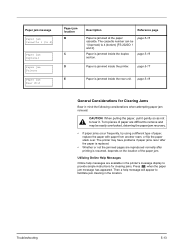
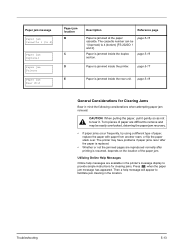
...type of paper are available in the printer's message display to remove and may have problems if paper jams recur after the paper is replaced.
• Whether or not the jammed...jammed inside the rear unit.
Utilizing Online Help Messages
Online help message will appear to facilitate jam clearing in mind the following considerations when attempting paper jam removal:
CAUTION When pulling ...
FS-2020D/3920DN/4020DN Operation Guide (Basic) - Page 86
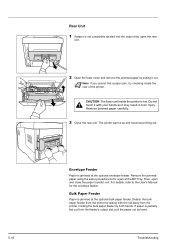
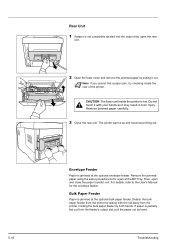
... paper is not completely ejected into the output tray, open and close the paper transfer unit.
CAUTION The fuser unit inside the rear of the printer. Remove jammed paper carefully.
3 Close the rear unit. The printer warms up and resumes printing out. For details, refer to the User's Manual for a jam at the optional bulk paper...
Similar Questions
Kyocera Fs-3140 Processing Unit
What does it mean when the printer tells you to replace the processing unit. Should I call maintenan...
What does it mean when the printer tells you to replace the processing unit. Should I call maintenan...
(Posted by daniela012493 6 years ago)
How To Remove A Developer Unit From A Kyocera Fs-4020dn
(Posted by fireman0kez 10 years ago)
How To Replace The Process Unit In A Kyocera Fs-1128mfp
(Posted by arswe 10 years ago)
Kyocera Printers How To Remove Waste Toner Box Fs 4020
(Posted by conraDellS 10 years ago)

