Kyocera FS-4020DN Support Question
Find answers below for this question about Kyocera FS-4020DN.Need a Kyocera FS-4020DN manual? We have 12 online manuals for this item!
Question posted by conraDellS on December 24th, 2013
Kyocera Printers How To Remove Waste Toner Box Fs 4020
The person who posted this question about this Kyocera product did not include a detailed explanation. Please use the "Request More Information" button to the right if more details would help you to answer this question.
Current Answers
There are currently no answers that have been posted for this question.
Be the first to post an answer! Remember that you can earn up to 1,100 points for every answer you submit. The better the quality of your answer, the better chance it has to be accepted.
Be the first to post an answer! Remember that you can earn up to 1,100 points for every answer you submit. The better the quality of your answer, the better chance it has to be accepted.
Related Kyocera FS-4020DN Manual Pages
KM-NET ADMIN Operation Guide for Ver 2.0 - Page 9


... Agent after you repair or remove Host Agent features.
Installing the...box.
4 To exit the installer, click Finish. Installation
Supported Browsers Microsoft Internet Explorer 6 (with SP1) or 7. For more information about configuring queues, see the Print Job Manager User Guide. Supported Printers Kyocera network printers and most third party network printers that support the standard printer...
KM-NET ADMIN Operation Guide for Ver 2.0 - Page 53


...The administrator can select custom printing device properties to appear in the Properties dialog box for unresponsive devices, or disconnected devices.
The printing device must be connected to...tab. This feature is now available for Kyocera printers.
Use the up and down arrows.
5 Click Submit. Removing Custom Properties
You can remove a custom property from Available Properties by ...
PRESCRIBE Commands Command Reference Manual Rev 4.8 - Page 171


... mode is used.
Downloaded macros may be sent to RAM, macros residing on all FS-series printers, may also be removed using the PCL reset or delete commands: &f6X or &f8X. EXIT; MCRO SIGN %, string, length + 0.3; BOX %2, .3; ENDM; If the printer encounters PCL macros with the same macro ID, it will be deleted. RES; NOT...
PRESCRIBE Commands Technical Reference Manual - Rev. 4.7 - Page 74


... except LinePrinterBM8.5Roman.
Dutch801BM8-Bold
42 70 8
Prop. The following table lists the bitmap fonts and the bitmap font numbers that the previous lineups of Kyocera printers, the printing system substitutes a Times Roman style scalable font.
Dutch801BM10-Italic
3 20 10
Prop.
CourierBM12-Roman
1 17 12
10
CourierBM12-Italic
37 18 12
10...
PRESCRIBE Commands Technical Reference Manual - Rev. 4.7 - Page 111


...the error report and displays the error
message. a Supported only by FS-1500 series, FS-1600 series, FS-3400 series, and FS-3600 series.
6-11 Loads paper which the specified paper type is ... staples.
3: Combination of value 1 and 2. 4: Displays an error message and pause the job
when the waste punch box is full. 5: Combination of value 1 and 4. 6: Combination of value 2 and 4. 7: Combination of...
FS-2020D/3920DN/4020DN KX Driver User Guide Rev 10.8 - Page 17
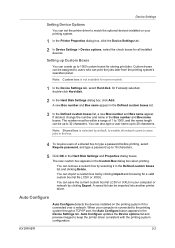
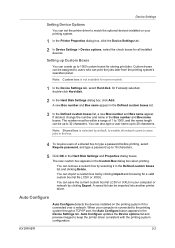
...). When your printing system.
1 In the Printer Properties dialog box, click the Device Settings tab.
2 In Device Settings > Device options, select the check boxes for storing print jobs. A new Box number and Box name appear in the Custom Box dialog box when printing. The number must be within a range of a shared box to type a password before printing, select...
FS-2020D/3920DN/4020DN KX Driver User Guide Rev 10.8 - Page 76
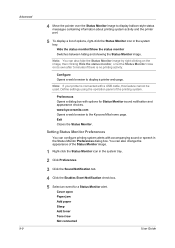
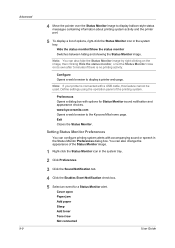
... Add toner Toner low...be used. Configure Opens a web browser to the Kyocera Mita home page.
Setting Status Monitor Preferences
You can...Monitor icon in the Status Monitor Preferences dialog box.
Preferences Opens a dialog box with accompanying sound or speech in the ... messages containing information about printing system activity and the printer port.
5 To display a list of the printing...
FS-2020D/3920DN/4020DN KX Driver User Guide Rev 10.8 - Page 82
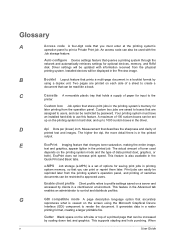
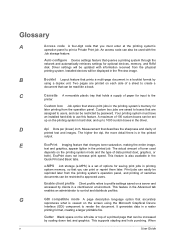
...document in the Preview image. C
Cassette A removable plastic tray that holds a supply of
printed ...and RAM disk. The actual amount of toner used with information received from the printing ...printing system's hard disk, and up to the
printer.
Gutter Blank space on each side of a.... D
dpi Dots per (linear) inch.
Custom box Job option that stores print jobs in the printing...
FS-2020D/3920DN/4020DN Operation Guide (Advanced) - Page 107
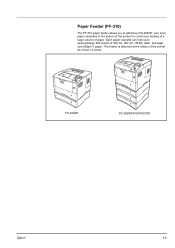
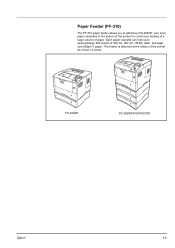
Paper Feeder (PF-310)
The PF-310 paper feeder allows you to add three (FS-2020D: one) more paper cassettes to approximately 500 sheets of paper. Each paper cassette can hold up to the bottom of the printer for continuous feeding of a large volume of ISO A4, ISO A5, JIS B5, letter, and...
FS-2020D/3920DN/4020DN Operation Guide (Advanced) - Page 110


... This enables to Job Box on this optional device that are best suited for FS-3920DN/FS-4020DN)
Holds more envelopes at a time than the MP tray. USB Flash Memory
See your dealer for purchasing information of the printer after the MP tray has been removed. HD-5A Hard Disk
If a hard disk is installed in...
FS-2020D/3920DN/4020DN Operation Guide (Basic) - Page 24


... to install, and click Next.
WARNING If you ship the printer, remove and pack the developer unit in This Guide
This manual uses the following conventions.
CAUTION When pulling the paper, pull it .
Note
Used to additional on the software. IMPORTANT During toner container replacement, temporarily move storage media and computer supplies (such...
FS-2020D/3920DN/4020DN Operation Guide (Basic) - Page 26
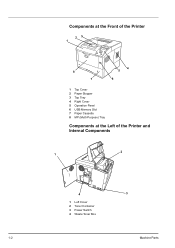
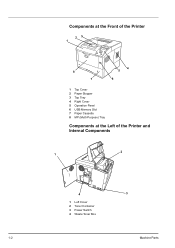
Components at the Front of the Printer
23 1
8 7
4 5 6
1 Top Cover 2 Paper Stopper 3 Top Tray 4 Right Cover 5 Operation Panel 6 USB Memory Slot 7 Paper Cassette 8 MP (Multi-Purpose) Tray
Components at the Left of the Printer and Internal Components
2 1
4
3
1 Left Cover 2 Toner Container 3 Power Switch 4 Waste Toner Box
1-2
Machine Parts
FS-2020D/3920DN/4020DN Operation Guide (Basic) - Page 62


.... and to gather information to the printer's display: • Toner Kits • Waste Toner Box Also, the internal parts need replacing approximately once every 20,000 pages (FS-4020DN); 15,000 pages (FS-3920DN); 12,000 pages (FS2020D). You can replace the following items: • Toner Container • Plastic waste bag for the printer.
Note Information Collection on the status...
FS-2020D/3920DN/4020DN Operation Guide (Basic) - Page 63
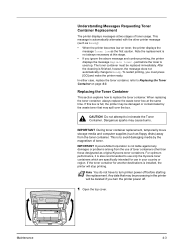
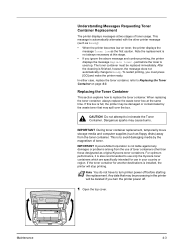
...before starting the replacement. When replacing the toner container, always replace the waste toner box at this box is not liable against any damages or problems arising from the toner container. Any data that may spill over the box. Understanding Messages Requesting Toner Container Replacement
The printer displays messages at two stages of toner. This message is not always necessary...
FS-2020D/3920DN/4020DN Operation Guide (Basic) - Page 65
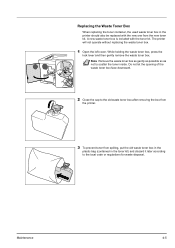
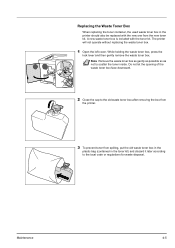
...Waste Toner Box
When replacing the toner container, the used waste toner box in the toner kit) and discard it later according to the local code or regulations for waste disposal. Note Remove the waste toner box as gently as possible so as not to the old waste toner box after removing the box from
the printer.
3 To prevent toner from the new toner kit. Maintenance
4-5
A new waste toner...
FS-2020D/3920DN/4020DN Operation Guide (Basic) - Page 66


... cap of the new waste toner box.
5 Insert the new waste toner box as shown at the left cover. After replacing the toner containers and the waste toner box, clean the internal parts. For instructions, refer to Cleaning the Printer on page 4-7.
4-6
Maintenance When the box is
set correctly, it will snap into place.
6 Make sure that the waste toner box is correctly inserted and...
FS-2020D/3920DN/4020DN Operation Guide (Basic) - Page 68
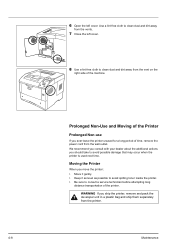
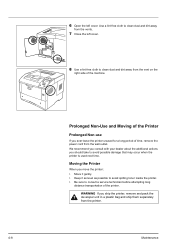
...; Move it gently. • Keep it as level as possible to avoid spilling toner inside the printer. • Be sure to consult a service technician before attempting long
distance transportation of the Printer
Prolonged Non-use
If you ship the printer, remove and pack the developer unit in a plastic bag and ship them separately from the...
FS-2020D/3920DN/4020DN Operation Guide (Basic) - Page 73


..., such as, Ready, Please wait, and Processing. The corresponding paper cassette is not installed.
Call for service.
The waste toner box is not installed. After cleaning the inside of the printer, press [GO] and the printer will be 1 (topmost) to register or delete an account fails. Troubleshooting
5-5 If Call service or Error.Power off the...
FS-2020D/3920DN/4020DN Operation Guide (Basic) - Page 92


... software 3-19 Print quality problems
troubleshooting 5-3 Prolonged non-use 4-8
R
Rear unit clearing paper jams 5-18 components 1-3
Replacement toner container 4-2, 4-3 waste toner box 4-5
Replacing toner container 4-3 Replacing waste toner box 4-5 Right cover
components 1-2
S
Screen overview pop-up window,3D view,status monitor icon .......... 3-20
Sound notification tab status...
Similar Questions
Kyocera Fs-4020dn How To Reset The Page Counter Or Factory Reset The Printer
would like to reset all counters to zero after MK360 installed. Can't seem to find how to get to the...
would like to reset all counters to zero after MK360 installed. Can't seem to find how to get to the...
(Posted by justme9133 10 years ago)
Where Is The Waste Toner Box Located
where is the waste toner box located
where is the waste toner box located
(Posted by bgula 11 years ago)
How Much Does This Printer Cost Compared To One Like It That Prints In Color?
I have a Kyocera FS 4020 DN KX
I have a Kyocera FS 4020 DN KX
(Posted by lindapk 12 years ago)


