Kyocera FS-4020DN Support Question
Find answers below for this question about Kyocera FS-4020DN.Need a Kyocera FS-4020DN manual? We have 12 online manuals for this item!
Question posted by fireman0kez on March 7th, 2014
How To Remove A Developer Unit From A Kyocera Fs-4020dn
The person who posted this question about this Kyocera product did not include a detailed explanation. Please use the "Request More Information" button to the right if more details would help you to answer this question.
Current Answers
There are currently no answers that have been posted for this question.
Be the first to post an answer! Remember that you can earn up to 1,100 points for every answer you submit. The better the quality of your answer, the better chance it has to be accepted.
Be the first to post an answer! Remember that you can earn up to 1,100 points for every answer you submit. The better the quality of your answer, the better chance it has to be accepted.
Related Kyocera FS-4020DN Manual Pages
KM-NET ADMIN Operation Guide for Ver 2.0 - Page 99


...reached. Diagram View A view that displays current counter information as the complete path through the container hierarchy by Kyocera. Firmware is in the Accounting Manager console.
The upgrade will be performed only on models that provides a...A process for accounts).
Hostname can be connected to the device. Developed by which can be used in the computer. KMnet Admin 2.0
vii
KM-NET ADMIN Operation Guide for Ver 2.0 - Page 100


... (Management Information Base) A database that monitors the overall activity on a print server, including user information and print jobs.
Developed by KMnet Admin. Typically, multifunction printers can use to be printed that supports all Kyocera products by specific Account IDs.
It redirects the TCP/IP port and helps manage print queues. not a Subscribers Only...
FS-2020D/3920DN/4020DN KX Driver User Guide Rev 10.8 - Page 2


Regarding Trademarks
Microsoft Windows is a trademark of Kyocera Corporation. User Interface screen captures shown in this guide may...respective companies Examples of the operations given in the U.S.
Model supported by the KX printer driver
FS-2020D FS-3920DN FS-4020DN
Copyright © 2009 KYOCERA MITA Corporation All rights reserved. and/or other brand and product names herein are ...
FS-2020D/3920DN/4020DN Operation Guide (Advanced) - Page 35


...File 3
/.../01:Folder 2 ? 02:File 3
To view folders or files on which optional units installed in the printer. A question mark (?) appears.
(For example : File 3)
Copies
001
6 Press [OK]...8226; Copies (Number of copies) • Paper Source (Selecting the paper feed source) • Remove Device (Removing the USB flash memory) • Print File List (Printing a list of files. Using the ...
FS-2020D/3920DN/4020DN Operation Guide (Advanced) - Page 36
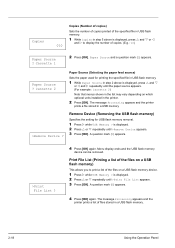
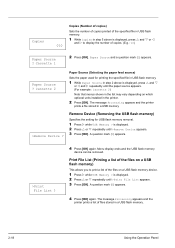
...Press [OK] again. Paper Source and a question mark (?) appears. The message Processing appears and the printer
prints a file stored in step 2 above is displayed, press U and V or Y
and Z to...the files on which optional units installed in the printer.
2 Press [OK]. Cassette 2
Paper Source (Selecting the paper feed source)
Sets the paper used for USB flash memory removal.
1 Press Z while ...
FS-2020D/3920DN/4020DN Operation Guide (Advanced) - Page 47


.../FS-4020DN) will appear for the paper cassette.
>Cassette Size > ? Select the units of paper loaded in the next section. Using the Operation Panel
2-29
This menu appears if the size dial for the cassette is set the unit of measurement and the dimensions of the paper as described in the cassette on the printer...
FS-2020D/3920DN/4020DN Operation Guide (Advanced) - Page 100


... appears.
>>Print Status Page ?
>>Print Network Status Page ? However, there is a great deal of printer adjustments.
A question mark (?) appears.
4 Press [OK] again.
There is no need for maintenance work...page) • Print Test Page (Printing the test page) • Developer (Initializing the developer unit) • DRUM-CTRL (Setting the automatic drum surface refreshing) • ...
FS-2020D/3920DN/4020DN Operation Guide (Advanced) - Page 101


...be automatically fill up the toner using this menu when a toner container is installed and the printer is primarily used for maintenance by service personnel. Drum (Setting the drum refleshing mode) This ... of the status detected by service personnel. Developer (Initializing the developer unit) The replaced developer can restore the printing quality. Using the Operation Panel
2-83
FS-2020D/3920DN/4020DN Operation Guide (Advanced) - Page 110


... Bulk Paper Feeder (for FS-3920DN/FS-4020DN)
Holds more envelopes at a time than the MP tray. This bulk paper feeder can be attached to the front of the printer after the MP tray has been removed. For details, refer to the front of the printer after the MP tray has been removed.
This envelope feeder can...
FS-2020D/3920DN/4020DN Operation Guide (Basic) - Page 13


... CLASS 3B LASER RADIATION WHEN OPEN. We, the manufacturer (Kyocera Mita Corporation) hereby declare that the printer does not produce hazardous laser radiation. Radio Tag Technology
In some... product conforming to authorization, and the use of this equipment (page printer), models FS-2020D/FS-3920DN/FS-4020DN are in compliance with the essential requirements and other than those specified herein...
FS-2020D/3920DN/4020DN Operation Guide (Basic) - Page 15


...Printer Model name: FS-2020D/FS-3920DN/FS-4020DN Description of devices: This Page Printer Model FS-4020DN is 28ppm (FS-2020D is the 30ppm, FS... in conformity with several optional enhancement units, such as a PF-310 paper feeder. EN55024 ... 330-1 EN300 330-2
Declaration of Conformity (Australia)
Manufacturer: Kyocera Mita Corporation (Head Office) Manufacturer's address: 2-28, 1-Chome...
FS-2020D/3920DN/4020DN Operation Guide (Basic) - Page 24


... When pulling the paper, pull it gently so as not to install it . information. Select the printer you ship the printer, remove and pack the developer unit in This Guide
This manual uses the following conventions. IMPORTANT During toner container replacement, temporarily move storage media and computer supplies (such as a result of ...
FS-2020D/3920DN/4020DN Operation Guide (Basic) - Page 27
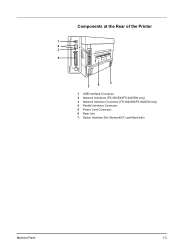
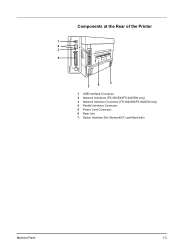
Components at the Rear of the Printer
1 2 3 4
6
5
7
1 USB Interface Connector 2 Network Indicators (FS-3920DN/FS-4020DN only) 3 Network Interface Connector (FS-3920DN/FS-4020DN only) 4 Parallel Interface Connector 5 Power Cord Connector 6 Rear Unit 7 Option Interface Slot (Network/CF card/Hard disk)
Machine Parts
1-3
FS-2020D/3920DN/4020DN Operation Guide (Basic) - Page 60
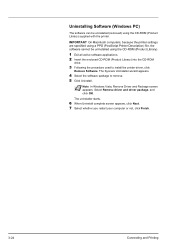
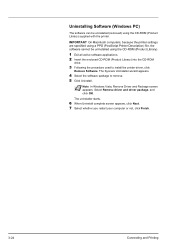
... enclosed CD-ROM (Product Library) into the CD-ROM
drive.
3 Following the procedure used to remove. 5 Click Uninstall. The Kyocera Uninstaller wizard appears.
4 Select the software package to install the printer driver, click
Remove Software.
Note In Windows Vista, Remove Driver and Package screen appears. The uninstaller starts.
6 When Uninstall complete screen appears, click Next...
FS-2020D/3920DN/4020DN Operation Guide (Basic) - Page 62


...
Note Do not remove the toner container from the carton until you only use genuine Kyocera Parts and Supplies. You can print a status page to the printer's display: • Toner Kits • Waste Toner Box Also, the internal parts need replacing approximately once every 20,000 pages (FS-4020DN); 15,000 pages (FS-3920DN); 12,000...
FS-2020D/3920DN/4020DN Operation Guide (Basic) - Page 67
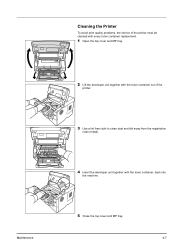
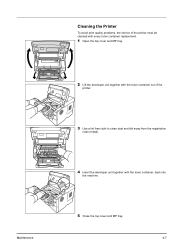
... toner container replacement.
1 Open the top cover and MP tray.
2 Lift the developer unit together with the toner container out of the
printer.
3 Use a lint free cloth to clean dust and dirt away from the registration
roller (metal).
4 Insert the developer unit together with the toner container, back into
the machine.
5 Close the top cover...
FS-2020D/3920DN/4020DN Operation Guide (Basic) - Page 68
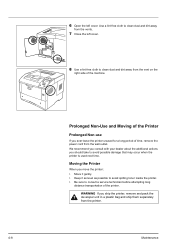
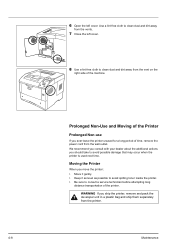
Prolonged Non-Use and Moving of the Printer
Prolonged Non-use
If you ship the printer, remove and pack the developer unit in a plastic bag and ship them separately from the wall outlet. WARNING If you ever leave the printer unused for a long period of time, remove the power cord from the printer.
4-8
Maintenance 6 Open the left cover.
8 Use...
FS-2020D/3920DN/4020DN Operation Guide (Basic) - Page 76


...remove all printed pages from the top tray. When the printer detects that the top tray is not the original Kyocera product. Displayed when the installed toner is empty again, the printer...[Cancel]. An error has occurred in the toner container. Insert the developer unit securely.
Delete unnecessary files. The printer does not operate when this message will continues printing into the top...
FS-2020D/3920DN/4020DN Operation Guide (Basic) - Page 80


... feeder or bulk paper feeder (if installed [FS-3920DN and FS-4020DN only]).
Face-up Tray PT-310
Paper Feeder PF-310
Paper jam message
Paper jam MP Tray
Paper jam EF
Paper jam Bulk Feeder
Paper jam location
A
Description
Reference page
Paper is also indicated. Remove the paper jam. page 5-14 page 5-18...
FS-2020D/3920DN/4020DN Operation Guide (Basic) - Page 85
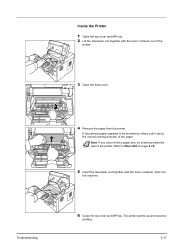
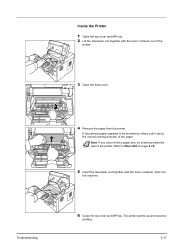
... rollers, pull it along the normal running direction of the printer. Note If you cannot find a paper jam, try checking inside the rear of the paper. Troubleshooting
4 Remove the paper from the printer
If the jammed paper appears to Rear Unit on page 5-18.
5 Insert the developer unit together with the toner container out of the...
Similar Questions
What Does Developer Unit Not Installed Mean And How Do I Fix It.
crwz
crwz
(Posted by kristomcoaters 7 years ago)
Kyocera Fs-1135 Printer Showing Developer Unit Is Not Installed Error Msg
(Posted by prathapp 8 years ago)
Kyocera Fs-4020dn How To Reset The Page Counter Or Factory Reset The Printer
would like to reset all counters to zero after MK360 installed. Can't seem to find how to get to the...
would like to reset all counters to zero after MK360 installed. Can't seem to find how to get to the...
(Posted by justme9133 10 years ago)
We Bought Kyocera Fs-4020dn Network Printer And A Manual For This Model
(Posted by emerua 11 years ago)

