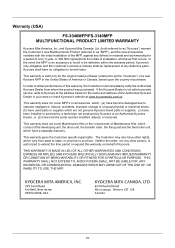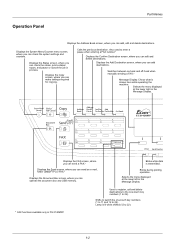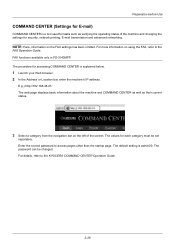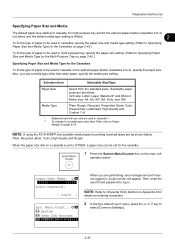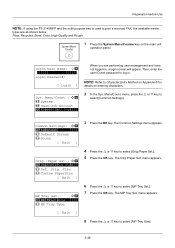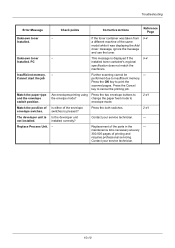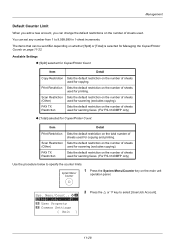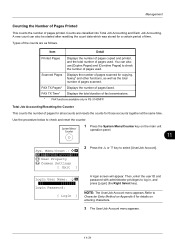Kyocera FS-3140MFP Support Question
Find answers below for this question about Kyocera FS-3140MFP.Need a Kyocera FS-3140MFP manual? We have 12 online manuals for this item!
Question posted by daniela012493 on August 17th, 2017
Kyocera Fs-3140 Processing Unit
What does it mean when the printer tells you to replace the processing unit. Should I call maintenance?
Current Answers
Related Kyocera FS-3140MFP Manual Pages
Similar Questions
Kyocera Fs 3140 Printer Error Code C0100 S2mg_2f00007003 Firmware
i want you to help me with the firmware thanks.Abdullahi
i want you to help me with the firmware thanks.Abdullahi
(Posted by abuaisha07 7 years ago)
Kyocera Fs-3140 Mfp Wont Switch On Remaining On Standby
remaining on standby not switching on
remaining on standby not switching on
(Posted by marlonshumba 8 years ago)
My Kyocera Fs-1028mfp Is Asking To Replace The Processing Unit What's This?
my Kyocera Fs-1028MFP is asking to replace the processing unit what's this?
my Kyocera Fs-1028MFP is asking to replace the processing unit what's this?
(Posted by crtwins 9 years ago)