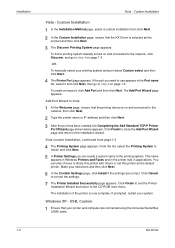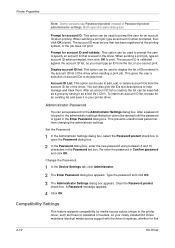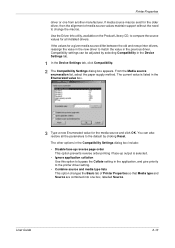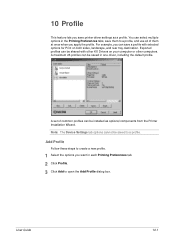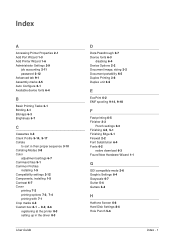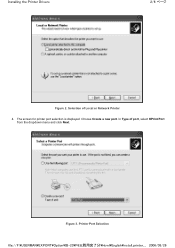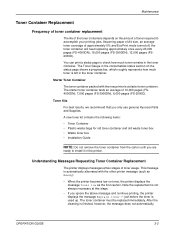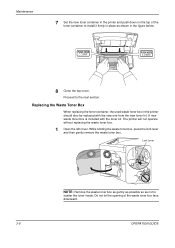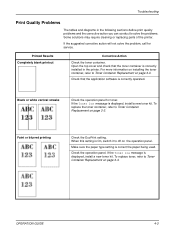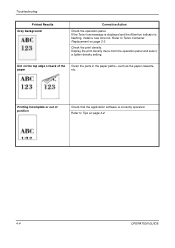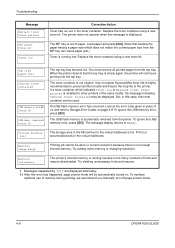Kyocera FS 4000DN Support Question
Find answers below for this question about Kyocera FS 4000DN - B/W Laser Printer.Need a Kyocera FS 4000DN manual? We have 19 online manuals for this item!
Question posted by joannefriedman on March 19th, 2014
Installing New Drum Kit
how do i install a new drum kit for my Kyocera FS 4000DN printer? LMRO
Current Answers
Related Kyocera FS 4000DN Manual Pages
Similar Questions
Says 'replace Toner Clean Printer' No Difference When Replaced Wont Clear
(Posted by bill98084 3 years ago)
How Do I Install The Dk310 Drum Kit For Kyocera Fs4000dn?
(Posted by joannefriedman 10 years ago)
Maintenance Kit
instruction steps of installing a maintenance kit
instruction steps of installing a maintenance kit
(Posted by jhumphrey38010 11 years ago)
Ave A Kocera Ecosys Fs4000dn Printer With A Paper Jam Duplexer Error Message.
Follow the direction on the printer screen. There is no paper jam. Have replaced the printer ribbon,...
Follow the direction on the printer screen. There is no paper jam. Have replaced the printer ribbon,...
(Posted by deiker 12 years ago)
Printer Says 'adding Toner' Continuously Until All Toner Is Gone.
After installing the Maintenance Kit, the printer says "adding toner" and continues until it runs AL...
After installing the Maintenance Kit, the printer says "adding toner" and continues until it runs AL...
(Posted by ddwilson63 12 years ago)