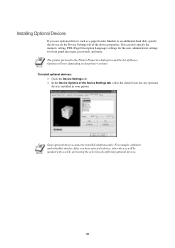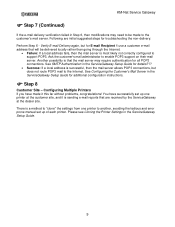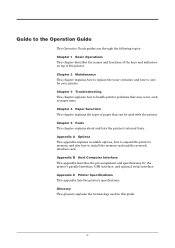Kyocera FS 1010 Support Question
Find answers below for this question about Kyocera FS 1010 - B/W Laser Printer.Need a Kyocera FS 1010 manual? We have 13 online manuals for this item!
Question posted by jhumphrey38010 on August 15th, 2012
Maintenance Kit
instruction steps of installing a maintenance kit
Current Answers
Related Kyocera FS 1010 Manual Pages
Similar Questions
Replace The Toner And Clean Printer.
My Kyocera printer fs-3900dn, is not working. I always see the same error message which is "Replace ...
My Kyocera printer fs-3900dn, is not working. I always see the same error message which is "Replace ...
(Posted by ZAZNGU1 1 year ago)
I Can't Instal My Printer My Cd Tell Me That Is A Mad Disc Why????
Can't instale my printer
Can't instale my printer
(Posted by antalildyko 10 years ago)
Where I Can Find A Driver To Instal My Printer?
When i try to instal my printer frome my cd it saiz mad disc why??? Whee can I get some suport to ge...
When i try to instal my printer frome my cd it saiz mad disc why??? Whee can I get some suport to ge...
(Posted by antalildyko 10 years ago)
Osx10.7 And Fs 1800+
OSX 10.7 does not seem to recognice the printer .. what can i do to use this old printer?
OSX 10.7 does not seem to recognice the printer .. what can i do to use this old printer?
(Posted by judithfegerl 11 years ago)
About The Lights On The Printer
My question is the bottom light is flashing red. what its wrong with it? what do i need to do to fix...
My question is the bottom light is flashing red. what its wrong with it? what do i need to do to fix...
(Posted by westland 12 years ago)