Kyocera FS-3640MFP Support Question
Find answers below for this question about Kyocera FS-3640MFP.Need a Kyocera FS-3640MFP manual? We have 11 online manuals for this item!
Question posted by elaine85492 on March 28th, 2012
Lines Showing Up On Copies
We have a brand new Kyocera FS3640 and it just started copying with some extraneous lines and dots. Any suggestions on how this can be stopped?
Current Answers
There are currently no answers that have been posted for this question.
Be the first to post an answer! Remember that you can earn up to 1,100 points for every answer you submit. The better the quality of your answer, the better chance it has to be accepted.
Be the first to post an answer! Remember that you can earn up to 1,100 points for every answer you submit. The better the quality of your answer, the better chance it has to be accepted.
Related Kyocera FS-3640MFP Manual Pages
KM-NET ADMIN Operation Guide for Ver 2.0 - Page 40


...process with the name fwuplog.txt.
The firmware log file is normally located in List View shows the device is about 1 to 2 minutes.
The Firmware Upgrade Risks and Recovery Options ...for each device.
Upgrade Completion Indicators
Use any of the upgrade is complete. If the new firmware version appears, the upgrade is about 30 seconds. When preparing a firmware upgrade, review...
KM-NET ADMIN Operation Guide for Ver 2.0 - Page 45


...printer model being upgraded. Type should match the Confirm Selected Firmware page.
This line item only appears for accuracy and completeness. If you have a higher firmware version.
Simultaneous upgrades
Shows... firmware file
Shows whether you want to start the wizard over from the beginning and reenter settings, click Cancel. If you want to start the wizard over...
PRESCRIBE Commands Command Reference Manual Rev 4.8 - Page 171


...; BOX %2, .3; ENDM; Printout
161 If the printer encounters PCL macros with the same macro ID, it will be sent to RAM, macros residing on all FS-series printers, may also be available on a memory card, ... memory card and ROM macros will prioritize them in the following table shows the source of the macros. MCRO
The following order: macros downloaded to specific host buffers of the...
PRESCRIBE Commands Command Reference Manual Rev 4.8 - Page 181


... all pages in the bulk tray and pressing the ON LINE key, printing commences.
PAGE 1 (2 copies, bottom tray) !R! PAGE;
MSTK; PAGE 2 (2 copies, bottom tray) !R! When the bulk tray becomes full,... mode. EXIT; or MSTK 0; EXIT;
171 Upon receiving the MSTK command, the printer automatically performs a page feed. It instructs the printing system to remove paper. The MSTK...
PRESCRIBE Commands Command Reference Manual Rev 4.8 - Page 230


... 7550A Emulation [KC-GL] (Mode 8) of copies 1a
←
←
per page
Cassette
Cassette...(R2)a ←
←
Top margin
1/2 inch (150 dots) 0 (A1/2)
←
Left margin
Left logical
0 (...A7/8) ←
Diablo
Page orientation
Line spacing Character spacing
Portrait (Orienta-
PRESCRIBE... emulation, the RES command resets the printer environment in parenthesis. Portrait (C1)†...
PRESCRIBE Commands Technical Reference Manual - Rev. 4.7 - Page 18


..., points, or dots. Command Parameters
Numeric Parameters
Many of the edge limits. Logical Page and Physical Page
Standard Mode
x (0,0)
= Logical page
y Path Mode
−y
−x
x
y
With the standard mode logical page, any position specification that lies outside of the PRESCRIBE commands use number values to PRESCRIBE
Figure 1. 9. the thick line shows what happens...
PRESCRIBE Commands Technical Reference Manual - Rev. 4.7 - Page 58


...resolution at which raster data is 75 dots per inch, or the equivalent of the area is clipped. The following figure shows how a single raster-line dot correlates to physical dots at the resolution specified by the ... data in the presentation mode specified by the SRO command and at each raster-line dot. Chapter 2 Graphics Tutorial
Figure 2. 36. When a width and height are explicitly specified...
PRESCRIBE Commands Technical Reference Manual - Rev. 4.7 - Page 145


... Fonts
13 FS-3800 PCL 6, KPDL
Fine 1200, Fast 1200, 600, 300 AGFA80 Fonts
14 FS-5900C PCL 5C, KPDL
1200 (KPDL), 600
Bitstream45
15 FS-6900 PCL 6, KPDL
600, 300
Bitstream45
16 FS-8000C PCL ...
FRPO V2, 25; The Kyocera printing systems support to power up in LaserJet mode, send the following HP printer language as the default font, add the following lines:
FRPO V3, 'TimesNewRoman'; ...
Teaching Assistant Operation Guide (Setup) - Page 5


... FS-C2626MFP
B&W MFPs
FS-3540MFP FS-3640MFP
* A4 Desktop MFPs require a compatible CFcard to be installed prior to continue using the application.
5
The software can be entered to installing applications.
2.5 Licensing
Teaching Assistant requires the purchase of charge, during a 30 day trial period. The application will stop working when the trial period...
FS-3040MFP+/3140MFP+/3540MFP/3640MFP Driver Operation Guide - Page 2


...the U.S. PCL® is a trademark of Kyocera Corporation. TrueType® and Mac OS®...brand and product names herein are trademarks of this guide is a trademark in this guide support the Windows 7 printing environment. Essentially the same operations are used for the 5.2 driver. Models supported by the KX printer driver
FS-3040MFP+ FS-3140MFP+ FS-3540MFP FS-3640MFP
© 2011 KYOCERA...
FS-3540MFP/3640MFP Operation Guide - Page 2


... the use the machine in the illustration assures that you can always use of our own brand supplies. Please read this machine. We will not be liable for your purchase of FS-3540MFP/FS-3640MFP.
Introduction
Thank you start using the machine. This Operation Guide is intended to help you operate the machine correctly, perform...
FS-3540MFP/3640MFP Operation Guide - Page 27
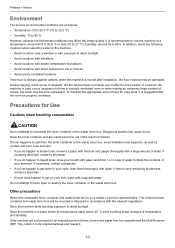
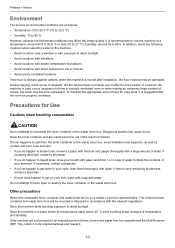
... the toner container or the waste toner box. Store the machine in accordance with a large amount of copies, the smell may become unpleasant. If the floor is delicate against casters, when this machine is suggested that the room be recycled or disposed in a place where the temperature stays below 40 °C while...
FS-3540MFP/3640MFP Operation Guide - Page 29


..., which is on the right. Safety of laser beam
This machine has been certified by the manufacturer to laser products manufactured after Aug. 1, 1976. FS-3540MFP
MFP
FS-3640MFP
MFP
3. Maintenance
For safety of the service personnel, follow the maintenance instructions in the United States. Food and Drug Administration (FDA). This indicates that...
FS-3540MFP/3640MFP Operation Guide - Page 31


... warranty, the Customer must immediately notify the Authorized Kyocera Dealer from state to state, or province to as the "Customer") of a new Kyocera MFP in your area or check Kyocera's website at www.kyoceramita.com/us. Preface > Notice
Warranty (the United States)
FS-3540MFP/FS-3640MFP MULTIFUNCTIONAL PRODUCT LIMITED WARRANTY
Kyocera Mita America, Inc. Neither the seller, nor...
FS-3540MFP/3640MFP Operation Guide - Page 112


... Scan to
USB
When copying penciled originals with rough or broken lines, clear copies can be taken by irregular distribution of the image. Common Operations > Using Various Functions
Sharpness
Adjust the sharpness of halftone dots.
1 Display the screen.
1 Referring to Using Various Functions on page 3-35, display the screen.
2 Press [Functions] and then [Sharpness...
FS-3540MFP/3640MFP Operation Guide - Page 132
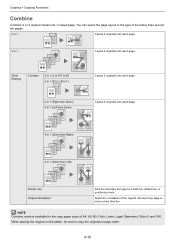
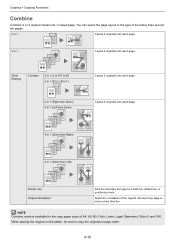
..., A5, B5, Folio, Letter, Legal, Statement, Oficio II and 16K.
NOTE Combine mode is available for the copy paper sizes of the original document top edge to a solid line, dotted line, or positioning mark. Copying > Copying Functions
Combine
Combine 2 or 4 original sheets into 1 copied page. Copies 4 originals onto each page.
4 in 1 (Down then Right)
4 in page order.
4-10
FS-3540MFP/3640MFP Operation Guide - Page 134


... 1/1 OK
GB0015_04
GB0017_01
4-12 Combine - Ready to copy. GB0019_00
Copying > Copying Functions
3 Sets the boundary line type. Combine - Others
Combine
2 in 1 (L to R/T to B)
Border Line
None
Original Orientation Top Edge on Left
10:10
1
1/1
Cancel
< Back
OK
4 Select the original orientation. Border Line None Solid Line Dotted Line Positioning Mark
10:10
Cancel
1/1 OK
OK...
FS-3540MFP/3640MFP Operation Guide - Page 157


... port used for SMB transmission. NOTE If the User Account Control dialog box appears, click the Continue button. 2
1
2
3
Select the File and Printer Sharing checkbox.
2 Add a port.
1 From the Start menu, select Control Panel, System and Security, and Check firewall status.
6-11 Sending > Preparation for Sending a Document to Windows with administrator privileges...
FS-3540MFP/3640MFP Operation Guide - Page 335


...
Space Required (W × D)
Power Requirement
Power Consumption (Maximum)
Power Consumption (During printing)
FS-3540MFP FS-3640MFP
Power Consumption (During printing)
FS-3540MFP FS-3640MFP
Power Consumption (During standby)
FS-3540MFP FS-3640MFP
Power Consumption (Sleep mode)
FS-3540MFP FS-3640MFP
Power Consumption (Power off) Options
Description
600 × 600 dpi
10 to 32.5°...
FS-3540MFP/3640MFP Quick Installation Guide Rev-1 2011.6 - Page 24
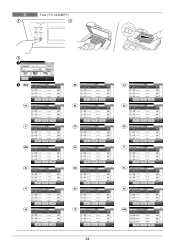
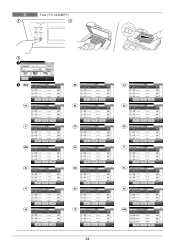
...
123456
123456
002
7891234
7891234
003
5678901
5678901
004
9876543
᎔ᎬᎵᏀ
9876543
10:10 1/1 ᎖᎒
RO
Introducere DestinaĠie. O
1
FAX (FS-3640MFP)
2
3
1
Ready to send. Adressbuch (Fax)
001
123456
123456
002
7891234
7891234
003
5678901
5678901
004
9876543
9876543
᎔ᎬᎵᐢ
10:10 1/1 ᎖...
Similar Questions
How To Set Up An E Mail Address On A Kyocera Fs-3640mfp
(Posted by KLANma 10 years ago)
Error Shows On Printer Screen When Trying To Scan
Error shows on printer screen when trying to scan from printer to desktop - say error 1101 This has...
Error shows on printer screen when trying to scan from printer to desktop - say error 1101 This has...
(Posted by gary62290 11 years ago)
Kyocera Fs-3640mfp Makes Stripe (vertical) Whats The Reason? Drum?
(Posted by kassandra 11 years ago)

