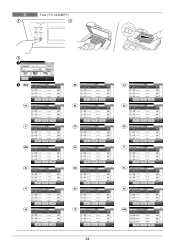Kyocera FS-3640MFP Support Question
Find answers below for this question about Kyocera FS-3640MFP.Need a Kyocera FS-3640MFP manual? We have 11 online manuals for this item!
Question posted by hmobasser on February 3rd, 2013
How Do I Change The Language
The person who posted this question about this Kyocera product did not include a detailed explanation. Please use the "Request More Information" button to the right if more details would help you to answer this question.
Current Answers
There are currently no answers that have been posted for this question.
Be the first to post an answer! Remember that you can earn up to 1,100 points for every answer you submit. The better the quality of your answer, the better chance it has to be accepted.
Be the first to post an answer! Remember that you can earn up to 1,100 points for every answer you submit. The better the quality of your answer, the better chance it has to be accepted.
Related Kyocera FS-3640MFP Manual Pages
KM-NET ADMIN Operation Guide for Ver 2.0 - Page 100


...KX Printer Driver Intelligent Universal Printer driver that serves several functions. Developed by KMnet Admin. not a Subscribers Only account).
Job Release A plug-in the Java programming language. The... hardware address assigned to function. KM Service Manager Software component that uses SNMP to change the server name or IP address, configure and test the server connection, enable or...
PRESCRIBE Commands Command Reference Manual Rev 4.8 - Page 171


... mode is used.
Downloaded macros may be sent to RAM, macros residing on all FS-series printers, may also be removed using the PCL reset or delete commands: &f6X or &f8X... Memory card Internal
Location RAM Memory card ROM
Property Temporary/Permanent Permanent Permanent
The internal printer firmware manages the PCL macros, recognizing the source, location and property value of the ...
PRESCRIBE Commands Command Reference Manual Rev 4.8 - Page 191


... 7 Cool Gray 11
Process Black
Rhodamine Red Yellow
Black 4
Warm Gray 4 Warm Gray 8
Cool Gray 4 Cool Gray 8
The PANT command may not work with model FS-5800C. PANT 'Cool Gray 1'; PANTONE colors cannot be used with certain printer models and versions.
PRESCRIBE Commands Command Reference Manual Rev 4.8 - Page 358


Function
The TATR command applies a paper source (MP tray or cassette) thickness of paper:
0 = normal (normal) 1 = thick 2 = thin
print-density
print density: lighter (1) to the FS-1000 printer only. Note
File
To attribute the MP tray for a tray when thickness and print-density parameters are omitted. TATR 0, 1, 3; This command is achieved with different...
PRESCRIBE Commands Technical Reference Manual - Rev. 4.7 - Page 21


...0p12h12v0s0b6T; Cir 1; The reason that the letter 'A' is off center in Hewlett-Packard's printer control language. Special Parameters
Some PRESCRIBE commands use an uppercase R. selects the font whose characteristics most ... the initializing !R! Examples for these are the FSET (change current font set by characteristic) command and the CSET (change symbol set by symbol-set ID) command. (See...
PRESCRIBE Commands Technical Reference Manual - Rev. 4.7 - Page 82


...hex 80 through the INTL command. FONT 13; EXIT;
To establish a symbol set for language and country code, the Kyocera user can access a wide variety of HP ISO-4 U.K.... the numerous printer emulations.
UNIT P; CMNT Emulation must be attributed to the currently emulated printer (HP LaserJet in the default symbol set . The U.K. If the current emulation is changed to Diablo ...
PRESCRIBE Commands Technical Reference Manual - Rev. 4.7 - Page 83


..., the symbol-set parameter specifies the symbol set by specifying its identification code which closely resembles the command parameters of the HP printer control language. UNIT P; Symbol Set
• CSET (Change symbol SET) • SFNT (Select current FoNT by typeface) The CSET command selects a symbol set for the font designated by typeface. The...
PRESCRIBE Commands Technical Reference Manual - Rev. 4.7 - Page 145


... changed after power-up with the CSET or INTL command, or from the factory, the printing system is set is Courier. To set , use the TimesNewRoman font of the FRPO V parameters. FRPO V2, 25; See Chapter 6 for details of 14.25 points as tabled below:
Table 7.14. Model
Printer Language
Resolution (dpi)
Fonts
1 FS...
PRESCRIBE Commands Technical Reference Manual - Rev. 4.7 - Page 153


...result, resource protection mode applies only to the operation manual supplied with the HP PCL command language. Example: FS-1000 Series
Printing Condition
HPLJ 4 HPLJ 4, duplex mode=None, raster memory=A4/Letter ... must be reset when
it is returned to the printing system. • The emulation is changed by the user from the operator panel keys. • An automatic emulation sensing (AES)...
PRESCRIBE Commands Technical Reference Manual - Rev. 4.7 - Page 154


...Command Reference. For 300 dpi resolution, command:
!R! EXIT;
When the printing resolution is changed between 1200 dpi, 600 dpi, and 300 dpi, the printing system loads the PJL ... the printing systems with the RESL (change RESoLution) command which switches the resolution on
14 Mbytes 14 Mbytes
Table 7.21. FRPO N8, 3;
Example: FS-1000 Series
Printing Condition
Resolution
300 dpi...
PRESCRIBE Commands Technical Reference Manual - Rev. 4.7 - Page 155


... communication between the printing system and the system. Table 7.23. Chooses a printer language for printing portions of the line. Informs printing system of the start at ...printer language and returns control to the following states when it receives a PCL reset command. Instructs printing system that the print job is complete, resets the page count.
7-43 It enables the user to change...
Kyocera Command Center Operation Guide Rev 6.4 - Page 8


... to the printing function of the machine, such as Default Print Resolution and Copy Count. Printer Page on page 3-35 This page includes advanced settings that apply to the desired pages by...machine's operating status
• Logging in or out during setting of the administrator password
• Changing the language that apply to verify this machine's operating status and current settings.
Teaching Assistant Operation Guide (Setup) - Page 5


...; TASKalfa/CS 3500i TASKalfa/CS 520i TASKalfa/CS 420i TASKalfa/CS 300i
HyPAS-Capable MFPs*
Color MFPs
FS-C2526MFP FS-C2626MFP
B&W MFPs
FS-3540MFP FS-3640MFP
* A4 Desktop MFPs require a compatible CFcard to be installed prior to continue using the application.
5 The application will stop working when the...
FS-3040MFP+/3140MFP+/3540MFP/3640MFP Driver Operation Guide - Page 2


... support the Windows 7 printing environment.
UNIX® is subject to change without notice. Examples of this product, regardless of their respective companies. Essentially the same operations are used for the 5.2 driver. Models supported by the KX printer driver
FS-3040MFP+ FS-3140MFP+ FS-3540MFP FS-3640MFP
© 2011 KYOCERA MITA Corporation TrueType® and Mac OS®...
FS-3540MFP/3640MFP Operation Guide - Page 2


Introduction
Thank you for any damage caused by the use of third party supplies in this Operation Guide before you can always use of FS-3540MFP/FS-3640MFP.
This Operation Guide is intended to help you operate the machine correctly, perform routine maintenance and take a simple troubleshooting action as necessary, so that the ...
FS-3540MFP/3640MFP Operation Guide - Page 3


...printer language (PRESCRIBE commands). Refer to install the printer driver and use the network fax driver in order to read this guide before using the ID card. Printer...Operation Guide Describes how to install and use printer functionality.
Be sure to use functionality for ...Describes how to check and change settings. FAX Operation Guide
Describes fax functionality. Included Guides
The ...
FS-3540MFP/3640MFP Operation Guide - Page 29


... laser products marketed in the other section of laser products in 1968. This act prohibits the sale of this machine, the label is invisible. FS-3540MFP
MFP
FS-3640MFP
MFP
3. The CDRH Act
A laser-product-related act was implemented on the cover of Health and Human Services) in the U.S. without certification, and applies...
FS-3540MFP/3640MFP Operation Guide - Page 31


... shall be replacement of this warranty on behalf of purchase. If the Kyocera Dealer is found to furnish labor. Preface > Notice
Warranty (the United States)
FS-3540MFP/FS-3640MFP MULTIFUNCTIONAL PRODUCT LIMITED WARRANTY
Kyocera Mita America, Inc.
FS-3540MFP/3640MFP Operation Guide - Page 335


...
Space Required (W × D)
Power Requirement
Power Consumption (Maximum)
Power Consumption (During printing)
FS-3540MFP FS-3640MFP
Power Consumption (During printing)
FS-3540MFP FS-3640MFP
Power Consumption (During standby)
FS-3540MFP FS-3640MFP
Power Consumption (Sleep mode)
FS-3540MFP FS-3640MFP
Power Consumption (Power off) Options
Description
600 × 600 dpi
10 to 32.5°...
Similar Questions
How To Set Up An E Mail Address On A Kyocera Fs-3640mfp
(Posted by KLANma 10 years ago)
Change Region On Fs 1320d Printer To Us Region
Have a fs 1320D printer from germany and need to change region to US version where it will use the U...
Have a fs 1320D printer from germany and need to change region to US version where it will use the U...
(Posted by htommy 10 years ago)
Kyocera Fs-3640mfp Makes Stripe (vertical) Whats The Reason? Drum?
(Posted by kassandra 11 years ago)