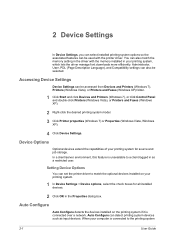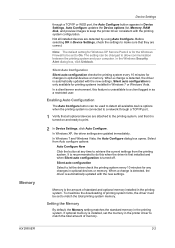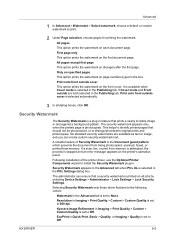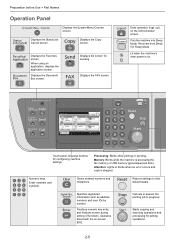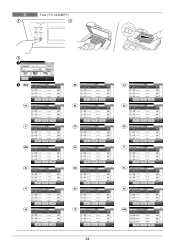Kyocera FS-3640MFP Support Question
Find answers below for this question about Kyocera FS-3640MFP.Need a Kyocera FS-3640MFP manual? We have 11 online manuals for this item!
Question posted by amysuetayloresq on January 26th, 2015
How To Retrieve Fax From Memory
I need to retrieve and reprint a received fax. How do I do it. My Toshiba and HP did this.
Current Answers
Answer #1: Posted by Autodiy on January 26th, 2015 1:34 PM
please download the manual on the link below for fax uses instructions.
Www.autodiy.co.za
Answer #2: Posted by Autodiy on January 26th, 2015 1:13 PM
try the instructions given on the link below.
http://www.ehow.com/how_7485818_retrieve-previously-received-faxes.html
Www.autodiy.co.za
Related Kyocera FS-3640MFP Manual Pages
Similar Questions
How To Set Up An E Mail Address On A Kyocera Fs-3640mfp
(Posted by KLANma 10 years ago)
Kyocera Fs-3640mfp Makes Stripe (vertical) Whats The Reason? Drum?
(Posted by kassandra 11 years ago)