Kyocera FS-3640MFP Support Question
Find answers below for this question about Kyocera FS-3640MFP.Need a Kyocera FS-3640MFP manual? We have 11 online manuals for this item!
Question posted by kassandra on June 26th, 2012
How Can I Change The Drum Unit In A Fs3640mfp
The person who posted this question about this Kyocera product did not include a detailed explanation. Please use the "Request More Information" button to the right if more details would help you to answer this question.
Current Answers
There are currently no answers that have been posted for this question.
Be the first to post an answer! Remember that you can earn up to 1,100 points for every answer you submit. The better the quality of your answer, the better chance it has to be accepted.
Be the first to post an answer! Remember that you can earn up to 1,100 points for every answer you submit. The better the quality of your answer, the better chance it has to be accepted.
Related Kyocera FS-3640MFP Manual Pages
PRESCRIBE Commands Command Reference Manual Rev 4.8 - Page 45


...string parameters is determined by the UNIT command.
The specification of a bar. Characters that of barcode to print the text in an arbitrary font. The unit of a space. Default values ...double quote marks.
Default value is specified as that have bars in the table below.
1 FS-600/FS-7000/FS-9100/FS-9500 only
35 Minimum value 0.254cm (0.1 inch, 30 dots) Maximum value 27.9cm (11...
PRESCRIBE Commands Command Reference Manual Rev 4.8 - Page 130


...
11 12 13 14 15
Character spacing
Yes
Yes
Yes
Automatic changes
Line Fixed or spacing proportional
Yes
Yes
Yes
Yes
Yes
Yes
Yes...Printer's action when font is automatically adjusted at 10 cpi', N; TEXT 'Font 37, correctly spaced at each font change, but line spacing and page orientation are left alone; BOX .5, -.5; MRP 1, 0; RES; FTMD 5; FONT 47; FONT 37; UNIT...
PRESCRIBE Commands Command Reference Manual Rev 4.8 - Page 171


...prioritize them in the following table shows the source of the PCL macros, the location in the printer, and the property value for all interfaces. RES; MCRO SIGN %, string, length + 0.3; NOT...15, .35; Printout
161 Downloaded macros may also be sent to RAM, macros residing on all FS-series printers, may be removed using the PCL reset or delete commands: &f6X or &f8X. important if resource...
PRESCRIBE Commands Command Reference Manual Rev 4.8 - Page 225


... execute commands. !R!
by a space or placed on a new line. Permanent changes can be made with the FRPO command described in the PRESCRIBE mode, the printer ignores the mistaken !R! Following these five lines, the printer enters PRESCRIBE mode to the next semicolon. UNIT I; Temporary changes can be separated from capital R to its FRPO-set value. SFNT...
PRESCRIBE Commands Command Reference Manual Rev 4.8 - Page 230


...changed by the FRPO command. Refer to the FRPO INIT command page.)
Parameter
Value after reset (Related FRPO parameter)
LaserJet (PCL)
IBM/Epson
Command recogni- R (P9)
←
←
tion character
Emulation mode 6 (P1)a
←
←
Unit...also be used to change any values in permanent ... (Orienta- mands SCRC
SEM UNIT
COPY
PSRC STAK SPSZ STM SLM... change this value in the...
PRESCRIBE Commands Command Reference Manual Rev 4.8 - Page 293
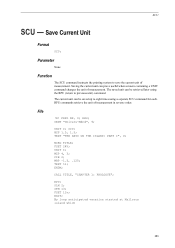
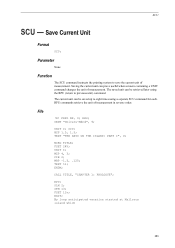
... 12v;
Parameter
None
Function
The SCU command instructs the printing system to eight times using the RPU (return to previous unit) command. The saved unit can prove useful when a macro containing a UNIT command changes the unit of measurement in reverse order.
File
!R! RES; UNIT C; MZP 1.5, 1.5; TEXT "THE DAYS ON THE ISLAND: PART I ; MZP 4, 3; ENDM; STM 13;
PRESCRIBE Commands Command Reference Manual Rev 4.8 - Page 301
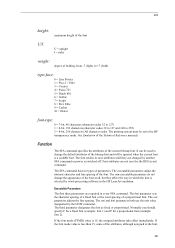
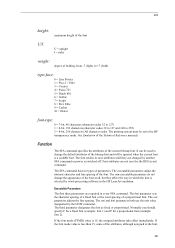
...(example: font 1) and P for a proportional font (example: font 2). It can be used to +7 (bold)
type-face:
0 = Line Printer 1 = Pica 2 = Elite 3 = Courier 4 = Swiss 721 5 = Dutch 801 6 = Gothic 7 = Script 8 = Pret. The.... The non-executable parameters do not change the default attributes of the font at all, but they are changed by the UNIT command. The third parameter designates the font ...
PRESCRIBE Commands Command Reference Manual Rev 4.8 - Page 302


The rotation parameter should be specified. You cannot change the physical appearance of the font, only how the printing system interprets the font's attributes. RES; UNIT C; SLM 2; SFA .25, 1, F;
FONT 1; The printer remembers the spacing assigned to describe downloaded fonts for a landscape font. If the font mode is double spaced (1 cm), !R! The parameters can...
PRESCRIBE Commands Command Reference Manual Rev 4.8 - Page 358


... all three parameters are reset for thick paper and normal density: !R! PRESCRIBE Command Reference
TATR - All trays are reset when all paper sources to the FS-1000 printer only. TATR 2; EXIT;
348 Function
The TATR command applies a paper source (MP tray or cassette) thickness of paper and print density.
TATR 0, 1, 3; EXIT;
To...
PRESCRIBE Commands Technical Reference Manual - Rev. 4.7 - Page 21


...the initializing !R! In the printout shown above, the unit is sent. EXIT; Outside of characters as parameters. ... system will not enter the PRESCRIBE mode in Hewlett-Packard's printer control language. !R! Cir 1; prints a lowercase a because the...height of these commands are the FSET (change current font set by characteristic) command and the CSET (change symbol set by symbol-set ID) command...
PRESCRIBE Commands Technical Reference Manual - Rev. 4.7 - Page 80


... by Embedded Commands
Word-processing programs with IBM and Epson printer drivers include support for a set of the fonts in micro dots, a unit of measurement equal to embedded word-processing commands for all font selection needs. To make this change the orientation of the symbol sets. The rotation parameter is the LDFC (LoaD...
PRESCRIBE Commands Technical Reference Manual - Rev. 4.7 - Page 145


...
Model
Printer Language
Resolution (dpi)
Fonts
1 FS-1000 PCL6, KPDL (Optional) 600, 300
AGFA80 Fonts
2 FS-1000+ PCL6, KPDL (Optional) 600, 300
AGFA80 Fonts
3 FS-1010 PCL 6, KPDL
Fast 1200, 600, 300
AGFA80 Fonts
4 FS-1050 ... KM-6230 PCL 6, KPDL
600
AGFA80 Fonts
The factory default symbol set can be changed after power-up with the U6 and U7 parameters. The default font is PC-8....
FS-3040MFP+/3140MFP+/3540MFP/3640MFP Driver Operation Guide - Page 2


...174; is a trademark in the United States and other countries. All other brand and product names herein are trademarks of Adobe Systems, Incorporated.
Models supported by the KX printer driver
FS-3040MFP+ FS-3140MFP+ FS-3540MFP FS-3640MFP
© 2011 KYOCERA MITA Corporation ... Server 2003, and Windows Server 2008 environments. PCL® is subject to change without notice.
FS-3040MFP+/3140MFP+/3540MFP/3640MFP Driver Operation Guide - Page 50
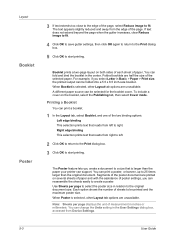
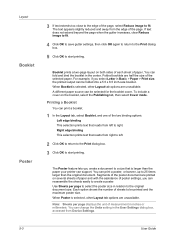
...from right to left to 25 times larger than the paper your printer can support. Use Sheets per page displays the unit of sheets to be selected for the booklet cover.
Printing a Booklet... of the selected paper. When Poster is larger than the original document. You can change the Units setting in the center.
Segments of the poster document are half the size of the...
FS-3540MFP/3640MFP Operation Guide - Page 3


...order to install the printer driver and use network fax functionality. PRESCRIBE Commands Technical Reference
Describes the native printer language (PRESCRIBE commands). Safety Guide (FS-3540MFP/FS3640MFP)
Describes the machine...how to read this guide before using the machine. Be sure to check and change settings.
Refer to load paper, basic copy, print and scan operations, and ...
FS-3540MFP/3640MFP Operation Guide - Page 29


...)
1. This indicates that the product is on Aug. 2, 1976, by the Center for Devices and Radiological Health (CDRH) of the optical unit.
4. The label shown below is the label located on the cover of the U.S. FS-3540MFP
MFP
FS-3640MFP
MFP
3. Maintenance
For safety of the service personnel, follow the maintenance instructions in the...
FS-3540MFP/3640MFP Operation Guide - Page 31


...referred to obtain performance of this warranty on behalf of the developing unit, the drum unit, the transfer roller, the fixing unit and the feed roller unit, which consist of Kyocera. THIS WARRANTY SHALL NOT EXTEND TO, ...FITNESS FOR A PARTICULAR PURPOSE. Preface > Notice
Warranty (the United States)
FS-3540MFP/FS-3640MFP MULTIFUNCTIONAL PRODUCT LIMITED WARRANTY
Kyocera Mita America, Inc.
FS-3540MFP/3640MFP Operation Guide - Page 299


...10-2
Disable EcoPrint mode.
Clean the interior of the machine dirty? Have the developer unit been loaded properly?
-
-
Have you choose appropriate image quality for the original? Is...not clear.
Troubleshooting > Solving Malfunctions
Symptom Printouts are fuzzy.
Have you changed the density? Run [Drum Refresh]. Select appropriate density level. Set the image quality to 10-2 ...
FS-3540MFP/3640MFP Operation Guide - Page 313
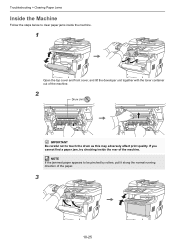
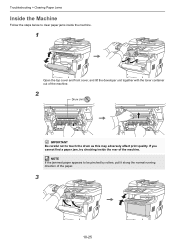
... cannot find a paper jam, try checking inside the machine.
1
Open the top cover and front cover, and lift the developer unit together with the toner container out of the machine.
2
Drum Unit
IMPORTANT Be careful not to be pinched by rollers, pull it along the normal running direction of the machine.
Troubleshooting > Clearing...
FS-3540MFP/3640MFP Operation Guide - Page 335


... printing)
FS-3540MFP FS-3640MFP
Power Consumption (During printing)
FS-3540MFP FS-3640MFP
Power Consumption (During standby)
FS-3540MFP FS-3640MFP
Power Consumption (Sleep mode)
FS-3540MFP FS-3640MFP
Power Consumption... (European countries) With options: 12.5 W (U.S.A./Canada), 12.6 W (European countries)
0.1 W
Paper feeder (up to 3 units), Expansion memory, Card Authentication Kit
11-19
Similar Questions
How To Set Up An E Mail Address On A Kyocera Fs-3640mfp
(Posted by KLANma 10 years ago)
Kyocera Fs-3640mfp Makes Stripe (vertical) Whats The Reason? Drum?
(Posted by kassandra 11 years ago)

