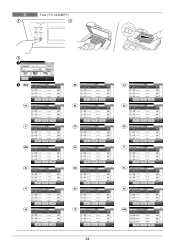Kyocera FS-3640MFP Support Question
Find answers below for this question about Kyocera FS-3640MFP.Need a Kyocera FS-3640MFP manual? We have 11 online manuals for this item!
Question posted by devi44734 on October 22nd, 2013
How To I Clean The Lines Of The Scanner
whenever i scan a document it comes out with a dark line straight down the middle of the document. How do i get rid of the line
Current Answers
There are currently no answers that have been posted for this question.
Be the first to post an answer! Remember that you can earn up to 1,100 points for every answer you submit. The better the quality of your answer, the better chance it has to be accepted.
Be the first to post an answer! Remember that you can earn up to 1,100 points for every answer you submit. The better the quality of your answer, the better chance it has to be accepted.
Related Kyocera FS-3640MFP Manual Pages
KM-NET ADMIN Operation Guide for Ver 2.0 - Page 18


... email. The recipient will appear in the e-mail address line.
Start Discovery is available when discovery is available on the...mail fails to an SMTP server. Discovery is a process for scanning a network for sending notifications. This information must be sent ...SMTP Server
Defines an SMTP server for IP addresses of network printers to identify what devices are sent out, the address entered...
PRESCRIBE Commands Command Reference Manual Rev 4.8 - Page 171


...
161 important if resource protection mode is used. TEXT %1; CALL SIGN, 'BE SAFE;
If the printer encounters PCL macros with the same macro ID, it will be sent to RAM, macros residing on all FS-series printers, may also be available on a memory card, and macros stored in the EPROM.
MCRO
The following...
PRESCRIBE Commands Command Reference Manual Rev 4.8 - Page 191


... 7 Cool Gray 11
Process Black
Rhodamine Red Yellow
Black 4
Warm Gray 4 Warm Gray 8
Cool Gray 4 Cool Gray 8
The PANT command may not work with model FS-5800C. PANTONE colors cannot be used with certain printer models and versions. EXIT;
181
PRESCRIBE Commands Command Reference Manual Rev 4.8 - Page 358


...) 1 = thick 2 = thin
print-density
print density: lighter (1) to darker (5), default is achieved with different thicknesses of paper. This enables the printing system to the FS-1000 printer only. Note
File
To attribute the MP tray for a tray when thickness and print-density parameters are omitted. TATR 0, 1, 3; This command is relevant to optimize...
PRESCRIBE Commands Technical Reference Manual - Rev. 4.7 - Page 145


... Fonts
13 FS-3800 PCL 6, KPDL
Fine 1200, Fast 1200, 600, 300 AGFA80 Fonts
14 FS-5900C PCL 5C, KPDL
1200 (KPDL), 600
Bitstream45
15 FS-6900 PCL 6, KPDL
600, 300
Bitstream45
16 FS-8000C PCL...power up in LaserJet mode, send the following lines:
FRPO V3, 'TimesNewRoman'; The Kyocera printing systems support to emulate the following HP printer language as the default font, add the ...
Kyocera Command Center Operation Guide Rev 6.4 - Page 25
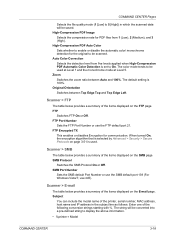
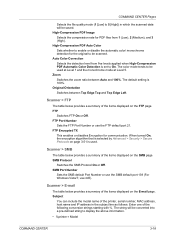
...of the printer, serial number, MAC address, host name and IP address in which the scanned data will be converted into a pre-defined string to display the above information.
• %printer = Model
COMMAND CENTER
3-18 Scanner > SMB...Pages
Selects the file quality mode (1 [Low] to 5 [High]) in the subject line as follows: Enter one of the items displayed on the FTP page. High-Compression ...
Teaching Assistant Operation Guide (Setup) - Page 5


...; TASKalfa/CS 3500i TASKalfa/CS 520i TASKalfa/CS 420i TASKalfa/CS 300i
HyPAS-Capable MFPs*
Color MFPs
FS-C2526MFP FS-C2626MFP
B&W MFPs
FS-3540MFP FS-3640MFP
* A4 Desktop MFPs require a compatible CFcard to be installed prior to continue using the application.
5
The software can be evaluated, free of...
FS-3040MFP+/3140MFP+/3540MFP/3640MFP Driver Operation Guide - Page 2


...-Packard Company. PCL® is a trademark of the information herein. UNIX® is subject to change without notice. Models supported by the KX printer driver
FS-3040MFP+ FS-3140MFP+ FS-3540MFP FS-3640MFP
© 2011 KYOCERA MITA Corporation TrueType® and Mac OS® are registered trademark of Adobe Systems, Incorporated. Adobe®, Acrobat®, Adobe...
FS-3540MFP/3640MFP Operation Guide - Page 2


... you can always use the machine in this Operation Guide before you start using the machine.
We will not be liable for your purchase of FS-3540MFP/FS-3640MFP. Introduction
Thank you for any damage caused by the use of third party supplies in good condition. Please read this machine.
FS-3540MFP/3640MFP Operation Guide - Page 3


Refer to load paper, basic copy, print and scan operations, and troubleshooting.
Be sure to the machine using the machine. ... for each type of the machine.
KM-NET for Direct Printing Operation Describes how to use printer functionality. Safety Guide (FS-3540MFP/FS3640MFP)
Describes the machine installation space, cautionary space, and other information. Guide
KYOCERA COMMAND...
FS-3540MFP/3640MFP Operation Guide - Page 29


This act prohibits the sale of the U.S. On this manual.
5.
Maintenance
For safety of the service personnel, follow the maintenance instructions in the United States. FS-3540MFP
MFP
FS-3640MFP
MFP
3. The CDRH Act
A laser-product-related act was implemented on the cover of this machine, the label is invisible. The label shown below...
FS-3540MFP/3640MFP Operation Guide - Page 31


... address below for a period of one (1) year, or 300,000 copies/prints from whom the product was purchased. Preface > Notice
Warranty (the United States)
FS-3540MFP/FS-3640MFP MULTIFUNCTIONAL PRODUCT LIMITED WARRANTY
Kyocera Mita America, Inc. Kyocera shall have had the serial number modified, altered, or removed. Neither the seller, nor any defective...
FS-3540MFP/3640MFP Operation Guide - Page 142


Printing > Printing Data Saved on the Printer
4 Print and delete the document.
Job Box - When using the number of printing, ... with print job, select "---". Private Print
doc 4100908135138
doc 0100908134821
10:10 1/1
GB0653_01
Menu
Cancel
< Back
Print
Select the document you wish to print as desired. Copies
(1 - 999, ---)
copy(s)
10:10
1
2
Cancel
OK
GB0003_00
Specify the...
FS-3540MFP/3640MFP Operation Guide - Page 146
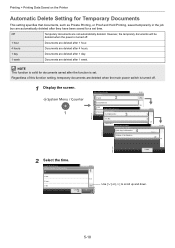
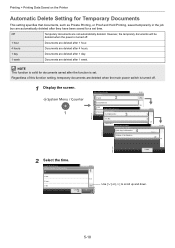
... - Deletion of Job Retention
10:10
1/1 10:10
32job(s) Off 1/1
GB0310_00
2
Select the time. Printing > Printing Data Saved on the Printer
Automatic Delete Setting for Temporary Documents
This setting specifies that documents, such as Private Printing, or Proof and Hold Printing, saved temporarily in the job box are not automatically deleted. Favorites/ADpopcluicmateionnt...
FS-3540MFP/3640MFP Operation Guide - Page 220
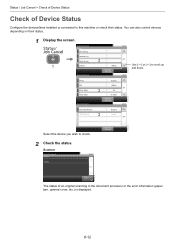
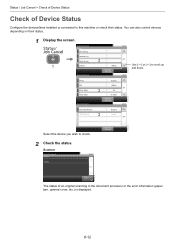
....
2 Check the status. Status
Print Job Log
Send Job Log
Store Job Log
1
Scanner
Status/Job Cancel.
You can also control devices depending on their status. Status / Job Cancel > Check of Device Status
Check of an original scanning in the document processor or the error information (paper jam, opened cover, etc.) is displayed...
FS-3540MFP/3640MFP Operation Guide - Page 233
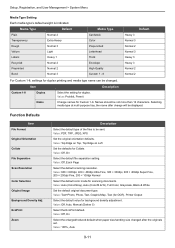
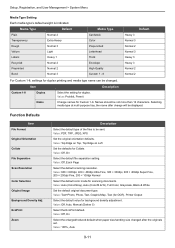
... Grayscale, Black & White
Set the default original document type. Value: Off, On
Select the enlarged... defaults. Value: Off, Each Page
Select the default scanning resolution. Value: 100%, Auto
9-11 Value: 600 ...Left
Set the defaults for scanning documents.
Selecting media type at multi... Original Orientation Collate File Separation Scan Resolution
Color Selection Original Image ...
FS-3540MFP/3640MFP Operation Guide - Page 306


....
- Only one copy of time elapses. Press [Cancel] to print, send or store the scanned pages. Is the removable memory formatted by the use of scanner.
Troubleshooting > Responding to Error Messages
S
Error Message
Checkpoints
Corrective Actions
Reference Page
Scanner memory is almost time to replace the toner
-
instructions on the touch panel.
* When...
FS-3540MFP/3640MFP Operation Guide - Page 335


...
Space Required (W × D)
Power Requirement
Power Consumption (Maximum)
Power Consumption (During printing)
FS-3540MFP FS-3640MFP
Power Consumption (During printing)
FS-3540MFP FS-3640MFP
Power Consumption (During standby)
FS-3540MFP FS-3640MFP
Power Consumption (Sleep mode)
FS-3540MFP FS-3640MFP
Power Consumption (Power off) Options
Description
600 × 600 dpi
10 to 32.5°...
FS-3540MFP/3640MFP Operation Guide - Page 343
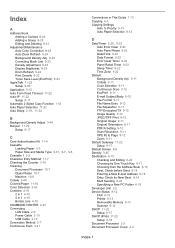
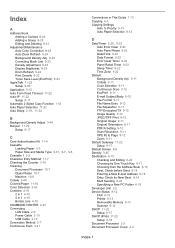
...Printer 8-13 Removable Memory 8-13 Scanner 8-12 DHCP 11-22 Setup 9-17 DHCP (IPv6) 11-22 Setup 9-18 Document Processor 2-3 Document...Character Entry Method 11-7 Checking the Counter 3-16 Cleaning Document Processor 10-7 Glass Platen 10-7 Machine 10-8 Collate 3-44 ...Border Line 4-10 COMMAND CENTER 2-21 Connecting LAN Cable 2-9 Power Cable 2-10 USB Cable 2-10 Connection Method 2-7 Continuous Scan 3-...
Similar Questions
How To Set Up An E Mail Address On A Kyocera Fs-3640mfp
(Posted by KLANma 10 years ago)
Error Shows On Printer Screen When Trying To Scan
Error shows on printer screen when trying to scan from printer to desktop - say error 1101 This has...
Error shows on printer screen when trying to scan from printer to desktop - say error 1101 This has...
(Posted by gary62290 11 years ago)
Kyocera Fs-3640mfp Makes Stripe (vertical) Whats The Reason? Drum?
(Posted by kassandra 11 years ago)