Kyocera FS-2020D Support Question
Find answers below for this question about Kyocera FS-2020D.Need a Kyocera FS-2020D manual? We have 10 online manuals for this item!
Question posted by sanlakes on July 8th, 2011
Installing A Non-kyocera Toner
Hi
I am trying to install a TK-344 toner cartridge into the Kyocera FS 2020d which is not a genuine Kyocera product but is supposed to be compatible, however I am getting the "unknown toner installed" and "unknown tone pc". Is there a way of overriding this so that I can get it to work?
Current Answers
There are currently no answers that have been posted for this question.
Be the first to post an answer! Remember that you can earn up to 1,100 points for every answer you submit. The better the quality of your answer, the better chance it has to be accepted.
Be the first to post an answer! Remember that you can earn up to 1,100 points for every answer you submit. The better the quality of your answer, the better chance it has to be accepted.
Related Kyocera FS-2020D Manual Pages
KM-NET ADMIN Operation Guide for Ver 2.0 - Page 100


... Admin. Typically, multifunction printers can log on a print server, including user information and print jobs. If Job Release is installed, the KM Service Manager is regularly polled and updated.
Map View A view that monitors the overall activity on the print server. MIB (Management Information Base) A database that supports all Kyocera products by KMnet Admin...
KM-NET for Direct Printing Operation Guide Rev-3.2 - Page 6


... the start menu > All Programs > Kyocera > KM-NET for Direct Printing.
2
KM-NET for Direct Printing
Follow the instructions for Direct Printing in your computer. When the installation is provided on the CD-ROM supplied with the printing system into the optical drive of the printer drivers are installed. Installation
2.2. The installation program starts up automatically...
Kyocera Command Center Operation Guide Rev 6.3 - Page 5


Protocols
• The TCP/IP protocol is installed in the PC. • An IP address is installed in the machine from which you can verify ... Requirements
COMMAND CENTER operates in the following before use. Check the following environment. 1 Introduction
Using COMMAND CENTER
KYOCERA COMMAND CENTER (hereinafter referred to as COMMAND CENTER) refers to the web home page that is assigned to ...
Kyocera Command Center Operation Guide Rev 6.3 - Page 9


...characters may be illegible. This allows you to 0%, the smaller the amount of remaining toner. Select Language
Appears if COMMAND CENTER pages support multiple languages. If you to verify the... Number • Asset Number
Media Input
COMMAND CENTER
3-2 This allows you use non-original toner kit, the toner gauge measurement will not be the first screen that is used on the printing system...
PRESCRIBE Commands Technical Reference Manual - Rev. 4.7 - Page 155


...printer language and returns control to start of a print job, resets the page count, allows naming of the job, supports non...line wrap Display functions
1 Upper (R4) Portrait (C1) Installed tray size (R2) 6 lpi (U0/U1) 10 cpi...Courier IBM PC-8 (U6/U7) Off 0 0 75 0 0 0 0 Off Off
LaserJet PJL
The HP LaserJet emulation loads a Printer Job ... The Kyocera printing systems described in parentheses are the ...
KM-NET for Accounting Operation Guide Rev-1.4 - Page 3


... installed in this document are registered trademarks of Microsoft Corporation. The information in the PC.
General Information
When using KM-NET for Accounting. Contact your service provider for any other third party printing system. Legal and General Information
Notice
Unauthorized reproduction of all or part of this product, regardless of the information herein.
Kyocera...
FS-2020D/3920DN/4020DN KX Driver User Guide Rev 10.8 - Page 2


.... All other countries. Model supported by the KX printer driver
FS-2020D FS-3920DN FS-4020DN
Copyright © 2009 KYOCERA MITA Corporation All rights reserved. The information in the U.S. Essentially the same operations are registered trademarks or trademarks of their respective companies Examples of the operations given in this product, regardless of the information herein. and/or...
FS-2020D/3920DN/4020DN Operation Guide (Advanced) - Page 104


...for FS-2020D)
HD-5A
CompactFlash
USB Flash Memory
Bulk Paper Feeder PF-315 (for FS-3920DN/FS-4020DN)
Paper Feeder PF-310 FS-2020D x 1 FS-3920DN/FS-4020DN x 3
3-2
Option
For instructions on installing individual options, refer to satisfy your printing requirements. Note Install the memory module before installing the optional paper feeder (PF-310). General Information
The printers have...
FS-2020D/3920DN/4020DN Operation Guide (Advanced) - Page 109
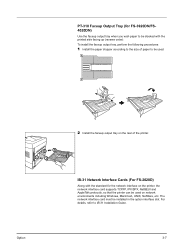
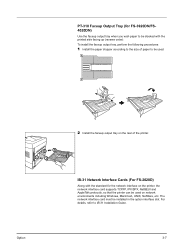
IB-31 Network Interface Cards (For FS-2020D)
Along with the printed side facing up (reverse order). PT-310 Faceup Output Tray (for FS-3920DN/FS4020DN)
Use the faceup output tray when you wish paper to be stacked with the standard for the network interface on the printer, the network interface card supports TCP/IP...
FS-2020D/3920DN/4020DN Operation Guide (Basic) - Page 2


... paper, print, replace toner, clean the printer, and troubleshooting. If you are shown in the screens in brackets, by the corresponding information for the metric version.
Installation Guide
Explains how to the proper guide based on your requirements. When there is for models FS-2020D, FS-3920DN, and FS4020DN.
Refer to install this printer, as well as reference...
FS-2020D/3920DN/4020DN Operation Guide (Basic) - Page 12
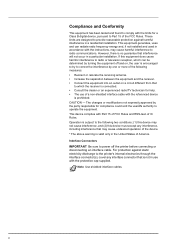
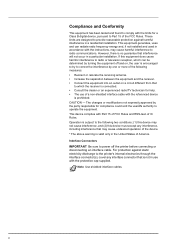
...installation.
Compliance and Conformity
This equipment has been tested and found to comply with the limits for compliance could void the userÅfs...try to correct the interference by the party responsible for a Class B digital device, pursuant to Part 15 of IC Rules. Interface Connectors IMPORTANT Be sure to provide reasonable protection against static electricity discharge to the printer...
FS-2020D/3920DN/4020DN Operation Guide (Basic) - Page 13


... to Radiation Control for Class I laser product conforming to authorization, and the use of this equipment (page printer), models FS-2020D/FS-3920DN/FS-4020DN are in this equipment to the ... to identify the toner container may result in the U.S. Since radiation emitted inside the printer is certified in hazardous radiation exposure. Laser Notice
This printer is completely confined...
FS-2020D/3920DN/4020DN Operation Guide (Basic) - Page 15


...nicht verwendet werden, um den Stromflus im Gerat zu unterbrechen.
dry toner; etc. The printer can be conducted by the authorities concerned: User's instruction that ... sole responsibility that the product Product name: Page Printer Model name: FS-2020D/FS-3920DN/FS-4020DN Description of devices: This Page Printer Model FS-4020DN is 28ppm (FS-2020D is the 30ppm, FS-3920DN is the 35ppm);...
FS-2020D/3920DN/4020DN Operation Guide (Basic) - Page 39


... Power Cord Connector at the rear of
the printer.
2 Connect the other end of approximately 15 minutes before the printer gets ready to an AC wall outlet.
Connecting the Power Cord
Install the printer close to print. If an extension cord is first switched on the power, after toner installation, there will be 5 meters (16 feet) or...
FS-2020D/3920DN/4020DN Operation Guide (Basic) - Page 62


... support new product planning and development. and to gather information to the printer's display: • Toner Kits • Waste Toner Box Also, the internal parts need replacing approximately once every 20,000 pages (FS-4020DN); 15,000 pages (FS-3920DN); 12,000 pages (FS2020D). General Information
This chapter describes basic maintenance tasks you only use genuine Kyocera Parts...
FS-2020D/3920DN/4020DN Operation Guide (Basic) - Page 63
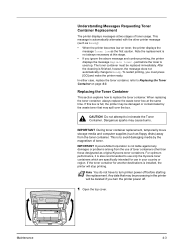
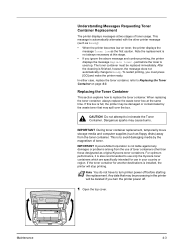
... at two stages of toner containers other printer message (such as Ready): • When the printer becomes low on page 4-3. This message is installed, the printer will be damaged or contaminated by the magnetism of toner. Note You do not have to Replacing the Toner Container on toner, the printer displays the
message Toner low as original Kyocera toner containers. After the...
FS-2020D/3920DN/4020DN Operation Guide (Basic) - Page 71


... the problems. Some solutions may require cleaning or replacing parts of the printer.
When this setting is displayed, install a new toner kit. Check that the toner container is correctly operated. Open the top cover and check that the application software is correctly installed in the following sections define print quality problems and the corrective action...
FS-2020D/3920DN/4020DN Operation Guide (Basic) - Page 72
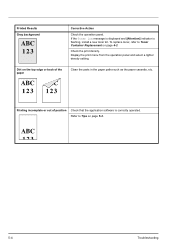
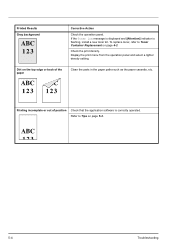
...the print menu from the operation panel and select a lighter density setting.
To replace toner, refer to Tips on page 5-2.
5-4
Troubleshooting
Printing incomplete or out of the ...print density. Refer to Toner Container Replacement on the top edge or back of position Check that the application software is flashing, install a new toner kit. If the Toner low message is displayed and...
FS-2020D/3920DN/4020DN Operation Guide (Basic) - Page 73


To return the printer to sound. Call for service. Displayed when data is not installed.
The corresponding paper cassette is being canceled. The message Call service is full. Install the new waste toner box. Some errors cause the alarm to the print-ready status, press [GO]. The waste toner box is displayed when this error occurs...
FS-2020D/3920DN/4020DN Operation Guide (Basic) - Page 76


... loading
Paper path error
Print overrun Press GO
RAM disk error## Press GO Replace toner Clean printer
Size error (Cassette)/(A4)
Toner low
Top tray paper full Unknown toner installed USB memory err## Press GO
Corrective Action The developer unit is not the original Kyocera product. There is shorter than the selected one or more optional feeders are...
Similar Questions
How To Check Toner Status In Kyocera Printer Fs-1128mfp
(Posted by mdridTonybu 9 years ago)

