Kyocera FS-1128MFP Support Question
Find answers below for this question about Kyocera FS-1128MFP.Need a Kyocera FS-1128MFP manual? We have 13 online manuals for this item!
Question posted by welovejesus519 on July 6th, 2011
Toubleshooting
we are able to send a fax but can't receive one. can you tell me what could be wrong?
Current Answers
There are currently no answers that have been posted for this question.
Be the first to post an answer! Remember that you can earn up to 1,100 points for every answer you submit. The better the quality of your answer, the better chance it has to be accepted.
Be the first to post an answer! Remember that you can earn up to 1,100 points for every answer you submit. The better the quality of your answer, the better chance it has to be accepted.
Related Kyocera FS-1128MFP Manual Pages
Kyocera Command Center Operation Guide Rev 6.3 - Page 4
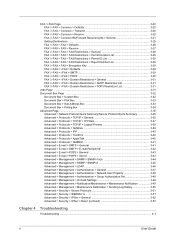
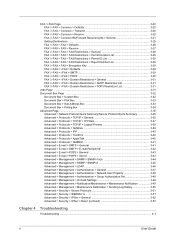
... FAX / i-FAX > FAX > Defaults 3-26 FAX / i-FAX > FAX > Receive 3-27 FAX / i-FAX > FAX > FAX Restrictions > General 3-28 FAX / i-FAX > FAX > FAX Restrictions > Permit Number List 3-28 FAX / i-FAX > FAX > FAX Restrictions > Permit ID List 3-28 FAX / i-FAX > FAX > FAX Restrictions > Reject Number List 3-28 FAX / i-FAX > FAX > Encryption Key 3-29 FAX / i-FAX > i-FAX > Defaults 3-29 FAX / i-FAX...
Kyocera Command Center Operation Guide Rev 6.3 - Page 16


Default Screen (Send/FAX) You can select either One Touch (keys), Destinations, Address Book, or External Address Book to be displayed by default on the page will be checked.
3 Click Delete Contact. Add page opens.
3 Enter the information for the keyboard to properly operate, specify the correct type.
USB Keyboard Type This tells the...
Kyocera Command Center Operation Guide Rev 6.3 - Page 27


... without reducing the text. For models that apply to be printed on the Transmit page. FAX / i-FAX > Common > Receive
The table below provides a summary of the items displayed on the Receive page. TTI
Selects On or Off whether to send the TTI (Transmit Terminal Identifier) information to print the reception information such as an option...
FS-C2126MFP Network Fax Driver Operation Guide Rev. 3 - Page 4
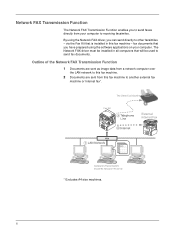
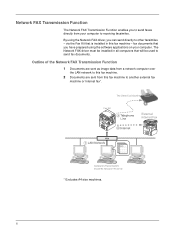
... Network FAX Transmission Function
1 Documents are sent as image data from a network computer over
the LAN network to this fax machine -
fax documents that is installed in all computers that will be used to receiving facsimiles. ii By using the Network FAX driver, you have prepared using the software applications on your computer to send fax documents...
FS-1028MFP/1128MFP Operation Guide Rev-3 - Page 5


... of Jobs 7-19
Canceling of Jobs 7-19
Device/Communication 7-20
8
Default Setting (System Menu)
Common Settings 8-2
Copy Settings 8-57
Sending Settings 8-63
Document Box Settings 8-65
Printer Settings 8-68
Printing Reports/Sending Notice 8-80
Adjustment/Maintenance 8-86
Date/Timer 8-91
Editing Destination (Address Book/Adding One-Touch Keys 8-111
Restarting the System...
FS-1028MFP/1128MFP Operation Guide Rev-3 - Page 193


... settings of the machine using the menus on the operation panel.
• Common Settings 8-2 • Copy Settings 8-57 • Sending Settings 8-63 • Document Box Settings 8-65 • Printer Settings 8-68 • Printing Reports/Sending Notice 8-80 • Adjustment/Maintenance 8-86 • Date/Timer 8-91 • Editing Destination (Address Book/Adding One-Touch...
FS-1028MFP/1128MFP Operation Guide Rev-3 - Page 360
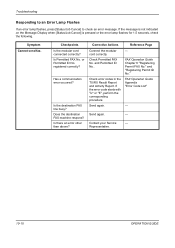
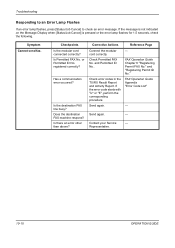
...
Does the destination FAX machine respond? Check Permitted FAX No.
Is Permitted FAX No. If the error code starts with "U" or "E", perform the corresponding procedure. FAX Operation Guide Chapter 6 "Registering Permit FAX No." Send again.
-
Is there an error other than above? registered correctly? Send again. FAX Operation Guide Appendix "Error Code List"
- Symptom Cannot send fax.
FS-1028MFP/1128MFP Operation Guide Rev-3 - Page 397


... sheets
(Other)
used for copying. Print Restriction Sets the default restriction on page 11-23.
FAX TX Restriction
Sets the default restriction on the number of sheets used for sending faxes. (For FS-1128MFP only)
‹ [Total] selected for Copier/Printer Count
Item
Detail
Print Restriction Sets the default restriction on the total number of
sheets...
FS-1128MFP Fax Operation Guide Rev-3 - Page 15


... pertaining to check the status of the alarm sound.
Preparation Before Use Explains the settings required before using fax. Checking Transmission Results and Registration Status Explains how to functions, such as sending originals and receiving originals. Appendix Explains character entry and the specifications of the following chapters. Introduction
About This Guide
This guide...
FS-1128MFP Fax Operation Guide Rev-3 - Page 26


FAX Dialing Mode: a b *1 ***T*o*n*e*(*D*T*M*F*)*********
2 Pulse(10pps) 3 Pulse(20pps)
8 Press the U or V key to select [Tone(...with .
9 Press the OK key.
2-2
OPERATION GUIDE
Please note that selecting a wrong telephone line will prevent you from sending fax.
1 Press the System Menu/Counter key.
2 Press the U or V key to select [FAX].
3 Press the OK key.
4 Press the U or V key to select...
FS-1128MFP Fax Operation Guide Rev-3 - Page 37


... dialing to the machine's Operation Guide.
Select the speed from 33,600 bps, 14,400 bps, and 9,600 bps. For details, refer to the receiving system. To send faxes using encryption, press this key to connect to Encryption on the telephone line during transmission.
To change the ECM communication setting, press this key...
FS-1128MFP Fax Operation Guide Rev-3 - Page 38


... of 300 × 300 dpi when sending faxes. If you have selected 300 × 300 dpi, the machine sends faxes after lowering the resolution to or higher than the fax resolution.
FAX Operation (Basic)
Selecting the Resolution
5 Select the resolution suitable for sending originals.
•200 × 100 dpi (Normal): when sending originals with standard size characters Typical...
FS-1128MFP Fax Operation Guide Rev-3 - Page 59


... repeatedly at a regular interval, you do not need to worry even when the communication by the receiving system is registered)
• When you have tried to send. You can call the receiving system you want to send the fax to send fax.
3
No particular setting is displayed on page 6-8. When you dialed on the destination list.
Ready...
FS-1128MFP Fax Operation Guide Rev-3 - Page 96


... 0 to 9, ' (space)', '#' and '*' characters to enter a sub
4-36
OPERATION GUIDE You can only
send faxes if you to enter the sub address
password. To use up to 20 digits including the numbers from 0 to ... store the result as a single file.
Adjusts the density used for scanning originals. FAX Operation (Advanced)
Function Orig. With this function to enter the sub address.
Select ...
FS-1128MFP Fax Operation Guide Rev-3 - Page 103


... that can prohibit the use of originals and making communication reservation after entering Account ID.
In user accounting, up to 20 accounts for sending fax by all the accounts or by all the accounts.
You can be sent. Counting of the number of used sheets
You can reset the counting, ...
FS-1128MFP Fax Operation Guide Rev-3 - Page 107


...Guide.
Image quality suitable for OCR †
For enhanced copies of originals. When you send fax, this is the top. Original
Type
1-sided sheet original 1sided
2-sided sheet original 2sided...Edge Top,
Biding Top
Top Edge Left
Original Orientation
To ensure that are convenient when sending fax are sent in the correct orientation for originals containing a mixture of originals to [...
FS-1128MFP Fax Operation Guide Rev-3 - Page 114


... print a report to print) or [Error/SubAddress].
5-6
OPERATION GUIDE Checking Transmission Results and Registration Status
With transmitted image Send Result Report Completed
Without transmitted image Send Result Report Completed
FAX RX Result Reports
Each time you receive a fax, you can also be notified by e-mail instead of checking the receipt result report. (Refer to
Reporting...
FS-1128MFP Fax Operation Guide Rev-3 - Page 122


...send
FAX
When the other party has sent originals with manual send
Telephone
When the other party is calling from a telephone
Receives incoming call without making ringing tone. (The other party. Setup and Registration
FAX... charge from this point.)
Makes ringing tone twice. (Only the other party can receive the fax.
After the end of the conversation, you can talk to Manual
Reception on ...
FS-1128MFP Fax Operation Guide Rev-3 - Page 124


... the other party can leave a message on page 6-2.)
Flow of reception
FAX
When the other party has sent originals with automatic send
FAX
Telephone
When the other party has sent originals with manual send
When the other party is calling from a telephone
Receive fax originals from the other party, the machine's silence detection function comes into...
FS-1128MFP Fax Operation Guide Rev-3 - Page 148


... encryption key you have arranged with
the receiving system. (Refer to Registering an Encryption Key on page 6-26.) When an encryption key has already been registered, go to the next step.
2 Press the Send/FAX key.
3 Place the originals.
4 Use the numeric keys to enter the FAX number of
the other party, and press...
Similar Questions
Hello, I Have A Kyocera Printer (fs-4200dn). I Am Unable To Locate The Mac Addre
(Posted by richardkornishctr 8 years ago)
How To Check Toner Status In Kyocera Printer Fs-1128mfp
(Posted by mdridTonybu 9 years ago)
How To Add Email Addresses To Kyocera Printer Fs-1128mfp
(Posted by mkalmmas 10 years ago)
How To Use Kyocera Fs-1128mfp With Windows Fax And Scan
(Posted by mrgozayn 10 years ago)

