Kyocera FS-1128MFP Support Question
Find answers below for this question about Kyocera FS-1128MFP.Need a Kyocera FS-1128MFP manual? We have 13 online manuals for this item!
Question posted by jperez16549 on June 18th, 2011
Email Options
How do I add email addresses to the address book?
Current Answers
There are currently no answers that have been posted for this question.
Be the first to post an answer! Remember that you can earn up to 1,100 points for every answer you submit. The better the quality of your answer, the better chance it has to be accepted.
Be the first to post an answer! Remember that you can earn up to 1,100 points for every answer you submit. The better the quality of your answer, the better chance it has to be accepted.
Related Kyocera FS-1128MFP Manual Pages
KM-NET ADMIN Operation Guide for Ver 2.0 - Page 49


...manufacturer's serial number. This option is not supported for ...can be displayed only for the device in the TCP/IP network. IP Address The numerical identifier for color printing devices. Single Color Page Count Total pages...27 Firmware Displays firmware versions for printer devices: System Firmware Printer firmware for the device. Fax Firmware Firmware version number. Counters Displays ...
KM-NET Viewer Operation Guide Rev-5.2-2010.10 - Page 3


... of Contents
Chapter 1
Quick Start
Starting and Logging in ...1-1 Editing Authentication Options ...1-1 Device Discovery ...1-2
Adding Devices ...1-2 Automatic Device Discovery ...1-3 Excluded Devices...Chapter 3
Device
Device Properties ...3-1 Displaying Device Properties 3-1
Displaying Device Home Page ...3-2 Administrator Login ...3-2 Address Book ...3-2
Adding Contacts ...3-3
KMnet Viewer
i
KM-NET Viewer Operation Guide Rev-5.2-2010.10 - Page 4


...Deleting Contacts and Groups 3-4 Editing Contacts and Groups 3-4 Copying Contacts and Groups 3-4 Searching the Address Book 3-5 One Touch Keys ...3-5 Adding One Touch Keys ...3-5 Searching One Touch Keys ...3-6 Viewing and... Virtual Mailboxes ...3-13 Exporting a Virtual Mailbox List 3-14 Advanced Virtual Mailbox Options 3-14 Adding a New Virtual Mailbox 3-15 Editing a Virtual Mailbox ...3-15...
KM-NET Viewer Operation Guide Rev-5.2-2010.10 - Page 13


...add or remove columns from the list. Right-click on the column heading and select or clear the desired item or items. The modified views are available:
General View Displays general information, such as color or black & white, print speed, duplex, total memory, hard disk, scan, fax, staple, punch, address book...capabilities, such as display name, IP address, host name, toner level, description, ...
KM-NET Viewer Operation Guide Rev-5.2-2010.10 - Page 22


... on the device, and is transmitted on this dialog box was open the address book, select a device in the Login section of individuals and their contact information ... box:
Command Center password Administrator Login and Administrator Password (with optional Use local authentication) Accounting administrator code Login options are prompted to display this web page. Alternatively, right-click ...
Kyocera Command Center Operation Guide Rev 6.3 - Page 11


...and current numbers of addresses possible to add to the Kyocera Mita Corporation web sites.
Device/Printer > APL.Filter ...Address Book
This page provides information about the Address Book, User Login, the model number of the machine and version of Firmware can be confirmed. COMMAND CENTER Pages
to Advanced > Security > Secure Protocols on page 3-51; For more information, refer to Printer...
Kyocera Command Center Operation Guide Rev 6.3 - Page 17


... Delete when the desired group is
selected, all setup and management utilities including the HTML web pages. To add members, click Add Members and select the addresses to edit. The Address Book Groups - It controls access to the printer and networking configuration from all groups displayed on the page will be registered before added.
6 After you...
Kyocera Command Center Operation Guide Rev 6.3 - Page 26


...The following :
• Email - User Guide Rule
Selects a rule of destination from an Address Book, if set up, proceed as follows:
1 Click Add.
2 In Address Type, select the type..., then click Delete. forwards the jobs to a destination specified. Adding an Address from an Address Book To add an address from the following section provides a summary of the E-mail. Scanner > Send...
Kyocera Command Center Operation Guide Rev 6.3 - Page 57


...of the month is used as above information.
• %printer = Model • %serial = Serial Number • %etheraddr = MAC Address
SSFC Job Log Subject Defines the Job Log Notification information reports...to display the above . (This menu available when an optional IC-card reader is sent or not.
Recipient Address
The E-mail address of job logs for sending the status information. Run once...
FS-1028MFP/1128MFP Operation Guide Rev-3 - Page 5


... Box Settings 8-65
Printer Settings 8-68
Printing Reports/Sending Notice 8-80
Adjustment/Maintenance 8-86
Date/Timer 8-91
Editing Destination (Address Book/Adding One-Touch Keys 8-111
Restarting the System 8-126
Network Setup 8-127
Network Security 8-137
Interface Block Setting 8-145
Security Level (Security Level setting 8-149
Optional Functions 8-150
OPERATION GUIDE...
FS-1028MFP/1128MFP Operation Guide Rev-3 - Page 9


Administrator tasks
To send a FAX(FAX functions available only in the address book, you can also send a FAX via the telephone lines, you want
to do
...setting up and sending a FAX, refer to the Network FAX Driver Operation Guide. *2: If the destination is not stored in FS-1128MFP.)
As well as sending a FAX via a network.
NOTE: For more information on the FAX Operation Guide
*1: For more...
FS-1028MFP/1128MFP Operation Guide Rev-3 - Page 36


... menu screen, where you can add destinations. Also used to 22...add, edit and delete destinations.
Selects the menu displayed at the lower right in the Message Display. Displays the FAX screen, where you can check the status, print a status report, and pause or cancel the job in FS-1128MFP.
1-2
OPERATION GUIDE Lamp is transmitted. Part Names
Operation Panel
Displays the Address Book...
FS-1028MFP/1128MFP Operation Guide Rev-3 - Page 193


... Common Settings 8-2 • Copy Settings 8-57 • Sending Settings 8-63 • Document Box Settings 8-65 • Printer Settings 8-68 • Printing Reports/Sending Notice 8-80 • Adjustment/Maintenance 8-86 • Date/Timer 8-91 • Editing Destination (Address Book/Adding One-Touch Keys). 8-111 • Restarting the System 8-126 • Network Setup 8-127 •...
FS-1028MFP/1128MFP Operation Guide Rev-3 - Page 428


Item Options
Printer
Description
FS-1028MFP
FS-1128MFP
Document processor, Paper feeder (up to 2 units)
Item
Printing Speed First Print Time (A4, feed from Cassette) Resolution Operating System
Interface
Standard
Page Description Language
...
FS-1028MFP/1128MFP/KM-2810/2820 Driver User Guide Rev-12.19 - Page 3


... 1-7 Installing in Custom Mode with a USB Connection using Custom Select 1-8 Optional Printer Components ...1-9 Installing Optional Printer Components 1-9 The Add Printer Wizard ...1-10 Installing a Printer Driver in Windows 7 and Windows Vista 1-10 Installing a Printer Driver in Windows XP and Windows 2000 1-10 Printer Driver Settings Access ...1-11 Changing the Default Driver Settings 1-11...
FS-1028MFP/1128MFP/KM-2810/2820 Driver User Guide Rev-12.19 - Page 14
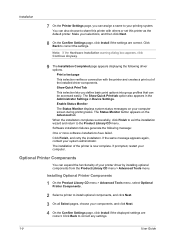
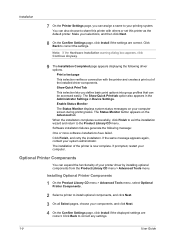
... Settings. The installation of the installed driver components. Installing Optional Printer Components
1 On the Product Library CD menu > Advanced Tools menu, select Optional Printer Components.
2 Select a printer to install optional components, and click Next.
3 On all Select pages, choose your printer driver by installing optional components from the Product Library CD menu > Advanced Tools...
FS-1028MFP/1128MFP/KM-2810/2820 Driver User Guide Rev-12.19 - Page 15
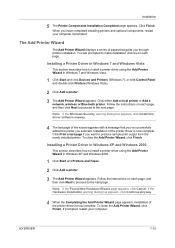
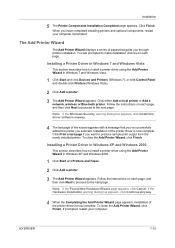
... the Found New Hardware Wizard page appears, click Cancel. The Add Printer Wizard
The Add Printer Wizard displays a series of the printer driver is now complete. Click either Add a local printer or Add a network, wireless or Bluetooth printer. Click Print a test page if you have completed installing printers and optional components, restart your computer. If prompted, restart your computer...
FS-1028MFP/1128MFP/KM-2810/2820 Driver User Guide Rev-12.19 - Page 69
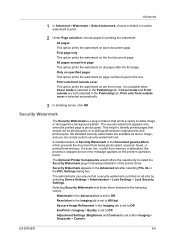
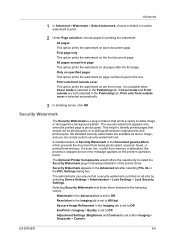
.... EcoPrint in the box. Advanced
1 In Advanced > Watermark > Select watermark, choose a default or custom watermark to distinguish between original prints and photocopies. The Optional Printer Components wizard offers the opportunity to install the Security Watermark plug-in following values:
Watermark in the Advanced tab is stopped and an error message ...
FS-1028MFP/1128MFP/KM-2810/2820 Driver User Guide Rev-12.19 - Page 76
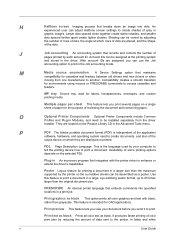
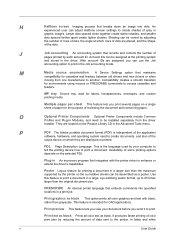
... paper for labels, transparencies, envelopes, and custom printing media. O
Optional Printer Components Optional Printer Components include Common
Profiles and Plug-In Modules, and need to be... system that records and controls the number of data sent to the printer. M
Media source enumeration A Device Settings option that breaks down an image into specified locations in a larger size ...
Service Manual - Page 11


... ...1-2-2 (2) Removing the tapes ...1-2-3 1-2-3 Installing the expansion memory (option 1-2-6
1-3 Maintenance Mode
1-3-1 Maintenance mode ...1-3-1 (1) Executing a maintenance... Box Settings...1-3-80 (6) Printer Settings...1-3-81 (7) Printing Reports/Sending Notice ...1-3-81 (8) Adjustment/Maintenance...1-3-82 (9) Date/Timer...1-3-82
(10) Editing Destination (Address Book/Adding One-Touch Keys ...
Similar Questions
How Do You Add An Email Address To The Machine - Step By Step Please
How Do You Add An Email Address To The Machine - Step By Step Please
How Do You Add An Email Address To The Machine - Step By Step Please
(Posted by deloresh 8 years ago)
Add Email Address To Scan Items To
How Do You Add An Email Address To The Machine - Step By Step Please
How Do You Add An Email Address To The Machine - Step By Step Please
(Posted by deloresh 8 years ago)
How To Save A Email Address In A Kyocera Fs-1128mfp Kx
(Posted by Flicml 9 years ago)
How To Check Toner Status In Kyocera Printer Fs-1128mfp
(Posted by mdridTonybu 9 years ago)
How To Add Email Addresses To Kyocera Printer Fs-1128mfp
(Posted by mkalmmas 10 years ago)

