Kyocera FS-1128MFP Support Question
Find answers below for this question about Kyocera FS-1128MFP.Need a Kyocera FS-1128MFP manual? We have 13 online manuals for this item!
Question posted by Flicml on June 21st, 2014
How To Save A Email Address In A Kyocera Fs-1128mfp Kx
The person who posted this question about this Kyocera product did not include a detailed explanation. Please use the "Request More Information" button to the right if more details would help you to answer this question.
Current Answers
There are currently no answers that have been posted for this question.
Be the first to post an answer! Remember that you can earn up to 1,100 points for every answer you submit. The better the quality of your answer, the better chance it has to be accepted.
Be the first to post an answer! Remember that you can earn up to 1,100 points for every answer you submit. The better the quality of your answer, the better chance it has to be accepted.
Related Kyocera FS-1128MFP Manual Pages
KM-NET ADMIN Operation Guide for Ver 2.0 - Page 45


.... Number of retries
Shows the number of your choice. For single device upgrades, the IP address appears here. Type
The firmware type for that will make to again attempt to upgrade any ...you want to start the wizard over from the beginning and
KMnet Admin 2.0
3-23
Model
The printer model being upgraded. This line item does not appear for upgrades using WiseCore, Device Manager 2-...
KM-NET ADMIN Operation Guide for Ver 2.0 - Page 100


...or collection of prints made by Kyocera. If Job Release is installed, the KM Service Manager is regularly polled and updated. KX Printer Driver Intelligent Universal Printer driver that serves several functions.
...2 provides an environment for Job Release to change the server name or IP address, configure and test the server connection, enable or disable reprint, or set limits...
KM-NET Viewer Operation Guide Rev-5.2-2010.10 - Page 32


..., such as a thumbnail, or in the document box can be imported into a printer driver.
1 Select a device.
2 Select Device > Document Box. User Guide The Document Box dialog box opens.
3 Select a box from a document box to your computer or network.
Once saved, it can be displayed as the name, number of each page, one...
KM-NET Viewer Operation Guide Rev-5.2-2010.10 - Page 34


...been set from the hard disk. Once saved, it can be removed. Press Ctrl or Shift + click to select multiple mailboxes.
4 Click Export List.
5 Name and save the virtual mailbox list to override or ... Mailboxes Erases all , then click Yes to 65535, or the password can be imported into the printer driver.
1 Select a device.
2 Select Device > Virtual Mailbox. To remove the password, leave...
Kyocera Command Center Operation Guide Rev 6.3 - Page 37


... Interval
Displays the interval, in seconds during which this machine tries to connect to the user name above. The E-mail address is disabled. When the Test button is set the Email address in Kilobytes. COMMAND CENTER
3-30 Run once now Click the Receive button to immediately receive E-mail from this item is pressed...
FS-1028MFP/1128MFP Operation Guide Rev-3 - Page 2


...illustration assures that you for easy reference. This Operation Guide also includes instructions on FS-1028MFP/DP. Refer to install machine and software. Setup Guide Describes how to them... and take a simple troubleshooting action as necessary.
We recommend the use of FS-1028MFP/FS-1128MFP.
Introduction Thank you can always use the machine in this Operation Guide before ...
FS-1028MFP/1128MFP Operation Guide Rev-3 - Page 9


... information, refer to the Network FAX Driver Operation Guide. *2: If the destination is not stored in FS-1128MFP.)
As well as sending a FAX via the telephone lines, you want
to do
Send a FAX
... to the FAX Operation
Guide.
Administrator tasks
To send a FAX(FAX functions available only in the address book, you can also send a FAX via a network.
Selection of Telephone Line (Inch version ...
FS-1028MFP/1128MFP Operation Guide Rev-3 - Page 14


... left unused for an even longer period of high humidity. If the power cord is damaged, there is a danger of internal parts. If using the FS-1128MFP, note that you consult with your service representative in this machine will not be damaged by static electricity. Consult with your service representative in hazardous...
FS-1028MFP/1128MFP Operation Guide Rev-3 - Page 22


...purchase. In order to furnish labor.
xx
OPERATION GUIDE Warranty (USA)
FS-1028MFP/FS-1128MFP MULTIFUNCTIONAL PRODUCT LIMITED WARRANTY
Kyocera Mita America, Inc.
This warranty does not cover MFPs or accessories which..., or province to as the "Customer") of a new Kyocera MFP in your area, or check Kyocera's website at the address below for a period of three years or 100,000 copies...
FS-1028MFP/1128MFP Operation Guide Rev-3 - Page 36


... when entering a FAX number.*
Displays the Confirm Destination screen, where you can check the status, print a status report, and pause or cancel the job in FS-1128MFP.
1-2
OPERATION GUIDE Check what is shown here while operating the machine.
Blinks during printing operation. Switches between on-hook and off-hook when manually sending...
FS-1028MFP/1128MFP Operation Guide Rev-3 - Page 43


Connecting a scanner to your PC. USB Network
Network
Send SMB
Saves the scanned image as a data file on your PC network with a network cable (100BASE-TX ...an E-mail message. Network FAX
Network
Network
FAX FAX
*
FAX functions available only in FS-1128MFP.
Connection Example
2
Determine the method to connect the equipment to a PC or network by referring to the illustration below.
FS-1028MFP/1128MFP Operation Guide Rev-3 - Page 44


... Network interface /Network FAX*
LAN (10Base-T or 100Base-TX, Shielded)
Printer/TWAIN Scanning/WIA Scanning
USB interface
USB2.0 compatible cable (Hi-Speed USB compliant, Max. 5.0 m, Shielded)
* Network FAX and FAX functions available only in FS-1128MFP. Preparation before Use
Preparing Necessary Cables
The following interfaces are available to connect the equipment to the...
FS-1028MFP/1128MFP Operation Guide Rev-3 - Page 62


... perform TWAIN / WIA transmission or FAX transmission from your PC from the included Product Library CD-ROM (Product Library) if you want to use the printer function of this device when in FS-1128MFP.
2-22
OPERATION GUIDE
FS-1028MFP/1128MFP Operation Guide Rev-3 - Page 63


...current status.
3 Select a category from the navigation bar on using the FAX, refer
to the KYOCERA COMMAND CENTER Operation Guide. The password can be
set for COMMAND CENTER, enter the correct password to...
1 Launch your Web browser. 2 In the Address or Location bar, enter the machine's IP address. FAX functions available only in FS-1128MFP. For details, refer to the FAX Operation Guide.
FS-1028MFP/1128MFP Operation Guide Rev-3 - Page 76


Selection Item
Selectable Size/Type
Paper Size
Select from the standard sizes. NOTE: If using the FS-1128MFP, the available media types for details on entering characters.
2-36
OPERATION GUIDE Selectable paper sizes are performing user management and have not logged in .
Plain, ...
FS-1028MFP/1128MFP Operation Guide Rev-3 - Page 89
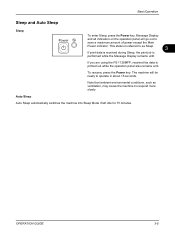
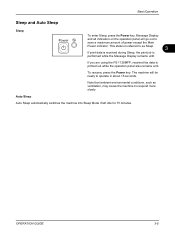
... Auto Sleep
Sleep
To enter Sleep, press the Power key. If you are using the FS-1128MFP, received fax data is referred to as ventilation, may cause the machine to respond more slowly...left idle for 15 minutes.
Message Display
and all indicators on the operation panel will be ready to
save a maximum amount of power except the Main
Power indicator. The machine will go out to operate in...
FS-1028MFP/1128MFP Operation Guide Rev-3 - Page 400


... all accounts and resets the counts for the default login user name and password.
11-32
OPERATION GUIDE Use the procedure below to log in FS-1128MFP. Menu/Count. A new count can also use [Duplex Pages] and [Combine Pages] to check the number of pages used . FAX TX Pages* Displays the number...
FS-1028MFP/1128MFP Operation Guide Rev-3 - Page 407


... available only in the next screen, and then press the OK key.
[ Exit ]
OPERATION GUIDE
11-39 The number is counted by Paper Size] in FS-1128MFP.
1 Press the System Menu/Counter key on the main
unit operation panel. Menu/Count.
FS-1028MFP/1128MFP Operation Guide Rev-3 - Page 426


Machine
Item
FS-1028MFP
Description
FS-1128MFP
Type Printing Method Supported Original Types
Desktop Electrophotography by semiconductor laser, single drum system Sheet, Book, 3-dimensional objects (maximum original size: Folio/Legal)
Original Feed ...
FS-1028MFP/1128MFP/KM-2810/2820 Driver User Guide Rev-12.19 - Page 2


... in this guide is prohibited.
PCL is a trademark of Kyocera Corporation. We cannot be held liable for the 5.1 driver. Examples of this guide may differ depending on your printing device. Models supported by the KX printer driver
FS-1028MFP FS-1128MFP KM-2810 KM-2820
Copyright © 2010 KYOCERA MITA Corporation All rights reserved. KPDL is a trademark...
Similar Questions
How To Set Up The Fax Machine On Kyocera Fs-1128mfp Kx
(Posted by davso 9 years ago)
How To Add Email Addresses To Kyocera Printer Fs-1128mfp
(Posted by mkalmmas 10 years ago)
How To Save Email Address To Address Book Fs1028 Copy Machine
(Posted by lindafouche 10 years ago)
How Do I Add And Save Email Addresses To The Address Book
(Posted by wells74812 12 years ago)

