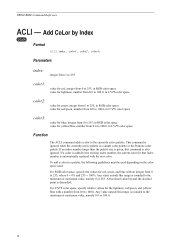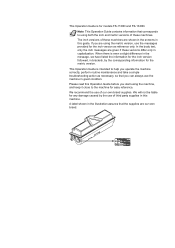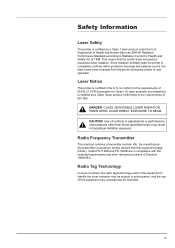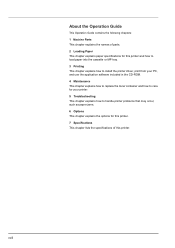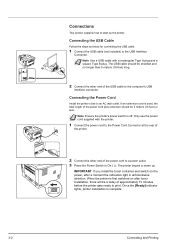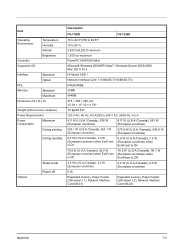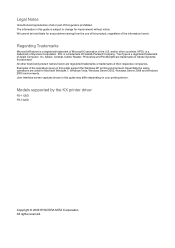Kyocera FS-1120D Support Question
Find answers below for this question about Kyocera FS-1120D.Need a Kyocera FS-1120D manual? We have 8 online manuals for this item!
Question posted by ikks1989 on December 27th, 2011
Toner Light On
The printer stoped printing ant the toner light is red
Current Answers
Related Kyocera FS-1120D Manual Pages
Similar Questions
Kyocera Ecosys Fs-c5150dn Doesn't Print M And Y Even With New Cartridges
My Ecosys FS-C5150DN printer prints both yellow and magenta very pale, even when new toner cartridge...
My Ecosys FS-C5150DN printer prints both yellow and magenta very pale, even when new toner cartridge...
(Posted by norbertzeug 4 months ago)
Kyocera Fs-1120d Attention Light On
FS-1120D attention light on, not printing anything.I've looked everywhere for paper jam. I have take...
FS-1120D attention light on, not printing anything.I've looked everywhere for paper jam. I have take...
(Posted by aygayg 1 year ago)
Double Sided Printing
My computer Kyocera FS 1320D has stopped printing on double side. What shall I do?
My computer Kyocera FS 1320D has stopped printing on double side. What shall I do?
(Posted by vicarecs 7 years ago)
Kyocera Fs-c2126mfp No Black Printing When Missing Magenta Toner
(Posted by sumosQuija 9 years ago)
The Printer Thinks It's Run Out Of Paper And The Orange Paper Out Light Is On
The printer thinks it's run out of paper and the orange paper out light is on
The printer thinks it's run out of paper and the orange paper out light is on
(Posted by riverglades 11 years ago)