Kyocera FS-1120D Support Question
Find answers below for this question about Kyocera FS-1120D.Need a Kyocera FS-1120D manual? We have 8 online manuals for this item!
Question posted by ostography92ab on September 16th, 2014
What Does C620 Means
The person who posted this question about this Kyocera product did not include a detailed explanation. Please use the "Request More Information" button to the right if more details would help you to answer this question.
Current Answers
There are currently no answers that have been posted for this question.
Be the first to post an answer! Remember that you can earn up to 1,100 points for every answer you submit. The better the quality of your answer, the better chance it has to be accepted.
Be the first to post an answer! Remember that you can earn up to 1,100 points for every answer you submit. The better the quality of your answer, the better chance it has to be accepted.
Related Kyocera FS-1120D Manual Pages
PRESCRIBE Commands Command Reference Manual Rev 4.8 - Page 3


...no rights are granted to you need to the User's Manual. "Software" shall mean the digitally encoded, machine readable, scalable outline data as encoded in material and workmanship...of defective parts, upon their return to maintain the Software and other than three printers, you other proprietary information concerning the Typefaces in connection with Monotype Imaging-published ...
PRESCRIBE Commands Command Reference Manual Rev 4.8 - Page 45


... parameter to Y when printing the text under the barcode N = Do not print the string
string:
Text to be printed in the table below.
1 FS-600/FS-7000/FS-9100/FS-9500 only
35 The text will be converted
The length of the string varies depending on the type of the bar width. Height of...
PRESCRIBE Commands Command Reference Manual Rev 4.8 - Page 134


... when it is represented by K alone. (Which look is better is , there will be white, that is dependent on .)
The graying process defaults to models FS-8000C and KM-C830. represent GRAY
COLOR
Format
GRAY gray-mode;
This command is not the same as mentioned earlier, this process cannot be printed...
PRESCRIBE Commands Command Reference Manual Rev 4.8 - Page 171


...CALL SIGN, 'BE SAFE; MCRO
The following order: macros downloaded to specific host buffers of the printer interfaces. See also Resource Protection in the Technical Reference manual.
MCRO SIGN %, string, length +...card and EPROM based PCL macros cannot be sent to RAM, macros residing on all FS-series printers, may also be deleted. Downloaded macros may be available on a memory card, ...
PRESCRIBE Commands Command Reference Manual Rev 4.8 - Page 191


... 7 Cool Gray 11
Process Black
Rhodamine Red Yellow
Black 4
Warm Gray 4 Warm Gray 8
Cool Gray 4 Cool Gray 8
The PANT command may not work with model FS-5800C. PANTONE colors cannot be used with certain printer models and versions. PANT 'Cool Gray 1';
PRESCRIBE Commands Command Reference Manual Rev 4.8 - Page 326


Resetting the printing system and switching emulation mode reset all parameters to some color printing system models. At the time of release of 0 and 2 are valid for model FS-8000C. PRESCRIBE Command Reference This command is irrelevant to model FS-5800C; and monitor-name values of this manual, the command is irrelevant to the default states.
316
PRESCRIBE Commands Command Reference Manual Rev 4.8 - Page 358


This enables the printing system to the FS-1000 printer only.
All trays are reset when all paper sources to the defaults: !R! TATR 0, 1, 3; EXIT;
348 PRESCRIBE Command Reference
TATR - apply Tray ATtributes
Format
TATR [source[, ...
Kyocera Command Center Operation Guide Rev 6.3 - Page 48


...to the specified mail address. The SMTP authentication supports Microsoft Exchange 2000.
An asterisk (*) means the default zone. If NetBEUI is turned On, name resolution via E-mail to be ...page 3-43) and i-FAX User are set, you can be entered on page 3-35).
Printer Name
Printer Name correlates with Host Name in seconds during which will appear in Entire Network in SMTP authentication...
PRESCRIBE Commands Technical Reference Manual - Rev. 4.7 - Page 74


..., if Dutch801BM10-Roman, which means a Dutch 801 style bitmap font of 10-point and Roman-style and was resident to the previous models of the printers supported (tabled on page 4-4),... table lists the bitmap fonts and the bitmap font numbers that the previous lineups of Kyocera printers, the printing system substitutes a Times Roman style scalable font.
Other options include weights for ...
PRESCRIBE Commands Technical Reference Manual - Rev. 4.7 - Page 83


...font. symbol set by specifying its identification code which closely resembles the command parameters of the HP printer control language. UNIT P; The following format: SFNT 'typeface'[, height[, font-number[, symbol-set values...]]]; CSET 9U; UNIT P; FSET 1p12v0s0b4148T; CMNT 4148 means Universe; CMNT ISO-4 U.K.; The SFNT command, primarily used to the Universe medium font. !R!
PRESCRIBE Commands Technical Reference Manual - Rev. 4.7 - Page 108


Default cassette
R4
0: Multi-purpose tray
1
1: Cassette 1
2: Cassette 2
3: Cassette 3
4: Cassette 4 or Envelope/universal feeder
5: Cassette 5
6: Cassette 6
99: Envelope/universal feeder (FS-9000)
Page protect
R5
1 - 3: Automatic
1
4 - 5: On
MP tray paper size R7
Same as the left margin in data. Interface-independent Parameters (Sheet 4 of the default ...
PRESCRIBE Commands Technical Reference Manual - Rev. 4.7 - Page 145


...
Printer Language
Resolution (dpi)
Fonts
1 FS-1000 PCL6, KPDL (Optional) 600, 300
AGFA80 Fonts
2 FS-1000+ PCL6, KPDL (Optional) 600, 300
AGFA80 Fonts
3 FS-1010 PCL 6, KPDL
Fast 1200, 600, 300
AGFA80 Fonts
4 FS-...FRPO P3, 1; EXIT; FRPO P1, 6; To set to emulate the following HP printer language as the default font, add the following PRESCRIBE command:
!R! The Kyocera printing systems...
FS-1120D/1320D Operation Guide Rev-1 - Page 1


Keep it close to the machine for easy reference. FS-1120D FS-1320D
OPERATION GUIDE
Please read this Operation Guide before using this machine.
FS-1120D/1320D Operation Guide Rev-1 - Page 2
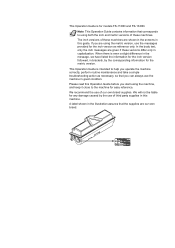
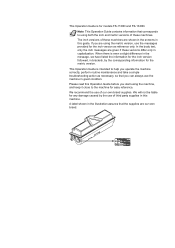
... this Operation Guide before you can always use the messages provided for the inch version as necessary, so that corresponds to the machine for models FS-1120D and FS-1320D.
A label shown in the illustration assures that the supplies are shown in the screens in the message, we have listed the information for...
FS-1120D/1320D Operation Guide Rev-1 - Page 11
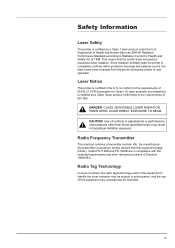
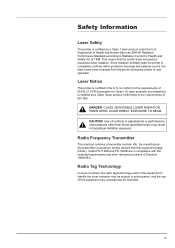
This means that this equipment may consequently be restricted.
CAUTION Use of controls or adjustments...
Safety Information
Laser Safety
This printer is certified as a Class I (1) laser products, and elsewhere is certified as a Class 1 laser product under the U.S. to conform to authorization, and the use of this equipment (page printer), model FS-1120D and FS-1320D are in the U.S....
FS-1120D/1320D Operation Guide Rev-1 - Page 64


.... The memory chip attached to the toner container is intended to the printer's status: Also, the internal parts need replacing approximately once every 7,200 pages (FS-1320D) or 2,500 pages (FS-1120D). Starter Toner Container
The toner container packed with the new printer is anonymous - A new toner kit contains the following items: • Toner Container...
FS-1120D/1320D Operation Guide Rev-1 - Page 96


... hold up to the bottom of the printer for FS-1320D) more paper cassette to approximately 250 sheets of ISO A4, ISO A5, JIS B5, Letter, or Legal size (80g/m2) paper. Paper Feeder (PF-100)
The PF-100 allows you to add one (for FS-1120D) or two (for continuous feeding of a large...
FS-1120D/1320D Operation Guide Rev-1 - Page 102
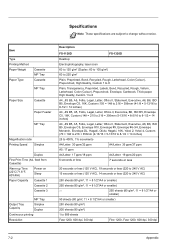
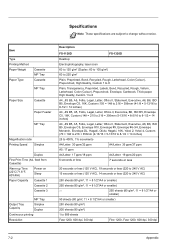
... (22°C/71.6°F, 60%RH)
Power on Sleep
Paper Capacity Cassette 1
Cassette 2
Cassette 3
MP Tray
Output Tray Capacity
Simplex Duplex
Continuous printing
Resolution
Description
FS-1120D
FS-1320D
Desktop
Electrophotography, laser scan
60 to 120 g/m² (Duplex: 60 to 105 g/m²)
60 to 220 g/m²
Plain, Preprinted, Bond, Recycled, Rough, Letterhead, Color...
FS-1120D/1320D Operation Guide Rev-1 - Page 103
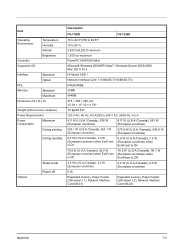
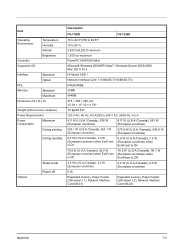
...
Option
PDL
Memory
Standard
Maximum
Dimension (W x D x H)
Weight (without toner container)
Power Requirements
Power Consumption
Maximum
During printing
During standby
Options
Sleep mode Power off
Description
FS-1120D
FS-1320D
10 to 32.5°C/50 to 90.5°F
15 to 80 %
2,500 m/8,202 ft maximum
1,500 lux maximum
PowerPC 405F5/360 MHz
Microsoft Windows...
FS-1120D/1320D Printer Driver Users Guide Rev-12.6 - Page 2
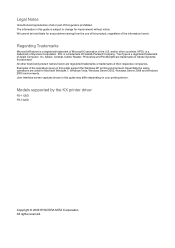
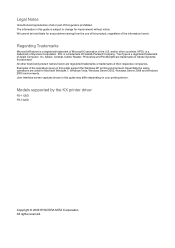
... a registered trademark of Hewlett-Packard Company.
and/or other brand and product names herein are trademarks of Adobe Systems, Incorporated. Models supported by the KX printer driver
FS-1120D FS-1320D
Copyright © 2009 KYOCERA MITA Corporation All rights reserved. Essentially the same operations are used for improvement without notice. TrueType is a trademark of...
Similar Questions
Kyocera Fs-1120d Attention Light On
FS-1120D attention light on, not printing anything.I've looked everywhere for paper jam. I have take...
FS-1120D attention light on, not printing anything.I've looked everywhere for paper jam. I have take...
(Posted by aygayg 1 year ago)
My Kyocera Fs 6530 Mfp Is Showing Error Code F245
my Kyocera fs 6530 mfp is showing error code f245
my Kyocera fs 6530 mfp is showing error code f245
(Posted by godwinnyamunga 6 years ago)
Hello, I Have A Kyocera Printer (fs-4200dn). I Am Unable To Locate The Mac Addre
(Posted by richardkornishctr 8 years ago)
Kyocera 2030 Troubleshoot . C620 What Does It Mean
(Posted by ostography92ab 9 years ago)

