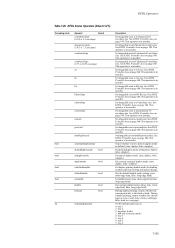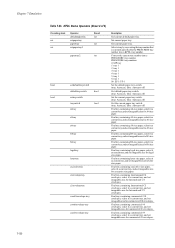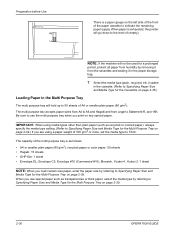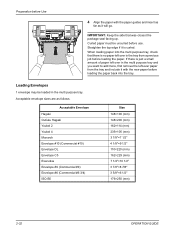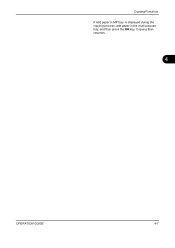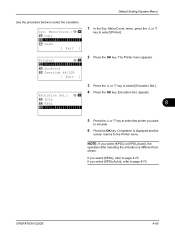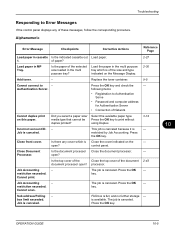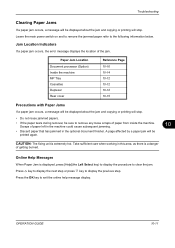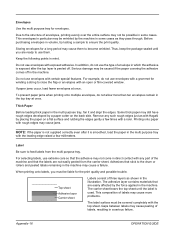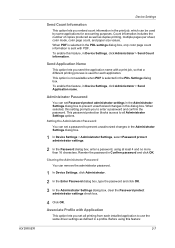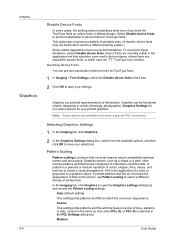Kyocera FS-1028MFP Support Question
Find answers below for this question about Kyocera FS-1028MFP.Need a Kyocera FS-1028MFP manual? We have 10 online manuals for this item!
Question posted by CQardiji on March 29th, 2013
Cassette 1 Empty / No Paper
hi iam getting a display message cassette 1 empty/no paper (i checked the obvious ) the flag sensor is ok ,paper is present and cassette does lift when tray is inserted the tray that works is the mp tray , tray 2 does sense paper but since error is displayed from tray 1 i cant use tray 2 only mp tray
any help is appreciated
thanks in advance
Current Answers
Related Kyocera FS-1028MFP Manual Pages
Similar Questions
Keeps Coming Out With Add Paper Even Though Casset Is Full
kyocera ecosys fs 1028 keeps comming up with add paper error to the casset..even though casset is fu...
kyocera ecosys fs 1028 keeps comming up with add paper error to the casset..even though casset is fu...
(Posted by Ewr0004 7 years ago)
Will Not Feed Paper On Top Fs-1028 Kyocera Printer Will Need Feed On Top
My Kyocera 1028 will not feed for a copy on the top. What is the problem Thank you,
My Kyocera 1028 will not feed for a copy on the top. What is the problem Thank you,
(Posted by carla34137 10 years ago)
I Keep Getting A Message 'load Mp Tray Custom 08.50x07.00in.
I keep getting a message "load MP tray Custom 08.50x07.00in. Help!
I keep getting a message "load MP tray Custom 08.50x07.00in. Help!
(Posted by smarchky 10 years ago)
Kcera Fs-1028mfp Printer
how do i add a printer to the nerwork and setting the IP address to the printer?
how do i add a printer to the nerwork and setting the IP address to the printer?
(Posted by samkim 12 years ago)