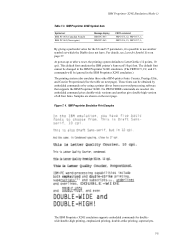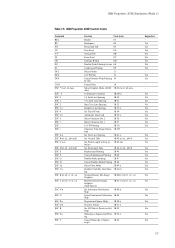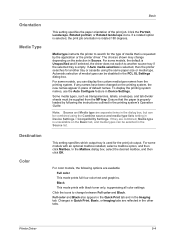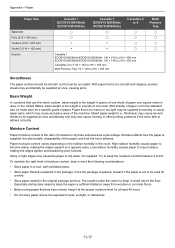Kyocera ECOSYS M3560idn Support Question
Find answers below for this question about Kyocera ECOSYS M3560idn.Need a Kyocera ECOSYS M3560idn manual? We have 19 online manuals for this item!
Question posted by Anonymous-150925 on April 26th, 2015
Double Image Printing Problem
plz solve my problem double image in one side paper if i copy or print
Current Answers
Related Kyocera ECOSYS M3560idn Manual Pages
Similar Questions
Kyocera C3560 Dn Color Printer
I did a factory reset of the printer and when printing it asks for the user name and password and wh...
I did a factory reset of the printer and when printing it asks for the user name and password and wh...
(Posted by mobilabdo 1 year ago)
Double Sided Printing
My computer Kyocera FS 1320D has stopped printing on double side. What shall I do?
My computer Kyocera FS 1320D has stopped printing on double side. What shall I do?
(Posted by vicarecs 7 years ago)
Kyocera Model M25355 Has Blank Space On Some Of The Copies.
Since removing a sheet of stuck paper from my copier last week, I note that copies have a blank spac...
Since removing a sheet of stuck paper from my copier last week, I note that copies have a blank spac...
(Posted by levinemd 9 years ago)
Kyocera 3920 Printing Problem
I have a Kyocera FS-3920 and it has started printing out pages with a grey background why is this ha...
I have a Kyocera FS-3920 and it has started printing out pages with a grey background why is this ha...
(Posted by tmarsh 12 years ago)