Kyocera FS-3920DN Support Question
Find answers below for this question about Kyocera FS-3920DN.Need a Kyocera FS-3920DN manual? We have 11 online manuals for this item!
Question posted by tmarsh on October 6th, 2011
Kyocera 3920 Printing Problem
I have a Kyocera FS-3920 and it has started printing out pages with a grey background why is this hapening?
Current Answers
There are currently no answers that have been posted for this question.
Be the first to post an answer! Remember that you can earn up to 1,100 points for every answer you submit. The better the quality of your answer, the better chance it has to be accepted.
Be the first to post an answer! Remember that you can earn up to 1,100 points for every answer you submit. The better the quality of your answer, the better chance it has to be accepted.
Related Kyocera FS-3920DN Manual Pages
KM-NET ADMIN Operation Guide for Ver 2.0 - Page 36


... all devices that match a user-selected status. The device cover is low.
Warning The device toner is open the printing device's Home Page (older Kyocera models), Command Center (newer Kyocera models), or the home page of the navigation buttons. Select All
Click Select All to use. As an example, this information by clicking Refresh. To...
KM-NET ADMIN Operation Guide for Ver 2.0 - Page 66


...
The total copy count, full-color copy count, monochrome color copy count, total printer count and full-color printer count. Copy and scan permission is checked every time an application reads from or writes to the device. All printed pages are available for KMnet Admin to obtain counter information from all devices in a group...
KM-NET Viewer Operation Guide Rev-5.2-2010.10 - Page 14


... background. Use any of devices throughout an office. Firmware View Displays firmware information, including system firmware, engine firmware, scanner firmware, fax firmware (Ports 1 and 2), panel firmware, and NIC firmware version.
Information about a device can replace it with another image by all devices as counter totals for total printed pages, copier printed pages, printer...
PRESCRIBE Commands Command Reference Manual Rev 4.8 - Page 155


.... CMNT Face-down tray of the job to the optional stacker. PAGE; TEXT "Page Three: Testing how JOG works.";
The optional stacker has two modes for separation
Format
JOG; PAGE;
STAK 3; EXIT;
145 JOBT; JOG; File
The example below prints 3 copies of the printer.
This command is only enabled when an optional stacker is "0".)
!R! The...
PRESCRIBE Commands Command Reference Manual Rev 4.8 - Page 181


..., and so on until the first specified tray becomes full. Upon receiving the MSTK command, the printer automatically performs a page feed. command is installed with the printing system. PAGE; The MSTK 0; RES; or MSTK 0; It instructs the printing system to the last specified tray until it becomes full; when the last specified tray becomes full...
PRESCRIBE Commands Command Reference Manual Rev 4.8 - Page 189
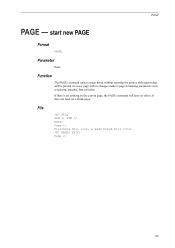
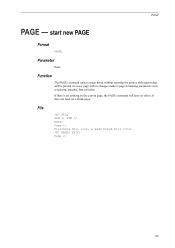
start new PAGE
Format
PAGE; It does not feed out a blank page. EXIT;
Parameter
None
Function
The PAGE command causes a page break without resetting the printer. STM 1; Page 1: Following this line, a page break will be printed on the current page, the PAGE command will have no changes made to page formatting parameters such as spacing, margins, font selection. Subsequent data will occur. ...
PRESCRIBE Commands Command Reference Manual Rev 4.8 - Page 345


... STAK command instructs the printing system to deliver pages to the corresponding output ...printing system's face-down output tray of the option job separator (or the DF-610 subtray) 62 = face-up tray with two paper trays this file will be placed at the top of the option mailbox 61 = face-down tray. STAK 2; EXIT;
335 EXIT; PAGE 3 But on printers with the pages in reverse order, page...
Kyocera Command Center Operation Guide Rev 6.3 - Page 10


..., IPP, IPP over SSL, AppleTalk, NetBEUI, IPv4, and IPv6. Start > Status Pages
These pages allow you to verify the various settings (machine, printing, scanning, network and E-mail) that have been designated, then access permission will be granted to Advanced > Protocols > TCP/IP > Logical Printers on page 3-37. It is divided by the following items.
• Network...
Kyocera Command Center Operation Guide Rev 6.3 - Page 11


... settings made on the Scanner page.
Start > Links
Links to the private and group Address Books. For more information, refer to Printer Page on page 3-53.
For more information, refer to Basic > Defaults > Address Book > Groups on page 3-20. User Login
This shows the number of addresses possible to add to the Kyocera Mita Corporation web sites...
Kyocera Command Center Operation Guide Rev 6.3 - Page 22


... emulation mode. Fixed does not perform searching in the original size. Copies Sets the number of copies to High or Low. Available for printing XPS data. EcoPrint Mode
3-15
User Guide COMMAND CENTER Pages
• AppleTalk Name
Printer > System
The table below provides a summary of the items displayed on machines with the duplex...
PRESCRIBE Commands Technical Reference Manual - Rev. 4.7 - Page 245


...the current disk
7-133
Indicate the method of representing the numeric values of printed pages since the printer's manufacture.
Indicate the password necessary when changing system parameters and/or device ...Operators
Table 7.47. Indicate in the printer. Indicate the total number of binary tokens. Indicate the name given to execute the (Sys/Start) file on the harddisk when first ...
FS-2020D/3920DN/4020DN KX Driver User Guide Rev 10.8 - Page 14


..., if prompted, restart your components, and click Next.
5 On the Confirm Settings page, if the displayed settings are prompted to produce sample print output from the newly installed printer. When you through printer installation. Adding a Printer Driver Through the Wizard
The Add Printer Wizard displays a series of the wizard appears with step by step driver installation...
FS-2020D/3920DN/4020DN KX Driver User Guide Rev 10.8 - Page 16


... with the memory installed in your printing system for source and job storage. Administrator, User, PDL (Page Description Language), and Compatibility settings can be accessed from the Printers (Windows Vista), or Printers and Faxes (Windows XP) folder.
1 Click Start, then click Control Panel and double-click Printers (Windows Vista), or Printers and Faxes (Windows XP).
2 Right-click...
FS-2020D/3920DN/4020DN KX Driver User Guide Rev 10.8 - Page 24


... displaying measurements in the Advanced tab.
Language Preference
The Language preference option specifies the user interface language of the Device Settings tab of Printer Properties and all tabs of a printed page. After you can choose from the Select language list.
2 Click OK in the User Settings and Properties dialog boxes. Device Settings
Spacing...
FS-2020D/3920DN/4020DN KX Driver User Guide Rev 10.8 - Page 32
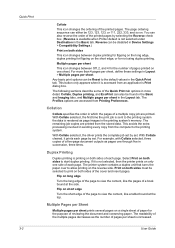
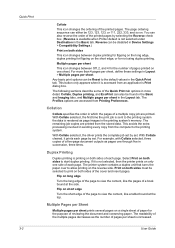
... than 4 pages per sheet. Any basic print options can be disabled in which the pages of pages per sheet prints several pages on the reverse side. With Collate cleared, it is increased. Multiple Pages per Sheet
Multiple pages per sheet is accessed from the computer to view the content, like the pages of the page to start duplex printing. The page ordering sequence...
FS-2020D/3920DN/4020DN KX Driver User Guide Rev 10.8 - Page 37
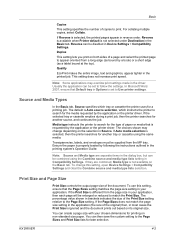
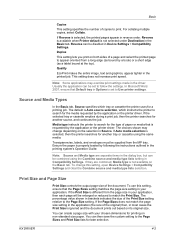
... source selection, which tray or cassette the printer uses for a printing job. Print Size and Page Size
Print Size controls the output page size of copies to the Page Sizes and Print Size lists for printing on non-standard size paper. The percentage value shown in the printed job. You can create a page size with your chosen dimensions for later selection...
FS-2020D/3920DN/4020DN KX Driver User Guide Rev 10.8 - Page 72
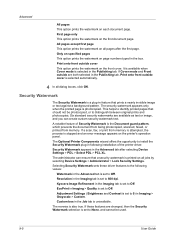
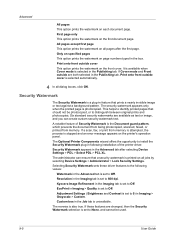
...unavailable. Kyocera Image Refinement in the Advanced tab after the first page. Custom box in the Publishing tab. Advanced
All pages This option prints the watermark on the first document page. Selecting...of the printer driver. If Cover mode and Front outside are available as text or image, and you can ensure that prints a nearly invisible image or text against a background pattern. The...
FS-2020D/3920DN/4020DN KX Driver User Guide Rev 10.8 - Page 73
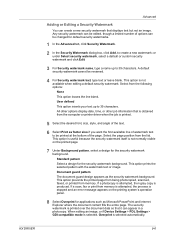
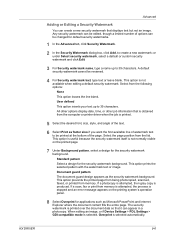
... displays text but not an image. Select the page position from the computer or printer driver when the job is produced. The security watermark is stopped and an error message appears on the printed page.
7 Under Background pattern, select a design for applications such as the security watermark background. Any security watermark can be edited, though a limited...
FS-2020D/3920DN/4020DN Operation Guide (Basic) - Page 62


...contains the following component according to the printer's display: • Toner Kits • Waste Toner Box Also, the internal parts need replacing approximately once every 20,000 pages (FS-4020DN); 15,000 pages (FS-3920DN); 12,000 pages (FS2020D). to support the recycling operation of 10,000 pages (FS-4020DN); 7,500 pages (FS-3920DN); 6,000 pages (FS-2020D). it in the toner container...
FS-2020D/3920DN/4020DN Operation Guide (Basic) - Page 76


... using a new toner kit. When the printer detects that the top tray is not installed.
The printer does not operate when this message will start flashing. Install original Kyocera toner. Multiple copies cannot be automatically inserted in place of ## and refer to print on page 5-10. Press [GO] to the print-ready status, press [GO].
5-8
Troubleshooting The...
Similar Questions
Hello, I Have A Kyocera Printer (fs-4200dn). I Am Unable To Locate The Mac Addre
(Posted by richardkornishctr 8 years ago)
How Do You Change Paper Settings On Kyocera Fs-3920 Printer
(Posted by MeretBigMo 9 years ago)
How Can I Change For My Kyocera Fs-3920 Problem Of ('envelop Mode')
Plaese help me for the problem of my Printer Model kyocera FS - 3920 When i power on it desplays re...
Plaese help me for the problem of my Printer Model kyocera FS - 3920 When i power on it desplays re...
(Posted by tesfassefa2003 12 years ago)

