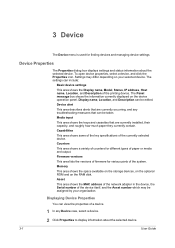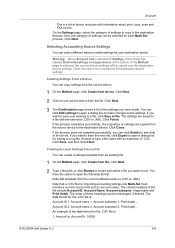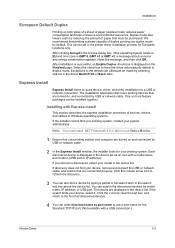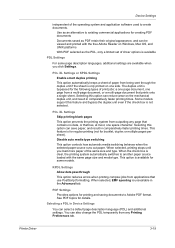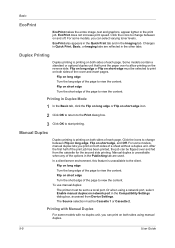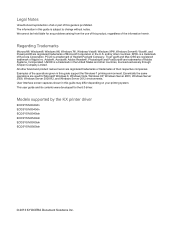Kyocera ECOSYS M3560idn Support Question
Find answers below for this question about Kyocera ECOSYS M3560idn.Need a Kyocera ECOSYS M3560idn manual? We have 19 online manuals for this item!
Question posted by levinemd on April 7th, 2015
Kyocera Model M25355 Has Blank Space On Some Of The Copies.
Since removing a sheet of stuck paper from my copier last week, I note that copies have a blank space of about a fifth of the page. The blank area varies in location on consecutive pages with a full page of printing on each fifth page.
Current Answers
Related Kyocera ECOSYS M3560idn Manual Pages
Similar Questions
Kyocera C3560 Dn Color Printer
I did a factory reset of the printer and when printing it asks for the user name and password and wh...
I did a factory reset of the printer and when printing it asks for the user name and password and wh...
(Posted by mobilabdo 1 year ago)
Error C4203 In Kyocera Ecosys M6026cnd Printer
how to solve error c4203 in kyocera ecosys m6026cnd printer.tried printing and its giving that error...
how to solve error c4203 in kyocera ecosys m6026cnd printer.tried printing and its giving that error...
(Posted by langatbl 8 years ago)
The Printer Says 'load Mp Tray' Or 'load A5 Paper' And Won't Print. How Do I Fix
(Posted by Anonymous-151723 8 years ago)
Double Image Printing Problem
plz solve my problem double image in one side paper if i copy or print
plz solve my problem double image in one side paper if i copy or print
(Posted by Anonymous-150925 9 years ago)