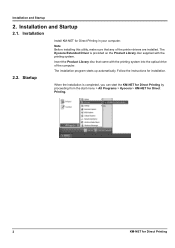Kyocera FS-1135MFP Support Question
Find answers below for this question about Kyocera FS-1135MFP.Need a Kyocera FS-1135MFP manual? We have 3 online manuals for this item!
Question posted by langatbl on December 10th, 2015
Error C4203 In Kyocera Ecosys M6026cnd Printer
how to solve error c4203 in kyocera ecosys m6026cnd printer.tried printing and its giving that error.how can i solve this?
Current Answers
Answer #1: Posted by freginold on December 10th, 2015 7:58 AM
The 4203 error on that model points to a problem with the laser unit when writing magenta. You can see more about it and how to fix it on page 1-4-19 of the service manual. If you don't have the service manual, you can download it here.
Answer #2: Posted by TechSupport101 on December 10th, 2015 7:53 AM
Hi. This is a mechanical error that normally requires a service call unfortunately.
Related Kyocera FS-1135MFP Manual Pages
Similar Questions
Printer M2535dn Prints Blank Pages After A Jammed Papper
(Posted by maponya47641 3 years ago)
How To Assign Ip Address To The Koreya Fs 1135 Mfp Printer
How To Assign Ip Address To The Koreya Fs 1135 Mfp Printer
How To Assign Ip Address To The Koreya Fs 1135 Mfp Printer
(Posted by vssureshhal 9 years ago)
Printer Not Printing
I changed the toner cartridge in my TK362 FS4020 and know no ink is p inting. What do I do?
I changed the toner cartridge in my TK362 FS4020 and know no ink is p inting. What do I do?
(Posted by dvnet 10 years ago)
How To Find The Ip Address For A Kyocera Printer Fs-1135mfp
(Posted by nooseimir 10 years ago)
How Do I Set Kyocera Ecosys Fs-1135mfp To Defaults
(Posted by mikmDaniel 10 years ago)