Konica Minolta bizhub C654 Support Question
Find answers below for this question about Konica Minolta bizhub C654.Need a Konica Minolta bizhub C654 manual? We have 23 online manuals for this item!
Question posted by Cardsta on April 13th, 2014
How To Print Single Sided On A Bizhub C654 Konica Minolta
The person who posted this question about this Konica Minolta product did not include a detailed explanation. Please use the "Request More Information" button to the right if more details would help you to answer this question.
Current Answers
There are currently no answers that have been posted for this question.
Be the first to post an answer! Remember that you can earn up to 1,100 points for every answer you submit. The better the quality of your answer, the better chance it has to be accepted.
Be the first to post an answer! Remember that you can earn up to 1,100 points for every answer you submit. The better the quality of your answer, the better chance it has to be accepted.
Related Konica Minolta bizhub C654 Manual Pages
bizhub C654/C754 Quick Start Guide - Page 13


...U.S.A. This declaration is likely to penalty under CISPR rules and local rules. RADIO FREQUENCY DEVICES (for Canada users)
This Class A digital apparatus complies with the instruction manual, may...be required to the instructions in a residential area is valid for the Konica Minolta branded model bizhub C754 and bizhub C654. Cet appareil numérique de la classe A est conforme &#...
bizhub C654/C754 Quick Start Guide - Page 19


...This equipment uses certification jack USOC RJ11C. The REN is resolved.
1-14
bizhub C754/C654 In most but not all the devices does not exceed five. To be connected to connect this product. But..., for you to make changes in order for repair or warranty information, please contact the Konica Minolta dealer location where you believe it is designed to be provided to a telephone line. A...
bizhub C654/C754 Quick Start Guide - Page 51


...single-side-only paper, thin paper, special paper, thick paper, letterhead, colored paper, and recycled paper
How to page 2-29.
2-26
bizhub C754/C654
...About This Machine Chapter 2
2
2.6 Loading Paper
Loading Paper 2.6
2.6.1
Loading paper into each tray. NOTICE
Be careful not to touch the Film.
2 Load paper into the tray.
% Load paper into the tray with the print side...
bizhub C654/C754 Quick Start Guide - Page 52


... paper types
Plain paper, single-side-only paper, thin paper,...tray with paper of a size other than that previously specified.
bizhub C754/C654
2-27 For details, refer to load the most frequently used paper... into these trays. NOTICE
Exercise care not to touch the surface of the Paper Feed Roller with the print side...
bizhub C654/C754 Quick Start Guide - Page 53


Applicable paper types
Plain paper, single-side-only paper, thin paper, special paper, thick paper, letterhead, colored paper, recycled paper, and postcard (4 e 6 (A6 ...specify the paper type.
The Large Capacity Unit is an option. Do not load the Large Capacity Unit with the print side facing down. NOTICE
Exercise care not to touch the surface of plain paper into Large Capacity Unit LU-204. ...
bizhub C654/C754 Quick Start Guide - Page 54


bizhub C754/C654
2-29
To use the Bypass Tray, load paper and specify the paper type. NOTICE
Exercise care not to touch the surface of the Paper Feed Roller with the print side facing down.
Applicable paper types
Plain paper, single-side-only paper, thin paper, special paper, thick paper, postcard (4 e 6 (A6 Card)), transparency, letterhead, colored paper...
bizhub C654/C754 Advanced Function Operations User Guide - Page 5


... can directly print data without ... they can directly print data without using the...machine.
Allows you to print text information (unicode)...screen to the network.
Konica Minolta Business Technologies, Inc....functions to enhance a multifunctional capability. Allows you ...) system, and print it provides functions ...printing. Users will not bear any MFP connected to carry ...
bizhub C654/C754 PC-Fax Operations User Guide - Page 75


... to perform this task.
1 From the Start menu, click [All Programs] (or [Programs]) - [KONICA MINOLTA] - [C754Series
(PS_PCL_FAX)] - [Uninstall Printer Driver].
2 Select the fax driver you wish to delete... starts, and then go to [User's Guide: Print Operations].
Uninstall the fax driver software using the installer.
bizhub C754/C654
7-2
Delete the fax driver using the delete program....
bizhub C654/C754 Trademarks Licenses User Guide - Page 106
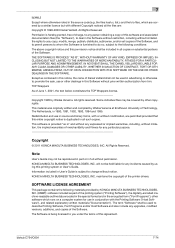
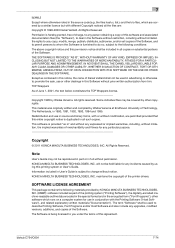
... Software without restriction, including without prior written authorization from him. Information included in all the files are covered by KONICA MINOLTA BUSINESS TECHNOLOGIES, INC. (KMBT): software included as part of the printing system ("Printing Software"), the digitally-encoded machine-readable outline data encoded in the special format and in all copies or substantial portions...
bizhub C654/C754 Copy Operations User Guide - Page 33


... operation flow in the case where a 1-sided original of multiple pages is copied onto both sides of sheets of paper. 4
4 Saving the Number of Print Sheets
Copying on both sides of paper ([Duplex])
Copy the 1-sided original on both sides of paper, or copy the 2-sided original on both sides or on a single side of sheets of paper.
1 Load the...
bizhub C654/C754 Print Operations User Guide - Page 150


... from the list.
% In Mac OS X 10.4, select [KONICA MINOLTA] in [Print Using:], and then click the driver of the printer. Configuring connection... [Administrator Settings] - [Network Settings] - [Bonjour Setting] on the [Print & Fax] window. 4 Click [Default].
bizhub C754/C654
3-5 3.1 Preparation for Printing (Bonjour Connection)
3
Configuring connection using Rendezvous (Mac OS X 10.2/10.3)...
bizhub C654/C754 Print Operations User Guide - Page 151
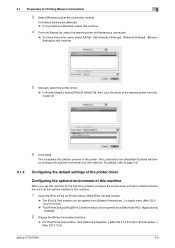
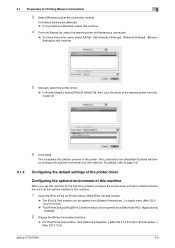
... this machine.
5 Manually select the printer driver.
% In [Printer Model:], select [KONICA MINOLTA], then click the driver of the printer.
For details, refer to configure the optional environment for this machine.
1 Open the [Print & Fax] (or [Printer Setup Utility]/[Print Center]) window.
% The [Print & Fax] window can be opened from [System Preferences...] in this machine...
bizhub C654/C754 Print Operations User Guide - Page 218
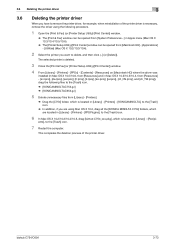
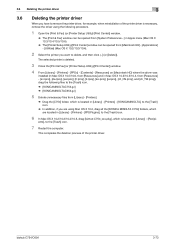
... X 10.2, drag all the [KONICA MINOLTA C754] folders, which are located in [Library] - [Printers] - [PPDPlugins], to the [Trash] icon.
6 In Mac OS X 10.2/10.3/10.4/10.5, drag [bizhub C754_xxx.pkg], which is necessary, remove the driver using the following procedure.
1 Open the [Print & Fax] (or [Printer Setup Utility]/[Print Center]) window.
% The [Print & Fax] window can...
bizhub C654/C754 Print Operations User Guide - Page 220
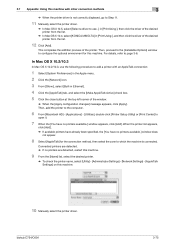
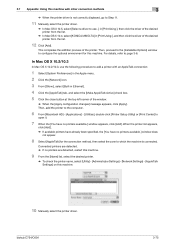
...the desired printer from the list.
% In Mac OS X 10.4, select [KONICA MINOLTA] in [Print Using:], then click the driver of the desired printer from the list.
12 ...[Utilities], double-click [Printer Setup Utility] or [Print Center] to add a printer with other connection methods
3
% When the printer driver is connected. bizhub C754/C654
3-75 This completes the addition process of the printer...
bizhub C654/C754 Print Operations User Guide - Page 221
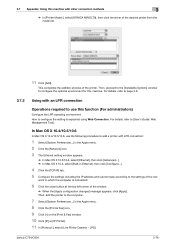
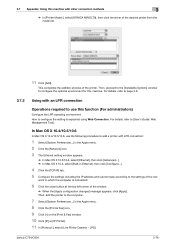
...environment for this machine with other connection methods
3
% In [Printer Model:], select [KONICA MINOLTA], then click the driver of the window.
% When the [Apply configuration changes] message...Print & Fax] icon. 9 Click [+] on the [Print & Fax] window. 10 Click [IP] or [IP Printer]. 11 In [Protocol:], select [Line Printer Daemon - work to [User's Guide: Web Management Tool]. bizhub C754/C654...
bizhub C654/C754 Print Operations User Guide - Page 222
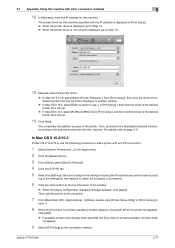
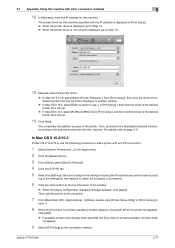
... list.
% In Mac OS X 10.4, select [KONICA MINOLTA] in Ethernet].
4 Click the [TCP/IP] tab.
5 Select the [Settings:] item and configure the settings including the IP address and subnet mask accord- bizhub C754/C654
3-77 For details, refer to add a printer with the IP address is displayed in [Print Using:]. % When the printer driver is...
bizhub C654/C754 Print Operations User Guide - Page 223
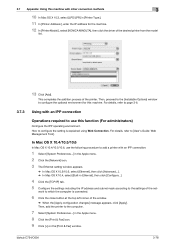
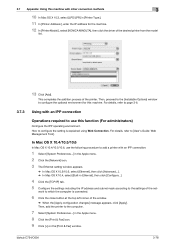
...of the printer. work to which the computer is explained using Web Connection.
bizhub C754/C654
3-78
Then, add the printer to the computer.
7 Select [System ...[Print & Fax] icon. 9 Click [+] on the [Print & Fax] window. Then, proceed to the [Installable Options] window to configure the optional environment for the machine.
12 In [Printer Model:], select [KONICA MINOLTA],...
bizhub C654/C754 Print Operations User Guide - Page 224
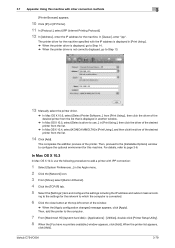
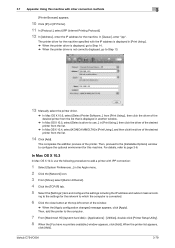
....
3 From [Show], select [Built-in [Print Using:], and then click the driver of the desired printer from the list.
14 Click [Add]. bizhub C754/C654
3-79 Then, proceed to the [Installable Options]... 10.6, select [Select Printer Software...] from [Print Using:], then click the driver of the desired printer from the list.
% In Mac OS X 10.4, select [KONICA MINOLTA] in Ethernet].
4 Click the [TCP/IP]...
bizhub C654/C754 Print Operations User Guide - Page 225
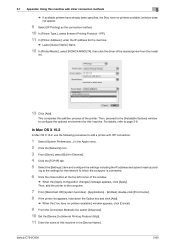
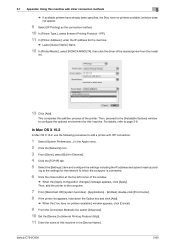
...Printing Protocol -
3.7 Appendix: Using this machine with IPP connection:
1 Select [System Preferences...] in the Apple menu. 2 Click the [Network] icon. 3 From [Show], select [Built-in the [Device Name:]. IPP].
11 In [Printer Address:], enter the IP address for the machine.
% Leave [Queue Name:] blank.
12 In [Printer Model:], select [KONICA MINOLTA... accord- bizhub C754/C654
3-80
bizhub C654/C754 Web Management Tool User Guide - Page 350


...can only scan a single side of the first page and both sides of the remaining pages automatically. • [1-Sided]: Scan one side of an original. • [2-Sided]: Scan both sides of an original. • [Cover Sheet + 2-Sided]: Scans a single side of the first ...scan an original with the optimum image quality. [Text Printed Photo] is specified by default.
bizhub C754/C654
15-23
Similar Questions
Bizhub C654 How To Scan Double Sided Booklet To File
(Posted by ssclul 9 years ago)
Minolta Bizhub C654 Fax How To Print A Confirmation
(Posted by vivako 9 years ago)
How Do You Print From The Computer To The Bizhub C654 In Color
(Posted by pretRom 9 years ago)
How To Change Default Print Settings On Konica Bizhub To Single Side
(Posted by Retsit 9 years ago)
Where To Change Single Sided Printing On Mac Bizhub C360
(Posted by jollehsborr 10 years ago)

