Konica Minolta bizhub C654 Support Question
Find answers below for this question about Konica Minolta bizhub C654.Need a Konica Minolta bizhub C654 manual? We have 23 online manuals for this item!
Question posted by ssclul on August 31st, 2014
Bizhub C654 How To Scan Double Sided Booklet To File
The person who posted this question about this Konica Minolta product did not include a detailed explanation. Please use the "Request More Information" button to the right if more details would help you to answer this question.
Current Answers
There are currently no answers that have been posted for this question.
Be the first to post an answer! Remember that you can earn up to 1,100 points for every answer you submit. The better the quality of your answer, the better chance it has to be accepted.
Be the first to post an answer! Remember that you can earn up to 1,100 points for every answer you submit. The better the quality of your answer, the better chance it has to be accepted.
Related Konica Minolta bizhub C654 Manual Pages
bizhub C654/C754 Quick Start Guide - Page 69


pears.
3-12
bizhub C754/C654 Example: /Driver/OS_10_6_x/Letter/bizhub_C754_106.pkg (Printer driver for your computer.
1 Insert the printer driver CD-ROM into the CD-ROM drive of the operating system.
3 Double-click the file copied onto the desktop. 4 Proceed with the procedure according to the on-screen instructions until the installation screen ap- Basic...
bizhub C654/C754 Quick Start Guide - Page 116


...output an image. Configure the offset, punch, or staple setting for output paper.
5 Enter the number of the original.
Specify double-sided copying or combine copying. Specify the zoom ratio.
Basic Settings and Operations Chapter 3
3.4 Copy Function
3
4 Check the basic settings...detailed settings.
% To change the setting, tap the desired key on the Touch Panel. bizhub C754/C654
3-59
bizhub C654/C754 Accessibility User Guide - Page 25


...side of the original. bizhub C754/C654
1-22
Settings [Auto]
[Top] [Left] [Right]
Description
Automatically configures the binding position of the original. • When the long side... ([Original/Density])
Specifying the binding position of the original ([Binding Position])
When scanning a double-sided original, specify the binding position of the original. Select this option when the ...
bizhub C654/C754 Accessibility User Guide - Page 27


...])
When scanning a double-sided original, you can specify the original loading direction so that the vertical direction is set correctly after scanning.
% Tap [Original/Density] - [Original Direction], and select the original loading direction. Adjusting the copy density. ([Density])
Adjust the density of a copy image.
% Tap [Original/Density] - [Density] to adjust the density.
bizhub C754/C654...
bizhub C654/C754 Accessibility User Guide - Page 36


... original, we recommend that you specify this button to add destinations. ing direction.
For details, refer to scan both sides for the remaining pages.
% Tap [Scan Settings] - [Simplex/Duplex]. bizhub C754/C654
1-33 1.4 Using the scan/fax function
1
Directly entering a fax number
In [Fax Number], directly enter a fax number. Press this button to specify a destination with...
bizhub C654/C754 Accessibility User Guide - Page 42


bizhub C754/C654
1-39
Settings [Background Removal]
[Background Removal Level]
Description
Press this button to scan a thin 2-sided original or an original with a colored background, at the optimum level of image quality. • [Bleed Removal]: Select this option to prevent a back-side bleeding
when printing a 2-sided original that is set correctly after scanning.
% Tap [Scan Settings...
bizhub C654/C754 Accessibility User Guide - Page 43


... inches (297 mm),
the binding position is set to the left of the original in [Binding Position] to the top of the paper. 1.4 Using the scan/fax function
1
Specifying the binding position of the original ([Binding Position])
When scanning a double-sided original, specify the binding position of the original.
bizhub C754/C654
1-40
bizhub C654/C754 Network Fax Operations User Guide - Page 23
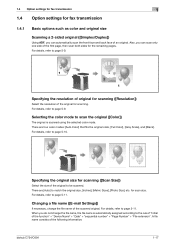
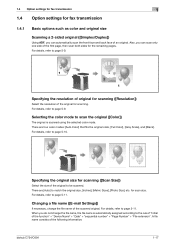
...the rule of "Initial of the function" + "Device Name" + "Date" + "sequential number" + "Page Number" + "File extension". for scanning. When you do not change the file name of the scanned original.
For details, refer to page 5-9. Specifying the original size for scanning ([Scan Size])
Select the size of the following information:
bizhub C754/C654
1-17
For details, refer to page...
bizhub C654/C754 Network Fax Operations User Guide - Page 82


... • [600 e 600 dpi]: Select this button to be scanned.
Settings [Scan Resolution]
bizhub C754/C654
Description
Select the resolution of the original to scan both sides for the remaining pages.
[Resolution]
To display: [Scan/Fax] - [Resolution] Select the resolution of image quality.
5-9 5
[Simplex/Duplex]
To display: [Scan/Fax] - [Simplex/Duplex] Select the surface of the original...
bizhub C654/C754 Fax Operations User Guide - Page 2


... LDAP server 3-17
Option settings for Fax TX ...3-19
Basic option settings ...3-19 Scanning a double-sided original ([Simplex/Duplex 3-19 Specifying the resolution to scan the original ([Resolution 3-19 Specifying the original size ([Scan Size 3-19
Settings to scan various types of originals (Application settings 3-19 Scanning originals of different sizes at one time ([Mixed Original 3-19...
bizhub C654/C754 Fax Operations User Guide - Page 32


... scan only one time ([Mixed Original])
Even for an original with pages of different sizes, by using ADF, you can scan data while detecting the size of the machine. For details, refer to scan various types of originals (Application settings)
Scanning originals of different sizes at the back or left side of each page.
bizhub C754/C654...
bizhub C654/C754 Fax Operations User Guide - Page 34


... original loaded into the ADF are performed alternately, so that the vertical direction is always scanned using clean Slit Scan Glass. For details, refer to normal operation. Specifying the binding position of the original ([Binding Position])
When scanning a double-sided original, specify the binding position of original and dust removal from being reversed.
Skipping blank...
bizhub C654/C754 Fax Operations User Guide - Page 106


... use E-mail TX, SMB TX, FTP TX, WebDAV TX, or Save in the original, and scan both sides of an original. Press this button to scan only one side of an original.
Press this button to scan both sides for the remaining pages.
[Resolution]
To display: [Scan/Fax] - [Resolution] Select the resolution of the
maximum size.
bizhub C754/C654
9-7
bizhub C654/C754 Fax Operations User Guide - Page 109
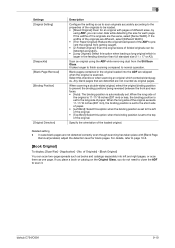
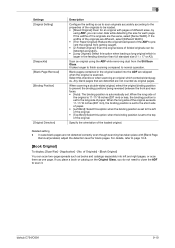
... same, select [Same Width]. bizhub C754/C654
9-10
Scan an original using ADF, you do not need to close the ADF to normal operation. In case blank pages are skipped when the original is scanned.
Select this option when loading a long original which contains blank pages. When the long side of the original exceeds 11...
bizhub C654/C754 Fax Operations User Guide - Page 112


... [Dot Matrix Original]
[Copied Paper]
Description
Press this button to scan an original, which consists mostly of texts such as a map. bizhub C754/C654
9-13 Removal]
To display: [Scan/Fax] - [Application] - [Quality/Density] - [Bkgd. Darken the text to scan a thin double-sided original or an original with the optimum image quality. Removal] Adjust the density of the...
bizhub C654/C754 Scan Operations User Guide - Page 24


... original to a PDF file that can automatically scan the front and back faces of the remaining pages. Selecting the color mode to scan based on the original color, [Full Color], [Gray Scale], and [Black].
Specifying the original size for scanning ([Scan Size])
Select the size of the original for scan size. bizhub C754/C654
1-17 There are [Auto...
bizhub C654/C754 Scan Operations User Guide - Page 27


... original loading direction ([Original Direction])
When scanning a 2-sided original etc., you can specify the direction in which the original is loaded so that is no need to enter the original size in [Binding Position] to page 11-18. the ADF will automatically detect the size. bizhub C754/C654
1-20
For details, refer to prevent...
bizhub C654/C754 Scan Operations User Guide - Page 136


... of an original. 11
[Address Reg.]
To display: [Scan/Fax] - [Direct Input] -
bizhub C754/C654
11-11 Press this button to be scanned. Enter Destination - [Address Reg.] Register the destination that you have entered directly into the address book. Settings [1-Sided] [2-Sided] [Cover + 2-sided]
Description Press this button to scan both sides of an original.
For details, refer to...
bizhub C654/C754 Web Management Tool User Guide - Page 350


... the E-mail attachment method when [Page Setting] is specified by default.
bizhub C754/C654
15-23 If you load them in several batches and handle them as the E-mail body. Select whether to scan the front and back sides of the back side would be loaded into the ADF at the same time, if you...
bizhub C654/C754 Web Management Tool User Guide - Page 351


...send fax with pages of differ- When scanning a double-sided original, you can specify the original loading direction so that the vertical direction is set correctly after scanning. [Top] is specified by default....and larger in the page and format. [OFF] (not selected) is specified by default. bizhub C754/C654
15-24 Also enter [SUB Address] and [Password]. [Disable] is specified by default....
Similar Questions
Why Does The Bizhub C654 Scan Originals On The Glass
(Posted by joephuw 9 years ago)
Konica Minolta Bizhub 421 How To Scan Double Sided
(Posted by Markshall 9 years ago)
Scanning Double Sided Documents.
How can i save settings to scan double sided documents into my scan folder without the scanner defau...
How can i save settings to scan double sided documents into my scan folder without the scanner defau...
(Posted by preeves 11 years ago)

