Konica Minolta bizhub 421 Support Question
Find answers below for this question about Konica Minolta bizhub 421.Need a Konica Minolta bizhub 421 manual? We have 11 online manuals for this item!
Question posted by Markshall on August 17th, 2014
Konica Minolta Bizhub 421 How To Scan Double Sided
The person who posted this question about this Konica Minolta product did not include a detailed explanation. Please use the "Request More Information" button to the right if more details would help you to answer this question.
Current Answers
There are currently no answers that have been posted for this question.
Be the first to post an answer! Remember that you can earn up to 1,100 points for every answer you submit. The better the quality of your answer, the better chance it has to be accepted.
Be the first to post an answer! Remember that you can earn up to 1,100 points for every answer you submit. The better the quality of your answer, the better chance it has to be accepted.
Related Konica Minolta bizhub 421 Manual Pages
bizhub C203/C253/C353/C451/C550/C650, bizhub 361/421/501/601/751 Enabling bizhub HDD Security Features - Page 2


...AlphaNumeric password is highly recommended to back up or enabling the HDD Security Functions of a typical bizhub MFP are enabled and functioning. See Section 2 • Enable Overwrite Temporary Data. See ...the Encryption Key/Passwords at regular intervals. Some of the passwords created using the Konica Minolta HDD Backup Utility application. Next, it is open and on -touch locations,...
bizhub 361/421/501 Network Scan/Fax/Network Fax Operations User Manual - Page 25


...a problem in the TX Result screen or the Activity Report screen. Precautions for using Network Scan/Fax/Network Fax functions
1
1.1.2
When an E-Mail message is sent, the attachment file ... key.
501/421/361
1-3 Before using IP Address Fax
You cannot add an extension telephone line if the IP Address Fax function is available only between the compatible models of Konica Minolta. For details,...
bizhub 361/421/501 Network Scan/Fax/Network Fax Operations User Manual - Page 89


... originals consisting of the remaining pages.
501/421/361
4-36 Photo Select this setting to scan one side of the first page as the cover page, and scan both sides of text that generally appears faint. Simplex/Duplex
Select a scanning mode to either scan one side or both sides of the original.
1-Sided Select this setting for originals consisting of...
bizhub 361/421/501 Network Scan/Fax/Network Fax Operations User Manual - Page 95


... on the original glass, or when single-sided documents are combined with double-sided documents. In that the entire image is output in a dark color. When colored paper is used for example, when all pages of the original background during scanning. Transmitting data
4
4.5.6
Scan Settings - Separate Scan
The scan operation can be loaded into several sessions for...
bizhub 361/421/501 Network Scan/Fax/Network Fax Operations User Manual - Page 108


...may be printed on the original after it is only printed on the Application screen.
501/421/361
4-55 When the original is a consumable item. Transmitting data
4
4.5.17
Application ...can be displaced from the point shown in the figure. When sending a double-sided original, a TX stamp is scanned to the transmission report or the transmission result that appears on the setting ...
bizhub 361/421/501 Network Scan/Fax/Network Fax Operations User Manual - Page 111


...is more than 11-3/4 inches (297 mm).
Item Auto
Top Left
Description The binding is on the long side if the page is 11-3/4 inches (297 mm) or less, or it is loaded has a binding ... original that the binding position is loaded has a binding margin at the left.
501/421/361
4-58 This function also corrects the orientation when scanning a double-sided original so that is not reversed.
bizhub 361/421/501 Network Scan/Fax/Network Fax Operations User Manual - Page 269


... refer to "Information" on .
8
Help
Click to update the displayed page.
501/421/361
10-4 Item
Description
1
Konica Minolta logo
Click the logo to go to the Change User Password page. (Refer to ... box administrator, registered user or account). If an error occurred, click the icon to the Konica Minolta Web site at the following URL. Click the user name to display the name of the user...
bizhub 361/421/501 Network Scan/Fax/Network Fax Operations User Manual - Page 314


... of the frequently destinations.
A function for example, when scanning the document formed of the document.
If the recipient is...match. This is currently the most popularly used mode.
501/421/361
12-14 It means the amount of the document differ... information (CSI) for specifying the binding position of a double-sided document sent using the search characters for Error resend mode...
bizhub 361/421/501 Network Administrator User Manual - Page 221


...makes possible to the network and for automatically detecting devices connected to specify the address using the ADF. ...transmitted through polling. This is 100 Mbps, and of a double-sided document sent using the searched character of the abbreviated selection.
...Brightness Broadcast Bulletin board Byte
501/421/361
3
Description
A set as double page by consolidating the two-page...
bizhub 361/421/501 Advanced Function Operations User Manual - Page 2


... the accompanying Quick Guide [Copy/Print/Fax/Scan/Box Operations]. i-Option LK-103 may differ from the machine's operation panel. bizhub 501/421/361 In order to read this terminal.... on trademarks and copyrights, refer to access the public Internet from actual machine. KONICA MINOLTA BUISNESS TECHNOLOGIES, INC. For descriptions on the sales area.
Advanced Function
x-1 and...
bizhub 361/421/501 Advanced Function Operations User Manual - Page 42
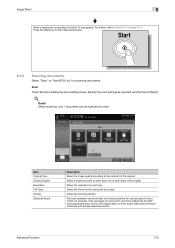
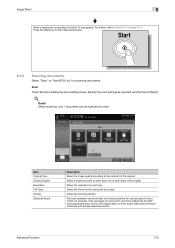
Press the [Start] key to the contents of the original.
The scan operation can be scanned at a time. Advanced Function
5-6 For details, refer to "Send To" on the original glass, or when single-sided documents are combined with double-sided documents. Detail When scanning, only 1 document can be loaded into the ADF, when placing the document on...
bizhub 361/421/501 Box Operations User Manual - Page 81


... setting for saving documents.
Save Document
5
5.2
5.2.1
Scan Settings
In the Save Document screen, touch [Scan Settings] to be scanned. Basic - Simplex/Duplex
Select whether a single-sided or double-sided document is to specify detailed settings for documents consisting of the document as a single sided cover page, then scan the remaining pages as double-sided.
501/421/361
5-4
bizhub 361/421/501 Box Operations User Manual - Page 85


...None].
501/421/361
5-8 Touch [Separate Scan] to highlight it and enable the setting.
5.2.7
Background Removal
The scanning density of ...Scan
The scan operation can be loaded into several sessions for various types of documents, for the desired location,
and then specify a value. - To erase the same width on the original glass, or when single-sided documents are combined with double-sided...
bizhub 361/421/501 Box Operations User Manual - Page 90
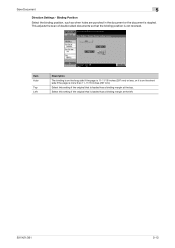
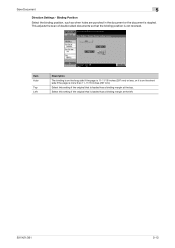
...inches (297 mm). This adjusts the scan of double-sided documents so that is not reversed. Item Auto
Top Left
Description The binding is on the long side if the page is 11-11/16...side if the page is loaded has a binding margin at the top. Save Document
5
Direction Settings - Select this setting if the original that the binding position is loaded has a binding margin at the left.
501/421...
bizhub 361/421/501 Box Operations User Manual - Page 92
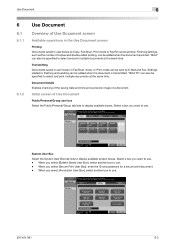
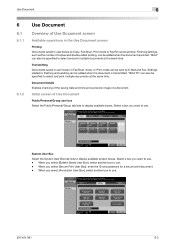
... a preview image of copies and double-sided printing, can be added when the document is printed. Select a box you want to use .
501/421/361
6-2 When you want to select...Document
Overview of Use Document screen
Available operations in the Use Document screen
Printing Documents saved in Fax/Scan mode, or Print mode can be printed.
Select a box you select [Secure Print User Box], ...
bizhub 361/421/501 Box Operations User Manual - Page 99


Change Back Shift
To print the document double-sided with cover pages added to add no back cover.
Sheet/Cover/Chapter ...421/361
6-9 If [2Sided] is selected, the second page of the document. Detail The width of the binding margin can be specified in front of the first page of the document is a cover sheet?
Settings can be specified for the function when printing double-sided...
bizhub 361/421/501 Security Function User Manual - Page 206


...in the User Box in the scan or fax mode in the ... the [File] menu, click [Read], and then select [KONICA MINOLTA HDD TWAIN Ver.3].
3 Select this machine to be recognized as... method, enter the desired external server.
501/421/361
4-28 When an attempt is made to... is set for the authentication purpose appears as a TWAIN device. During the authentication procedure, the User Password entered for ...
bizhub 361/421/501 Enlarge Display Operations User Manual - Page 36


... original orientation, refer to select original and copy settings.
501/421/361
2-9
Using copy functions
2
2.4 Selecting original and copy ... two single-sided copies from one double-sided copy from the original glass using the "1 > 2", "2 > 1" or "2 > 2" settings, the scanned pages are available.
For details on page 1-17.
*2 If "2 > 1" or "2 > 2" is scanned from two singlesided...
bizhub 361/421/501 Enlarge Display Operations User Manual - Page 76
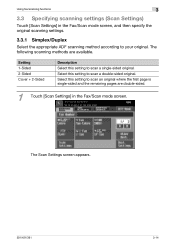
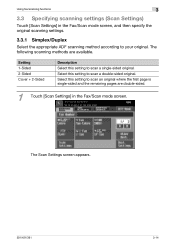
... appears.
501/421/361
3-14 Using fax/scanning functions
3
3.3 Specifying scanning settings (Scan Settings)
Touch [Scan Settings] in the Fax/Scan mode screen. Setting 1-Sided 2-Sided Cover + 2-Sided
Description Select this setting to scan an original where the first page is single-sided and the remaining pages are available.
Select this setting to scan a double-sided original. The...
bizhub 361/421/501 Enlarge Display Operations User Manual - Page 88
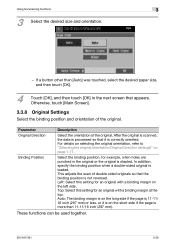
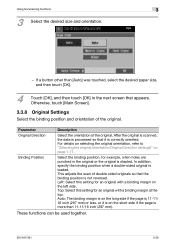
... page is loaded. After the original is scanned, the data is processed so that the binding position is not reversed. Auto: The binding margin is on page 1-17. These functions can be used together.
501/421/361
3-26
In addition, specify the binding position when a double-sided original is more than [Auto] was touched...
Similar Questions
Bizhub C654 How To Scan Double Sided Booklet To File
(Posted by ssclul 9 years ago)
How To Scan From Konica Minolta Bizhub 421 To A Computer
How to scan from Konica Minolta bizhub 421 to a computer
How to scan from Konica Minolta bizhub 421 to a computer
(Posted by dawkinsjo 11 years ago)
Scanning Double Sided Documents.
How can i save settings to scan double sided documents into my scan folder without the scanner defau...
How can i save settings to scan double sided documents into my scan folder without the scanner defau...
(Posted by preeves 11 years ago)

