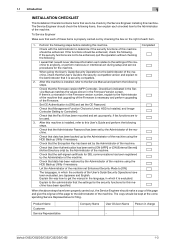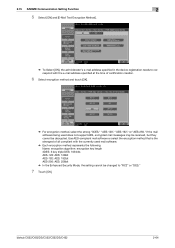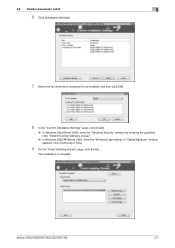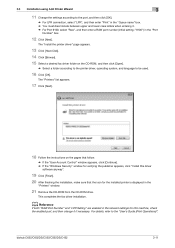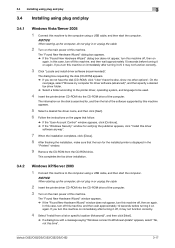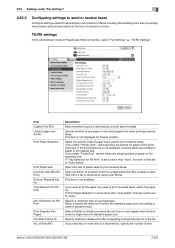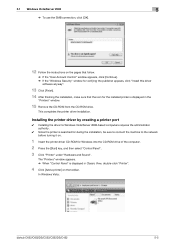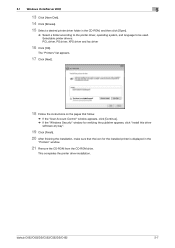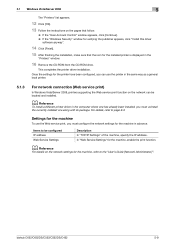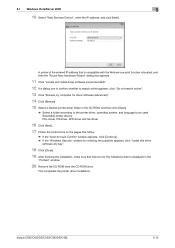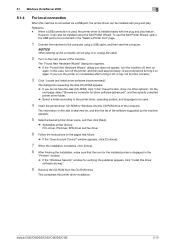Konica Minolta bizhub C552 Support Question
Find answers below for this question about Konica Minolta bizhub C552.Need a Konica Minolta bizhub C552 manual? We have 18 online manuals for this item!
Question posted by successintry123 on July 4th, 2023
We Need Firmware Complete Software For Bizhub 552 B/w
The person who posted this question about this Konica Minolta product did not include a detailed explanation. Please use the "Request More Information" button to the right if more details would help you to answer this question.
Current Answers
Related Konica Minolta bizhub C552 Manual Pages
Similar Questions
Hello I Need Firmware File Four 552ds Plz
helloi need firmware file four 552ds plz
helloi need firmware file four 552ds plz
(Posted by safariahmad60 8 years ago)
How To Install Staples In Konica Minolta Bizhub 552
(Posted by cbddm 10 years ago)
How To Install The Konica Minolta Bizhub 552 On Wins Xp
(Posted by kwinmr100 10 years ago)