Konica Minolta bizhub C552 Support Question
Find answers below for this question about Konica Minolta bizhub C552.Need a Konica Minolta bizhub C552 manual? We have 18 online manuals for this item!
Question posted by cbddm on January 11th, 2014
How To Install Staples In Konica Minolta Bizhub 552
The person who posted this question about this Konica Minolta product did not include a detailed explanation. Please use the "Request More Information" button to the right if more details would help you to answer this question.
Current Answers
There are currently no answers that have been posted for this question.
Be the first to post an answer! Remember that you can earn up to 1,100 points for every answer you submit. The better the quality of your answer, the better chance it has to be accepted.
Be the first to post an answer! Remember that you can earn up to 1,100 points for every answer you submit. The better the quality of your answer, the better chance it has to be accepted.
Related Konica Minolta bizhub C552 Manual Pages
bizhub C452/C552/C652/C552DS/C652DS Security Operations User Manual - Page 173


...bizhub C652/C652DS/C552/C552DS/C452
4-26
Accessing from the HDD TWAIN driver.
1 Start the image processing application. 2 From the [File] menu, click [Read], and then select [KONICA MINOLTA... number of times in which is to be installed in the image processing application of this machine ...)] is authenticated to be recognized as a TWAIN device. When the Enhanced Security Mode is set for ...
bizhub C452/C552/C552DS/C652/C652DS Trademarks/Copyrights User Guide - Page 11


...device(s), solely for use with the Printing Software ("Host Software"), and related explanatory written materials ("Documentation"). Trademarks can only be used to identify printed output produced by KONICA MINOLTA... purposes.
3. The Software is not installed or used in the encrypted form ("...materials provided by the Software. bizhub C652/C652DS/C552/C552DS/C452
10
SOFTWARE LICENSE ...
bizhub C452/C552/C552DS/C652/C652DS Network Scan/Network Fax Operations User Guide - Page 189


...selected when [Reset] is installed. Select the compression level...of data size and quality of outline processing from an application using TWAIN, install
the "KONICA MINOLTA TWAIN" driver software designed for the Fax/Scan mode screen. Specify the ... FTP/WebDAV)
Description
Specify the compression level for saving data in the bizhub C652 series CD. • This function is not available if the ...
bizhub C452/C552/C552DS/C652/C652DS Network Scan/Network Fax Operations User Guide - Page 244


Device ...of the PageScope Web Connection pages vary depending on the options installed in this logo to the Konica Minolta Web site at the follow- Click the desired icon when ...
1
KONICA MINOLTA logo Press this logo to jump to display the version information of this machine.
6
[To Login Screen]/[Log-
Click to the user password change page. bizhub C652/C652DS/C552/C552DS/C452...
bizhub C452/C552/C552DS/C652/C652DS Network Scan/Network Fax Operations User Guide - Page 253


...Prefix/Suffix or the setting for printing data in a cellular phone. bizhub C652/C652DS/C552/C552DS/C452
11-24 To display this machine. Configure the automatic setting .... Specify whether to the TWAIN driver manual in or from an application using TWAIN, install the "KONICA MINOLTA
TWAIN" driver software designed for the network, controller and destinations.
Also, issues a request...
bizhub C452/C552/C552DS/C652/C652DS Network Administrator User Guide - Page 100


... Fax Settings
Header Information
Finish
d Reference
For details on the IP network. bizhub C652/C652DS/C552/C552DS/C452
2-82 The SMTP protocol is used to configure settings.
Switch the operation mode according to page 2-6. "Mode 1": This mode allows communication between Konica Minolta models capable of the remote machine. For details on IP Address Fax...
bizhub C452/C552/C552DS/C652/C652DS Print Operations User Guide - Page 27


Printer driver KONICA MINOLTA PCL Driver (PCL driver)
PostScript KONICA MINOLTA driver (PS driver)
PostScript PPD driver (PS-PPD) KONICA MINOLTA XPS Driver (XPS ... included on the CD and the supported operating systems. Select the required printer driver. bizhub C652/C652DS/C552/C552DS/C452
3-3 Mac OS 9.2 or later, Mac OS X 10.2.8/10.3/10.4/10...system, you must install the printer driver.
bizhub C452/C552/C552DS/C652/C652DS Print Operations User Guide - Page 71


... When the "This service has unsaved changes" message appears, click [Apply]. bizhub C652/C652DS/C552/C552DS/C452
6-4 Configuring the AppleTalk settings for the computer Configure the AppleTalk settings ..., select "KONICA MINOLTA" from the "Print Using", and then select the printer driver of the desired model name from the list.
% When OS X 10.4 is completed. % If the "Installable Options" window...
bizhub C452/C552/C552DS/C652/C652DS Print Operations User Guide - Page 74


... "KONICA MINOLTA" from the "Print Using", and then select the printer driver of the desired model name from the list.
% When OS X 10.4 is completed. % If the "Installable Options" window appears, proceed to page 10-4. 6.1 Mac OS X 10.2/10.3/10.4/10.5
6
6 In "Address", enter the IP address for the machine. Reference - bizhub C652/C652DS/C552...
bizhub C452/C552/C552DS/C652/C652DS Print Operations User Guide - Page 76


...KONICA MINOLTA" from the "Print Using", and then select the printer driver of the desired model name from the list.
8 Click [Add]. 6.1 Mac OS X 10.2/10.3/10.4/10.5
6
6 In "Address", enter the IP address for the machine. bizhub C652/C652DS/C552... the list.
% When OS X 10.4 is completed. % If the "Installable Options" window appears, proceed to change the option settings as necessary.
In "...
bizhub C452/C552/C552DS/C652/C652DS Print Operations User Guide - Page 78


...
not appear. bizhub C652/C652DS/C552/C552DS/C452
6-11
"Utilities" where the driver was been installed, and then
double-click [Printer Setup Utility] or [Print Center] to open it.
2 When the "You have no printers available."
6.1 Mac OS X 10.2/10.3/10.4/10.5
6
5 Select the desired printer driver manually.
% From "Printer Model", select "KONICA MINOLTA", and...
bizhub C452/C552/C552DS/C652/C652DS Print Operations User Guide - Page 80


... In "IPP Setting" for the machine. 6 From "Printer Model", select "KONICA MINOLTA", select the desired model from the list of the window.
% When the "Apply configuration changes" message appears, click [Apply]. bizhub C652/C652DS/C552/C552DS/C452
6-13 "Utilities" where the driver was been installed, and then
double-click [Printer Setup Utility] or [Print Center...
bizhub C452/C552/C552DS/C652/C652DS Print Operations User Guide - Page 81


"Utilities" where the driver was been installed, and then
double-click [Printer Setup Utility]...to the settings for the machine.
% Leave "Queue Name" blank.
6 From "Printer Model", select "KONICA MINOLTA", select the desired model from the list of the window.
% When the "Apply configuration changes" message ...a printer
1 Select "Macintosh HD" -
bizhub C652/C652DS/C552/C552DS/C452
6-14
bizhub C452/C552/C552DS/C652/C652DS Print Operations User Guide - Page 88


...Step 3.
2 Click "Install printers/MFPs". "KONICA MINOLTA" -
The printer driver installer starts.
3 Click [AGREE...bizhub C652/C652DS/C552/C552DS/C452
8-2
8.1 Windows
8
8 Uninstalling the Printer Driver
This chapter describes the procedure for uninstalling the printer driver.
8.1
Windows
When you used the installer to install the printer driver, the printer driver uninstaller is installed...
bizhub C452/C552/C552DS/C652/C652DS Print Operations User Guide - Page 89
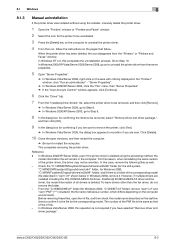
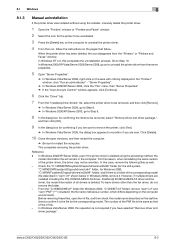
....
bizhub C652/C652DS/C552/C552DS/C452
8-3 8.1 Windows
8
8.1.3
Manual uninstallation
If the printer driver was installed without using the preceding method, the
model information file will remain in Windows 2000), remove it is the file for the corresponding model. In Windows NT 4.0, this operation is not required if you are installed including the PCL KONICA MINOLTA driver...
bizhub C452/C552/C552DS/C652/C652DS Print Operations User Guide - Page 268


... user or account). The contents of PageScope Web Connection pages vary depending on the options installed in this machine.
3
4
5
6
7
1
8
2 9
10
11
12
...bizhub C652/C652DS/C552/C552DS/C452
14-13 http://www.konicaminolta.com/
2
PageScope Web
Connection logo
Click the logo to the KONICA MINOLTA Web site at the follow-
ing URL. Reference - Item
Description
1
KONICA MINOLTA...
bizhub C452/C552/C552DS/C652/C652DS Print Operations User Guide - Page 299


... for Mac OS 9, Linux, and applications. - bizhub C652/C652DS/C552/C552DS/C452
16-10 Driver for applications: Install when using applications such as Adobe PageMaker that require the...New Printer]. 4 In the "Choose a device type" window, select "add a printer", and then click [Next]. 5 In the "Choose a driver" window, click [import]. 6 Select "KONICA MINOLTA C652 OpenOffice PPD", and then click [OK...
bizhub C452/C552/C552DS/C652/C652DS Box Operations User Guide - Page 254


...] ap- bizhub C652/C652DS/C552/C552DS/C452
9-15
Reference - When
logged in as a public user, [To Login Screen] appears. The contents of the PageScope Web Connection pages vary depending on the options installed in this
machine or the settings of this logo to the Konica Minolta Web site at the follow- Item
Description
1
KONICA MINOLTA logo
Click...
bizhub C652/C552/C452 Pocket Guide - Page 2


... Points
This bizhub series achieves an...industry
leading energy-saving devices • Typical Energy...Same reliability, productivity and installation ease 3 Superior B/W image...Konica Minolta's first class MFP's with options All trays support thick paper (Up to 140 lb.) RADF paper weight: 9.25 lb. cover Multi-position stapling: Up to 100 sheets; (FS-526 for C652/C552) •Multi-position stapling...
bizhub C452/C552/C652 Twain Driver User Manual - Page 3


... or trademark of this Product
With the TWAIN driver, a multifunctional product (MFP) can be imported into an image-processing application on the installed devices and specified settings.
2
Note Unauthorized reproduction, translation or duplication of RSA Security Inc. All rights reserved. Copyright © 2005 KONICA MINOLTA BUSINESS TECHNOLOGIES, INC. RSA® is subject to change...
Similar Questions
How Do You Install Staples In A Minolta Bizhub C650
(Posted by andwboh 9 years ago)
How To Replace Staples In Konica Minolta Bizhub 552
(Posted by trlevif2 10 years ago)
How To Install The Konica Minolta Bizhub 552 On Wins Xp
(Posted by kwinmr100 10 years ago)
How To Install Staples In A Konica Minolta Printer Bizhub C360
(Posted by bushja 10 years ago)

